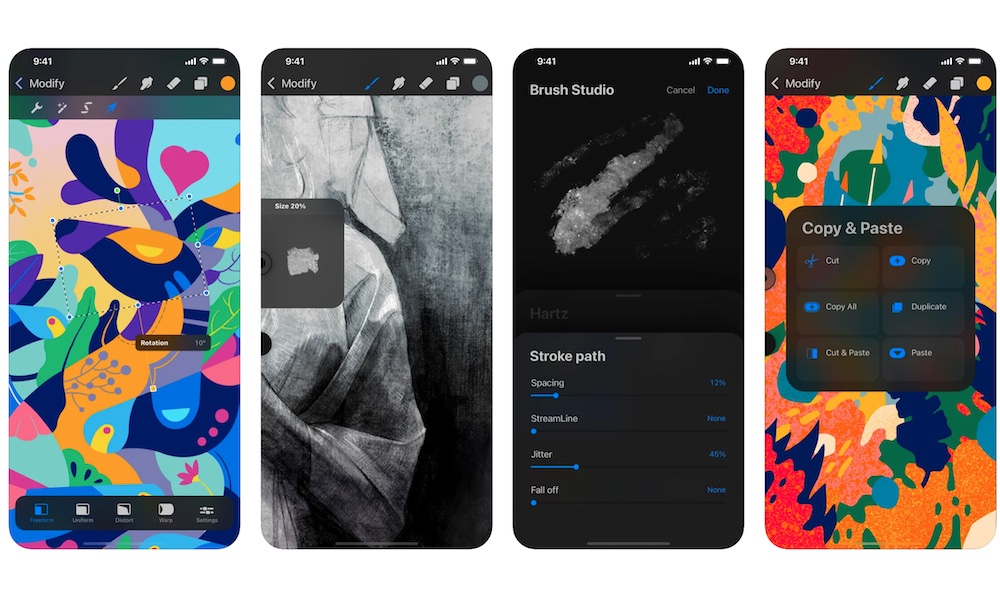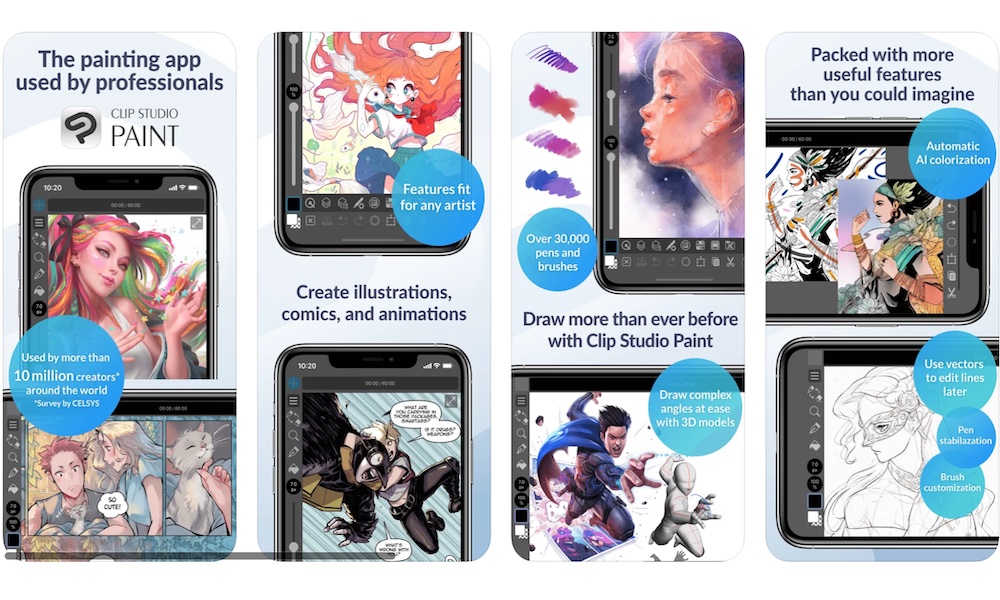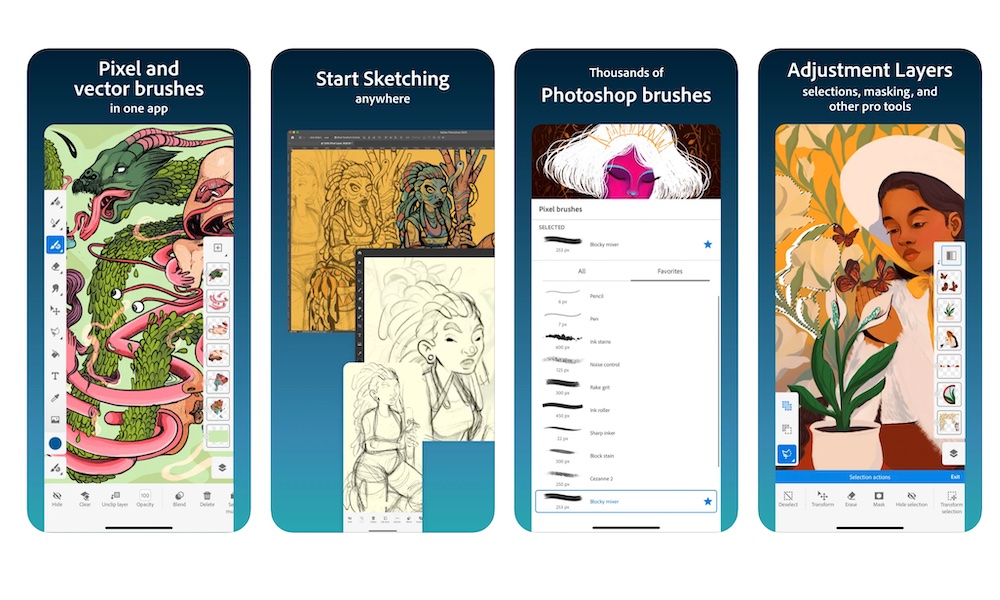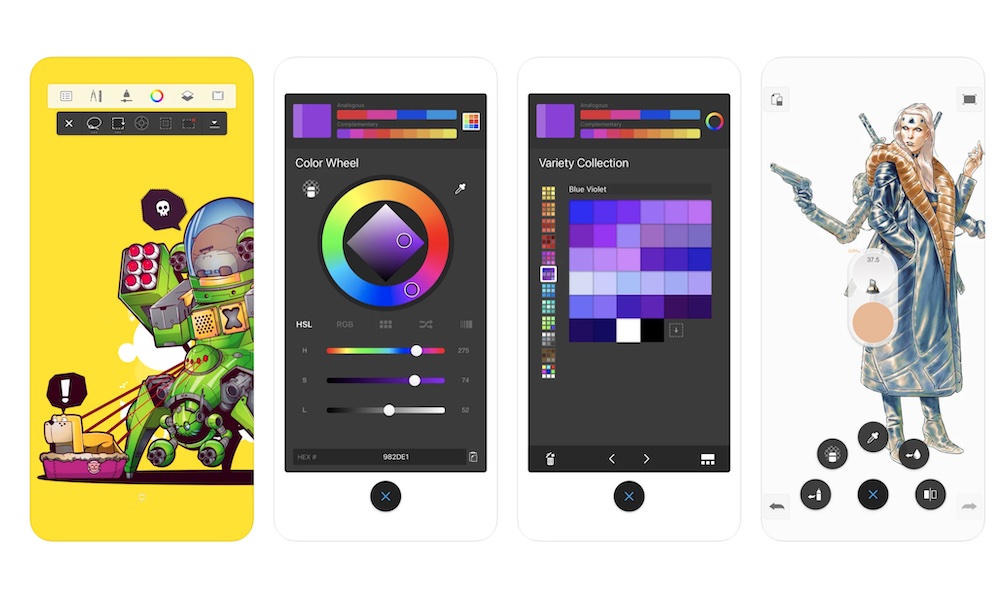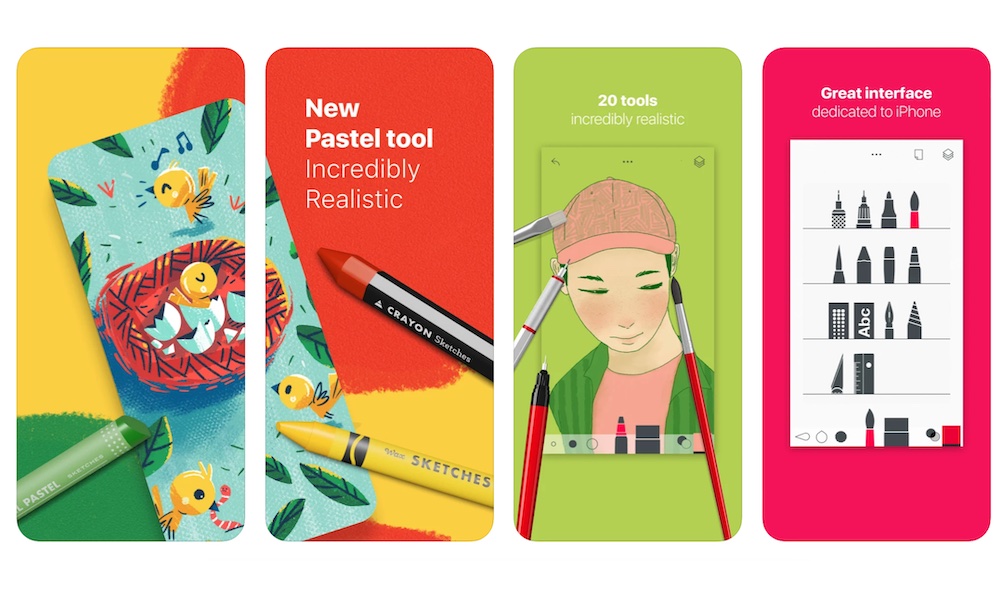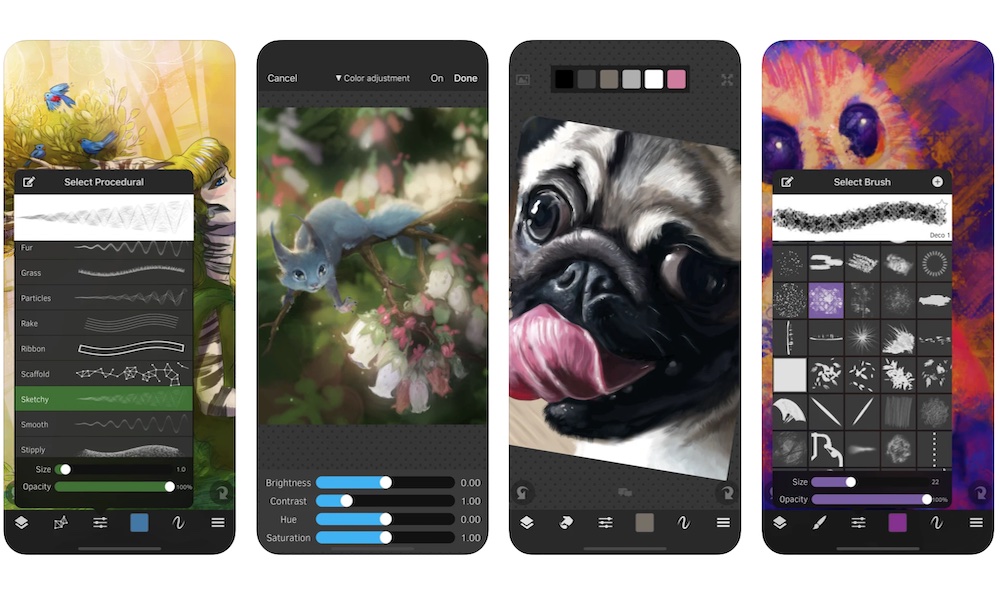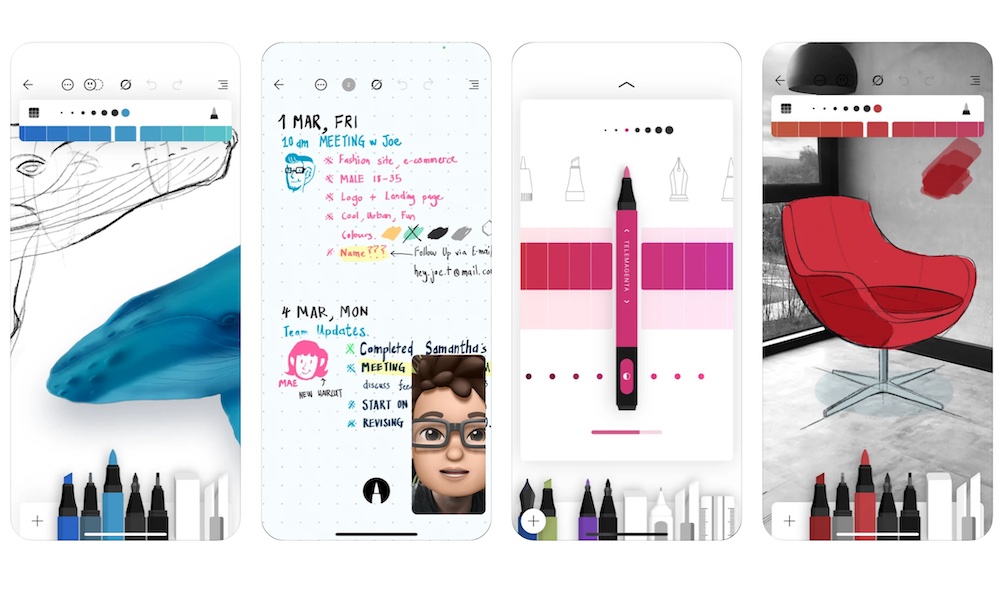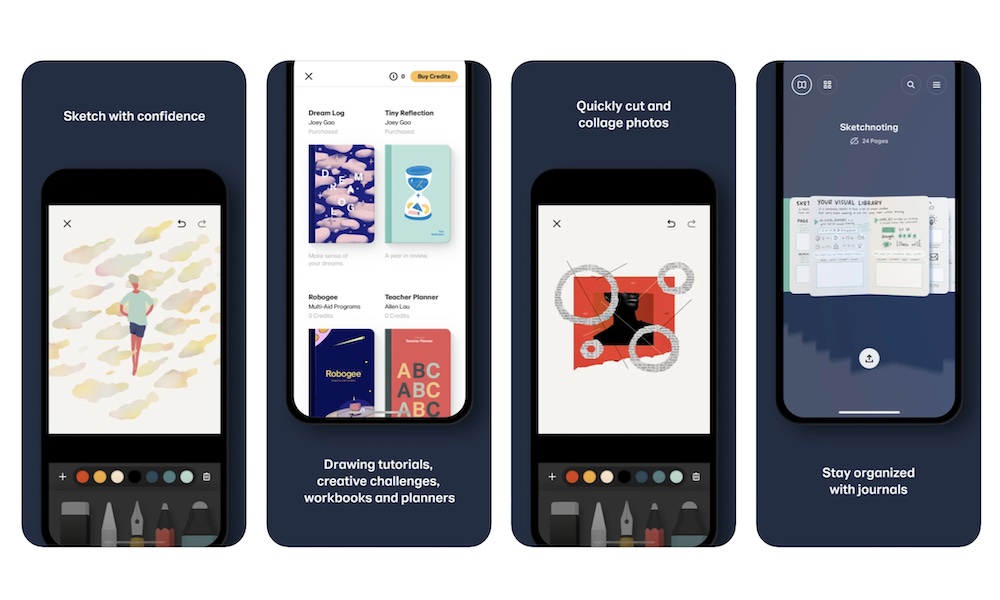Create Better Art on Your iPad with These 8 Amazing Apps
 Credit: Haris Setiyono / Shutterstock
Credit: Haris Setiyono / Shutterstock
One of the best parts about the iPhone and iPad is how versatile they are. You can use it for pretty much anything, no matter what your job or hobbies are. Take art, for instance. No one would've thought years ago that you could use a device to create art on the go. And yet, now many people use their iPhones and iPads to create awesome digital art wherever they are. If you want to become part of that trend, you'll need to have the right equipment. If you already have an iPhone or an iPad, you're on the right track. Now you'll only need the right app for you. Don't worry; there are a ton of options out there. Continue reading if you want to find the best apps for digital art for your iPhone or iPad.
Procreate | Best Overall
There's no doubt that Procreate is one of the best apps to practice Digital Art out there. Whether you like drawing as a hobby or as a professional artist, Procreate can help you create even your wildest dreams. This app has everything you need to make gorgeous art, and it now works on both the iPhone and iPad. It also supports Apple Pencil too, and there's even a way to make the Apple Pencil the only way you draw. You can also buy or download brushes outside the app or create your own without leaving Procreate. Procreate is also great for creating small animations and showing a time-lapse of your progress in real-time. Sure, it's a paid app, but you won't have to worry about subscriptions or anything like that once you pay for it.
Clip Studio Paint | Great for Manga
Another popular app in the digital art world is Clip Studio Paint, and you'll soon realize why. If you tried Clip Studio Paint on your computer, you already know how feature-packed this app can be. And now, you get pretty much the same experience and features on your iPhone and iPad. Clip Studio Paint focuses on comics and manga, but you can use it to create any type of drawing. And you can also use it to create animations on the go. You can download Clip Studio Paint for free and try it out or pay a bit extra to unlock the extra features. There's also a huge community that has shared over 80,000 materials you can use and get inspired by, or you can share your materials too and help other artists in the community.
Adobe Fresco | For Adobe Fans
Since Fresco is from Adobe, you already know it's an awesome app, and it works wonders on the iPhone or iPad. You can start using the app for free on both your iPhone and iPad and let your art flow on the go. Its brush library and other tools are pretty similar to other Adobe apps like Photoshop, so you might already be familiar with them, and you won't have any problems understanding the app. You have a lot of free-to-use features in the app, but you can always upgrade to its monthly subscription to unlock the rest of the premium features the app has to offer, just like with pretty much every other Adobe app. Still, if you love using Adobe apps or want something that feels familiar, you won't regret it.
Sketchbook | Avoid Distractions
Sketchbook is a free, easy-to-use app for your iPhone or iPad. This app has a simple and easy-to-understand user interface, which is perfect if you're just starting out or get distracted easily. But it's also hiding a bunch of other features that'll take your art to the next level once you get the hang of it. Plus, the app was made for you to focus on what's important: your art. Using a digital art app on iPhone or iPad can be distracting with every tool and button your find. But this app keeps the canvas as clean as possible to help you avoid unnecessary distractions when you draw. It's just you and your art.
Tayasui Sketches | Realistic Tools
This app is all about realism, so this might be a great place to start if you're switching from physical to digital art. From pastel tools to brushes, all its tools will make you feel like you're actually using the utensils in real life. It's got over 20 practical and realistic tools that are ready to use and easy to control. Plus, it also has other features that'll help you keep your art, your laters, and folders organized with a few taps. If you don't know where you can start sharing your art, the app also offers a big community where you can share your talent and see what other people have done to borrow some inspiration.
Sketch Club | Join a Community of Artists
Sketch Club might be perfect for you if you're more of a social person. This app is meant for people who like art and the digital art community. On top of the drawing part, you'll find a big community where you can meet new artists and see what everyone's done with the app. Likewise, there are also a lot of community challenges that happen daily and other competitions you can join by yourself. And if you want to do something different, you can also join a co-op competition where you'll finish the drawings another artist started. On top of that, Sketch Club has everything you need to make amazing art. From awesome tools to cool features that'll make your art stand out from the crowd, which you'll need for the challenges.
Flow | Sketch, Draw, And Take Notes
Flow is the perfect app for students and people who are visual learners. Why I hear you ask? Because it's perfect for taking notes and creating awesome digital art. You can quickly create your own notes for school or your journal and then add a bit of your personality by drawing awesome art or silly doodles right next to your notes. There are a lot of colors, textures, and tools you can choose from, so your notes and your art will never look dull. Plus, all the tools try to be as realistic as possible so that you won't miss taking notes or drawing on actual paper. If you're a visual person, this app is the perfect way to keep your creativity going, avoid boredom, and practice your art.
Paper | Great for Beginners
This award-winning app has everything you need to make sketches and art if you're just starting out. What's great about Paper is that it offers tutorials, creative challenges, workbooks, and planners. Pretty much everything you need to get you started with digital art or take your art to the next level. You can easily import pictures and edit them or create your own collages before you share them on social media. And if you want to keep things organized, you can create art journals inside the app to keep your art neatly organized. You can also customize your journals and even share them online if you want to start showing off what you can do with just your hands and your iPhone or iPad.