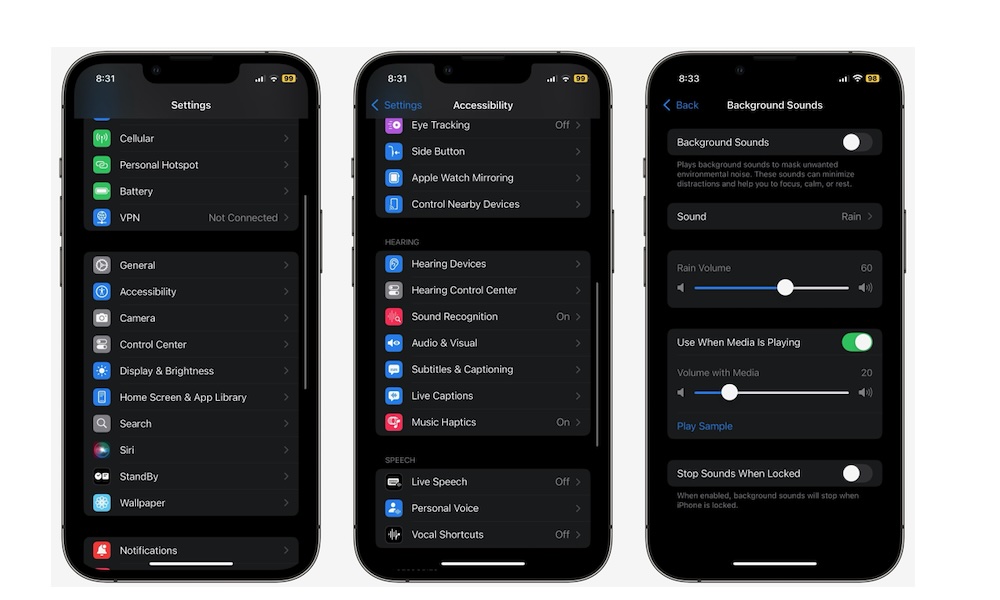Bonus: Don’t Download an App; Use Your iPhone Instead
Whether you don’t want to download another app or you just don’t have enough storage anymore, you can use your iPhone instead.
Believe it or not, your iPhone comes with a handful of different white noise sounds that you can start using right now. This is how you turn it on:
- Open the Settings app.
- Scroll down and tap on Accessibility.
- Scroll down again, and under Audio & Visual, tap on Hearing.
- Go to Background Sounds.
- Turn on Background Sounds.
And that’s it. Your iPhone will start playing the default white noise sound. Of course, you can tap on Sound and choose which type of sound you want.
While this is useful, it’s not the best way to listen to white noise. You can’t control this feature outside of the settings app, so you’ll need to repeat the same steps repeatedly. Also, even if you have a sleep timer turned on, the sounds will continue playing until you pause them manually.
Still, this is a great option if you’re feeling stressed and need some relaxing sounds to calm down.