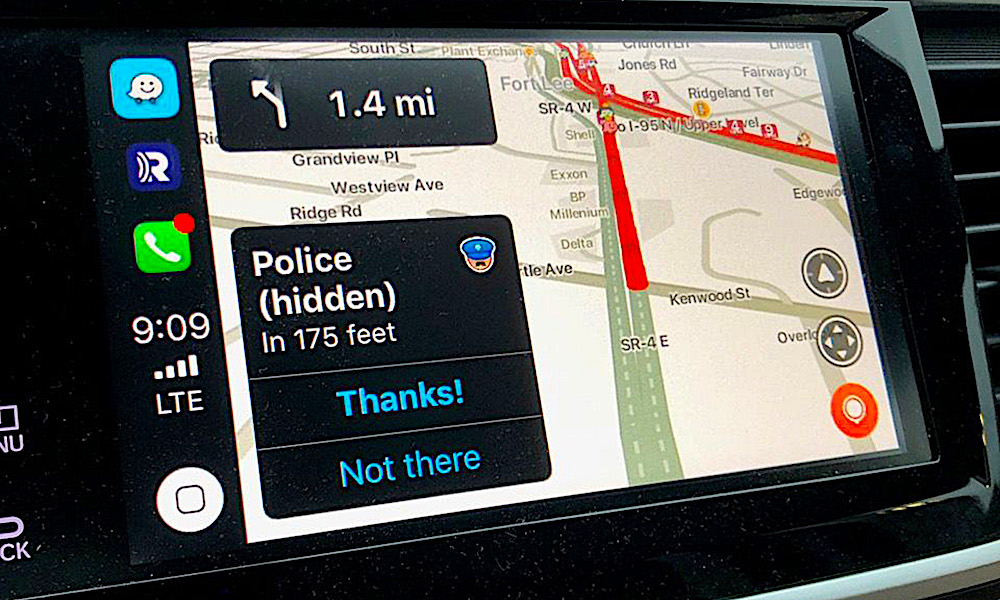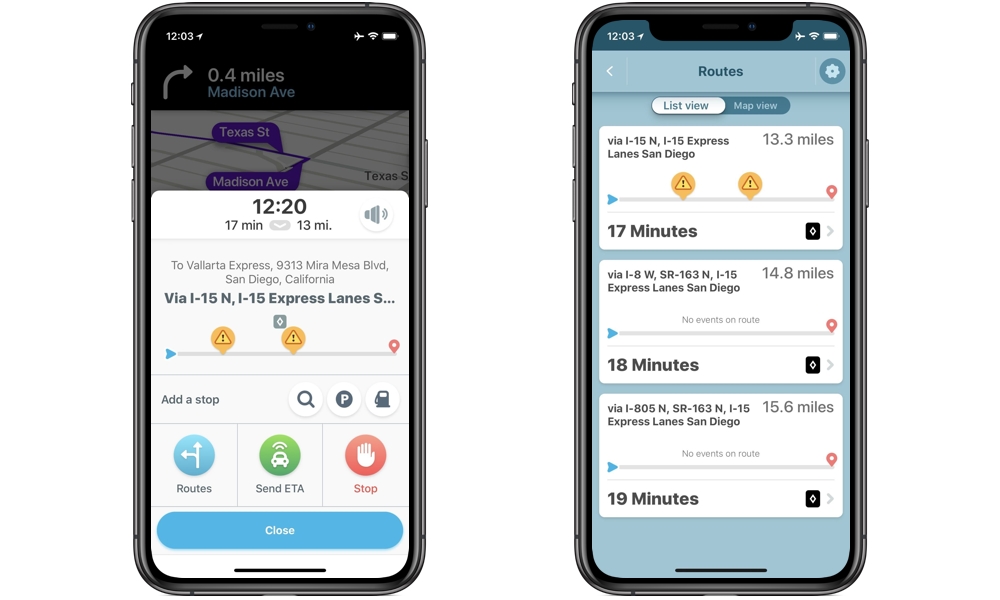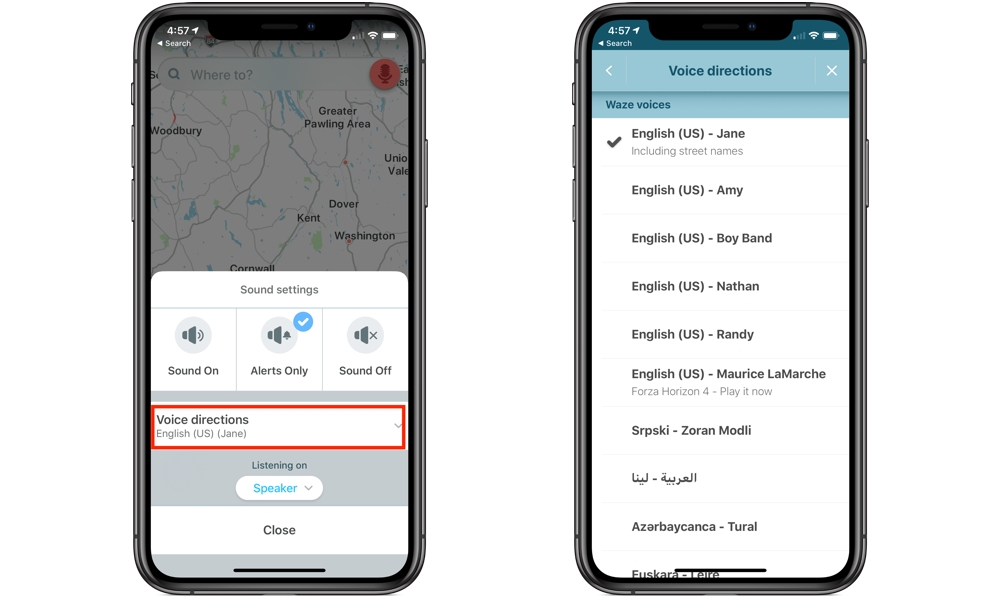7 Smart Reasons to Use Waze Instead of Apple Maps
 Credit: Dedi Grigoroiu / Shutterstock
Credit: Dedi Grigoroiu / Shutterstock
We're all Apple enthusiasts here, so we'll readily admit that we're big fans of Apple Maps. It offers super-tight integration into the iOS experience, a great Apple Watch app, Siri support, and of course the kind of privacy features that Apple insists on. Further, Apple Maps has improved in leaps and bounds since it's rather troubled early beginnings, so if you've been avoiding it simply due to its previous reputation, that really no longer applies today.
Despite this, however, we'll be the first to admit that there are a lot of things that Apple Maps doesn't quite do as well as some of the alternatives out there, and this is especially true for users who are looking for apps that are more tightly focused on navigation. Chief among these is Waze, which is so good at what it does that Google bought it in 2013 and still chose to keep it available as a standalone app rather than assimilating it into the collective of Google Maps.
Although you'll lose some of what makes Apple Maps great on your iPhone, Waze does offer some unique features that may help you get to your destination faster. Read on for some of the reasons why you may want to consider using Waze when you're on the road.
Traffic Reports and Road Hazards
One of the main benefits of Waze is that it has a huge community and fanbase that's constantly reporting information into the app. While Apple Maps and Google Maps also crowdsource traffic data, they do this automatically behind the scenes — every iPhone and Android device is reporting data back to its respective mothership whenever it's on the move. Waze, on the other hand, allows its users to actively report specific road hazards and other information, and this gets posted in real-time so every other Waze user can immediately see it. It's basically one big online road club.
So in other words, while Apple Maps is fairly accurate at showing you where there is traffic congestion, it won't usually tell you why, at least not unless a formal accident report has reached Apple's servers. Waze, on the other hand, will likely have dozens of other users ahead of you who have spotted and reported the incident directly into the app, so you'll be better-equipped to know what you're driving into.
Police Sightings
In much the same way that Waze uses crowdsourced reporting for accidents and other road hazards, users can also report police sightings such as speed traps and other checkpoints for other Waze users to see.
While this feature has understandably proven unpopular with law enforcement — they've actually been fighting it for years — it doesn't look like it's going away any time soon. However, just keep in mind that the cops can use Waze too.
Better Routing
Waze is considerably more adventurous and aggressive when it comes to getting you to your destination by any means necessary. While Apple Maps and Google Maps have generally tried to avoid annoying city planners by keeping navigation directions to main streets, Waze has no such compunctions, and will happily take you through a maze of residential neighbourhoods if it will shave a minute or two off your journey.
In fact, this is a feature that many Waze users swear by, since while most people are still using Apple Maps and Google Maps, and therefore being herded along the main roads, Waze users can be zipping along side streets to get around traffic congestion.
Getting Around Traffic
Since Waze will more readily take you through whatever streets will get you to your destination most quickly, whether they're highways or residential streets, it's also great at quickly finding ways around traffic congestion, and it calculates these routes more quickly than most competing apps. If you're frequently stuck in traffic, Waze is the app that's most likely to get you out of it.
Using HOV and Toll Passes
One lesser-known feature of Waze that's actually pretty great is its ability to factor in which special and/or restricted routes that you're able to take. It knows about High-Occupancy Vehicle (HOV) lanes — those lanes that usually require you to have 2 or 3 or more people riding with you — as well as various toll routes, so if you tell it which HOV and toll passes you have, it will include those in its routing calculations.
Apple Maps and Google Maps don't do this at all. You can tell them to avoid toll routes, but that's about it, but they may very well tell you to avoid what looks like a slow-moving expressway even though you could be zipping along in the HOV lane.
Celebrity Voices
The voice behind Apple Maps is actually Siri, and while you can choose from a few different voices, it's a system-wide change that affects Siri everywhere on your iPhone.
On the other hand, Waze not only offers its own selection of different voices, but can actually have your directions read by any one of a number of celebrity voices that you can find in the app or in online celebrity voice packs, including such classics as Morgan Freeman, Shaq, Stephen Colbert, Jay Leno, Arnold Schwarznegger, and even C-3PO.
CarPlay Integration
For a long time Apple Maps was the only option for CarPlay users, leaving those who preferred Waze or Google Maps to resort to the old-school method of an in-car phone mount. However, Apple opened this up in iOS 12 last year, and Waze was among the first to embrace this new freedom.
While there are some limitations in how Waze and CarPlay work together, the app is improving, and with more features coming in iOS 13, we're optimistic that Wave's CarPlay integration is only going to get better; most significantly, Apple will be adding Siri support, and specifically called out Waze on stage as one of the apps that will be getting it, so you'll be able to search for destinations and call up directions in Waze as easily as you can in Apple Maps.