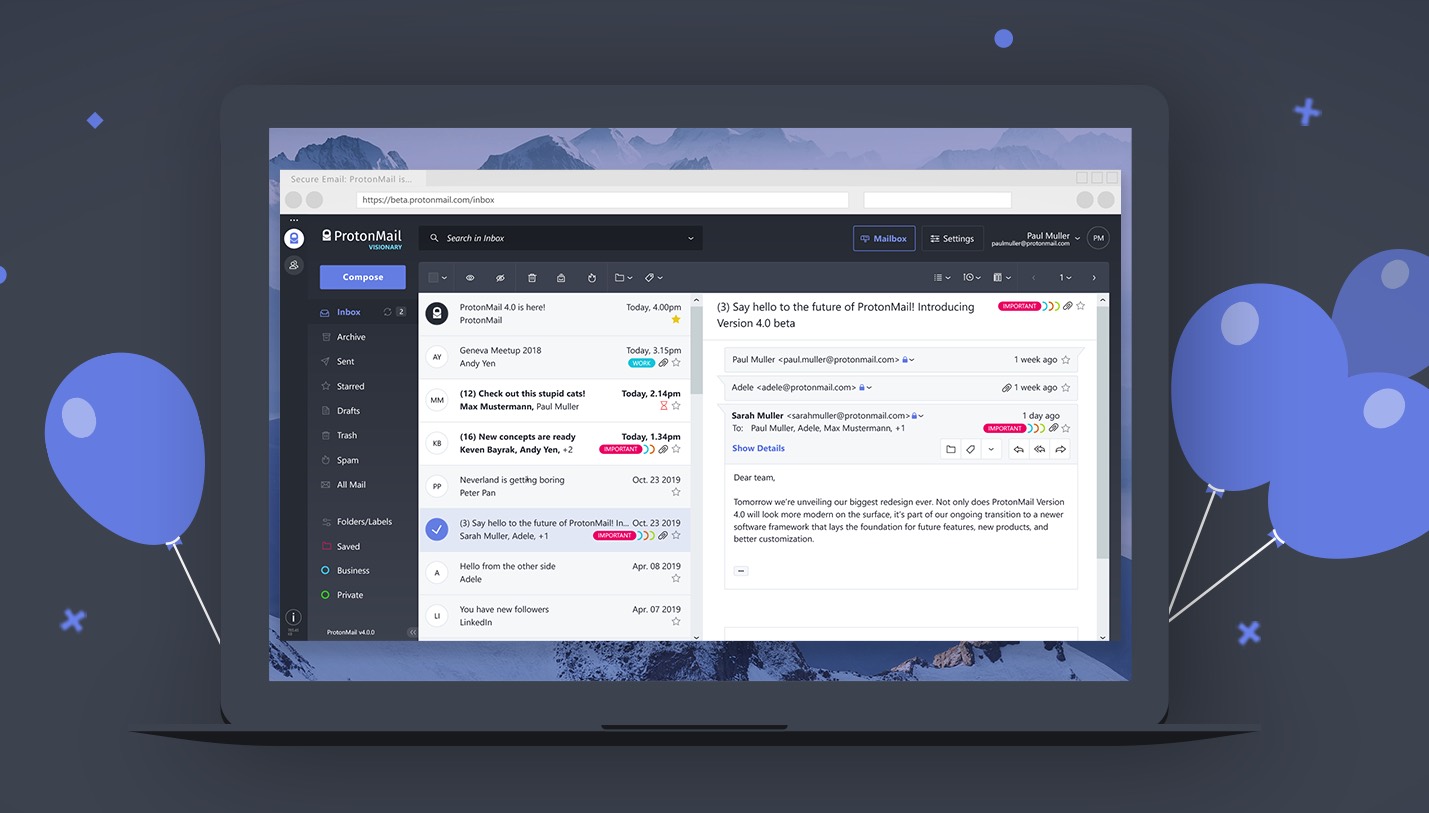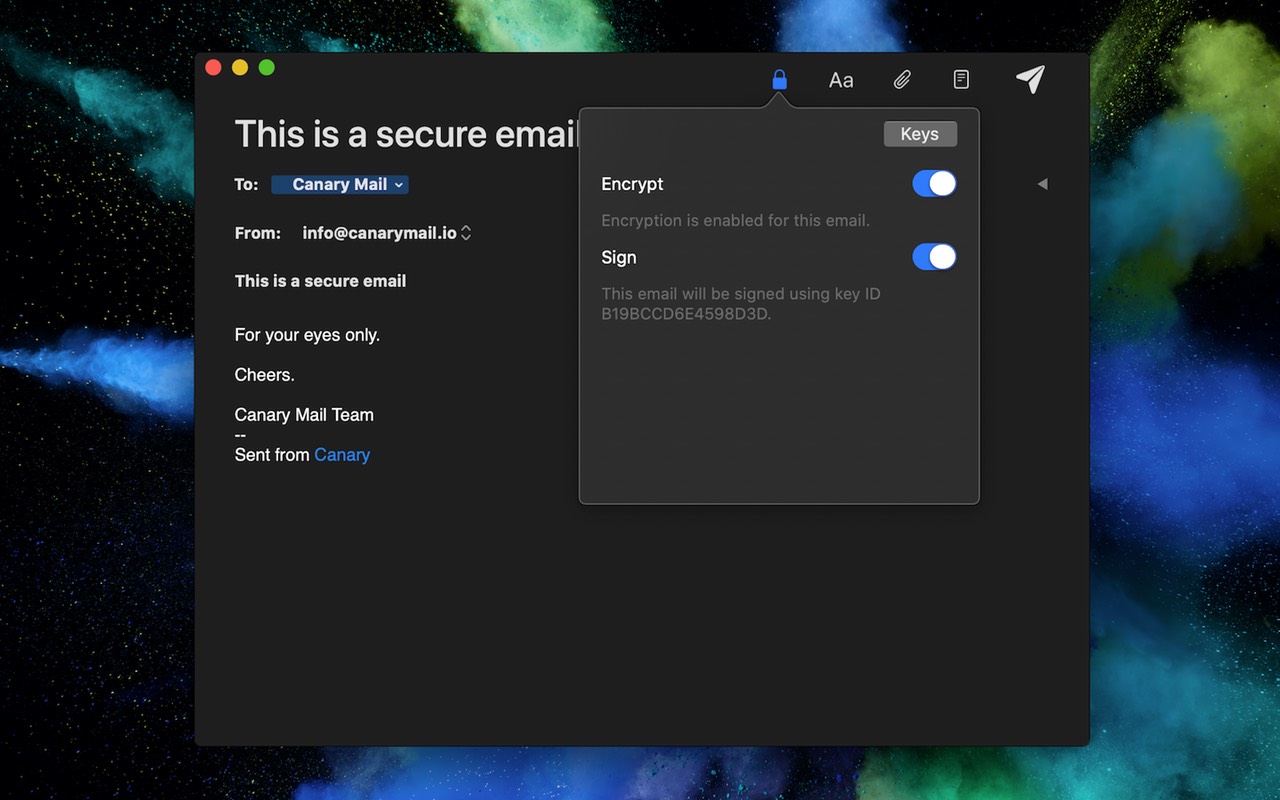7 Apps and Services to Secretly Send Messages on Your iPhone
 Credit: Dedi Grigoroiu / Shutterstock
Credit: Dedi Grigoroiu / Shutterstock
Let’s say you want to send a message on your iPhone that no one else can read, except the recipient. As with most things you can think of, there are apps for that.
Whether you want to beat potential government surveillance or you just don’t want some company snooping on your email inbox, continue reading to browse seven apps and services you should be using for secure communications on your iPhone.
iMessage, Seriously
Apple’s default Messages app, the one that came with your iPhone or iPad, actually uses end-to-end encryption and other pro-privacy practices. There’s also a good chance that many of your friends and family members use it, making it an excellent choice for securely sending messages without any hassle.
There are some things to note, however. If you back up your messages to iCloud, there’s a chance that a government entity could still access them. And E2E encryption only applies to the blue bubbles — those green SMS text messages aren’t encrypted at all.
Give Signal a Try
There are plenty of third-party messaging apps that boast end-to-end encryption. Like iMessage, there’s a good chance that you already use one of them (like WhatsApp). But if you’re looking for arguably the most secure and reliable messaging app for secret messages, Signal may be your best bet.
Among E2E apps, Signal boasts some of the strongest privacy and security protections. A favorite of investigative journalists and activists beating authoritarian surveillance, Signal stores so little data about its users that it’s been vouched-for by infamous NSA contractor Edward Snowden. You’ll probably have to get your recipient to download it, though.
Use Facebook’s ‘Secret Conversations’ Feature
Facebook Messenger is not end-to-end encrypted by default. But there’s actually a little-known way to send both encrypted and temporary messages within the Facebook Messenger app.
- Just tap the New Message Icon
- Then tap Secret in the upper-right corner.
While Facebooks’ privacy and security reputation isn’t great, these secret conversations are still handy for connecting with your friends and family who only have Messenger. That gives this method an advantage over more niche apps like Signal. (Alternatively, in a pinch, you can also use WhatsApp for secure messaging.)
Get ProtonMail
End-to-end encryption shouldn’t just be for your short messaging apps. And while there are ways to encrypt your Gmail messages, why not go with a service that offers encrypted, secure and privacy-respecting email accounts? Enter ProtonMail.
It’s a Swiss-based email client favored by hackers, privacy advocates and others who require secure communication. ProtonMail basic accounts are completely free to use and set up, and all of your data is protected by strict Swiss privacy laws. You can log on and send emails via the iOS app or through a browser.
Download CanaryMail
PGP encryption is a type of cryptographic authentication system that can help keep your emails away from prying eyes. The downside? It’s a bit tricky to set up and requires some technical savviness — especially on iOS. Luckily, Canary Mail is an app that does the hard work for you. It isn't free, but it works.
Canary is an email client available on iOS and macOS that features baked-in PGP encryption. It also works with your existing email accounts, so you can encrypt your Gmail or iCloud messages. PGP is available in both auto mode, which requires that the recipient also uses Canary, or manual for those who are already familiar with PGP encryption.
The Native iOS Keyboard
If you want to send truly secure messages from your iPhone, there’s one built-in service that you should be using: the native iOS keyboard. Even if you’re using the apps mentioned in this article, all that effort goes to waste if you type your messages into a third-party keyboard app like Gboard or Swype.
That’s because most keyboards require “Full Access” to work properly. And, unfortunately, that full access pretty much allows them to collect and store anything you type using their keyboard app. While they may have cool features, it’s just not worth it if you want to keep your messages private and secure.
A Trusted VPN
We’ve previously covered why you should be using a VPN on your iPhone. But if you aren’t using one now, consider secure communications another reason to start. Like with all fo your internet traffic, a high-quality and reputable VPN can go a long way toward locking down your communications by encrypting your internet traffic.
You can read some of our previous coverage for specific recommendations, but here are a few good VPNs to consider.