5 Excellent iPhone and iPad Calendar Apps You Have to Try

The iOS Calendar app helps many people manage their day-to-day schedules. It supports multiple calendars, integrates with iOS, and has excellent widgets users can add to Notification Center. But as great as it is, it may not be the best choice for everyone.
Maybe you want to be able to customize your calendar's look. Maybe you want a calendar that's a little bit smarter. Or maybe you want to combine your calendar with your to-do list.
Whatever you're looking for, there may be a third-party app that fits your needs on the App Store. Use the right arrow to browse five excellent iOS calendar alternatives.
5 Fantastical 2
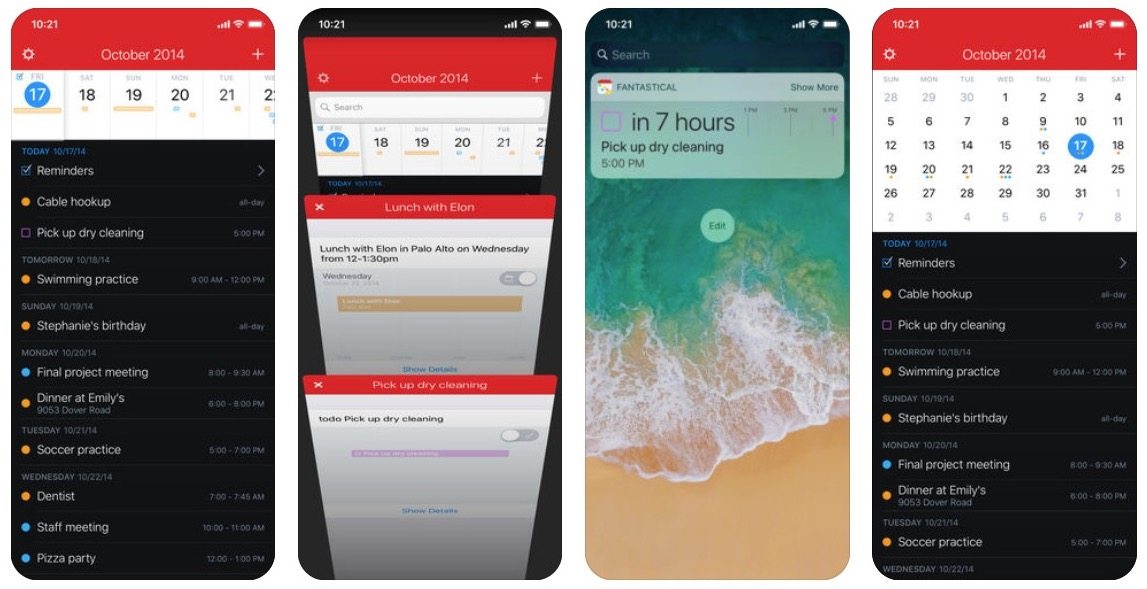
Fantastical is the award winning calendar app that understands you. When creating a new appointment you can write something like “Every Thursday Go for a Jog in San Diego” and the app will create an event named “Go for a Jog” that repeats every Thursday with the location set to San Diego.
In addition to calendar items, Fantasical also handles reminders. You can easily create reminders by starting your event with words like “task,” “todo,” or the phrase “remind me to.”
Besides being a smart app, Fantastical is also nice to look at. It features a clean, well-thought-out design that’s intuitive and easy to use. It supports 3D Touch, so you can quickly peek into your appointments. And it features a widget that lets you see your upcoming appointments and flip through monthly overviews right from Notification Center.
Users can get Fantastical for iPhone for $4.99 on the App Store. Apple Watch and iMessage are also supported. Mac and iPad apps are also available.
Who is it for?
Account managers, investors, consultants, students, or anyone else with lots of daily events. Anyone who’s looking for a solid calendar app that’s smart and quick to operate will appreciate Fantastical. It’s artificially intelligent scheduling will help users quickly create events with all the details automatically included.
Highlights
- Geofence alerts
- Support for some third-party apps and integrations
- Light and dark themes
- Predictive, smart event creation (natural language support)
- Apple Watch app
- Ability to snooze alerts
- Notification Center widget
- 3D Touch support
- Siri support
4 Calendars 5 by Readdle

Calendars 5 is kind of old school, but not in a bad way. It doesn’t try to be fancy with things like 3D Touch, but it still offers the things you expect; like a great design, a Notification Center widget, and a simple task manager.
The design kind of feels like a throwback to Palm OS. It’s updated and contemporary, but it also feels very un-Apple like. This different feel is refreshing in a calendar app and kind of makes it seem more grown up and sensible; perfect for an app that handles your life’s schedule.
Like Fantastical, Calendars 5 also uses natural language processing (to intelligently create events) and offers Siri support. One major drawback, however, is that Apple Watch isn’t supported. While this might not seem like a big deal, if you plan on using Calendars 5 as a true replacement app, and delete the stock Calendar app, you’ll no longer have a calendar on your Apple Watch.
If you’re looking for a strong alternative to the Apple’s included app—and you don’t have an Apple Watch (or don't care to manage events from your wrist)—Calendars 5 is a great option. It can be purchased on the App Store for $6.99.
Who is it for?
People who have a busy schedule that need an app that just works, is straightforward to use, and has a more traditional look and feel. Not for people who want to be able to see and manage appointments from their Apple Watch.
Highlights
- Siri support
- Predictive, smart event creation (natural language support)
- Drag and drop to reschedule
- Easy-to-use task manager
3 Any.do

If you’re looking for a hybrid between a to-do list and a calendar, Any.do is a great option. It lists your daily tasks and events all in one place. This lets you see what you need to get done and where you need to be all in one glance. Surprisingly, Any.do doesn’t offer an Apple Watch app. So if you own an Apple Watch you may want to keep Calendar installed on your iPhone or go with Fantastical or Timepage.
In addition to iOS, Any.do can be used on the Web and offers extensions/support for Chrome, Slack, and Alexa. There's even an Android app (if you're into that).
Any.do is free to download and use. Any.do has a premium subscription. It costs $24.99 per year for one device or $26.99 per year for all your supported devices. There is also a $2.99 per month option for all devices.
Who is it for?
Anyone looking to get things done. If your daily routine consists of completing various tasks, Any.do provides a great way to manage your busy schedule. Not for people who want to be able to see and manage appointments from their Apple Watch.
Highlights
- Syncs with Calendar and Reminders
- Siri support
- Offers collaboration through shared lists and assigned tasks
- Calendar coordination is available to see friends’ or coworkers’ schedules
- Ability to prioritize tasks for today, tomorrow, and someday
2 Awesome Calendar
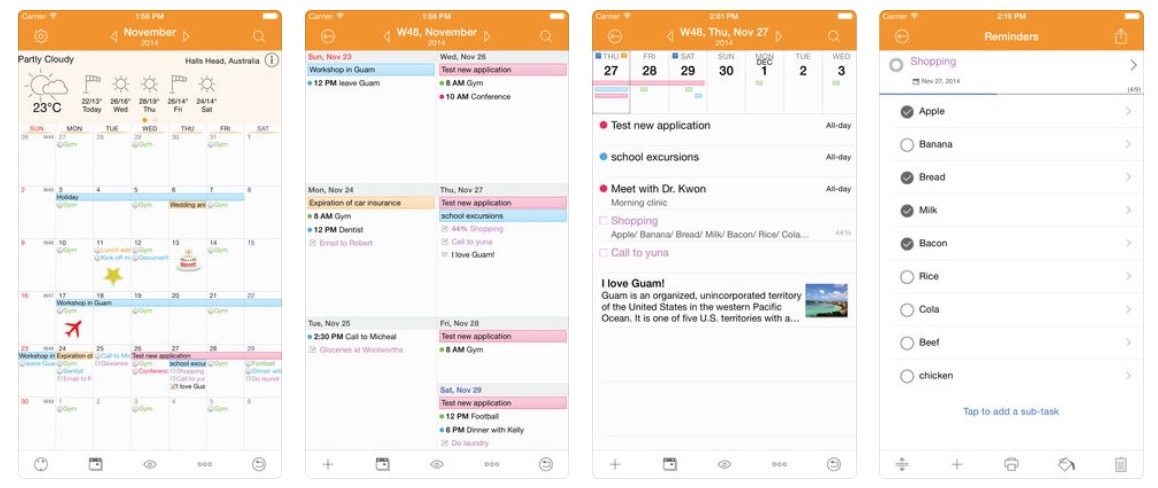
Sometimes you just want to be able to customize an app to your tastes. While it's not the most minimal of calendars, Awesome Calendar is probably the most customizable. The settings page in this app is full of options you probably never realized you wanted. You can add holidays, enable the Korean or Chinese Lunar calendars, customize which calendars you receive reminders for, and choose from a plethora of settings just for the icon badge. Like Fantastical and Calendars 5, it even offers natural language input.
But the customization options don’t stop there. You can also customize the theme color, background color, font, layout, locations services, and much, much more. Oddly, there is an available widget, but you have to download a separate app to enable it. Also, the app can feel a bit cluttered and overwhelming. And it doesn’t offer an Apple Watch app.
Awesome Calendar costs $9.99 and has several available in-app purchases. It’s not the most affordable calendar app out there, but if customization is what you’re looking for it’s likely worth a look.
Who is it for?
People who want a calendar that can be tailored to their personal tastes. Not for people who want to be able to see and manage appointments from their Apple Watch.
Highlights
- Ability to add stickers to events
- Predictive, smart event creation (natural language support)
- Passcode lock
- Highly customizable
- iCloud sync
- AirPrint support
- Support for some third-party apps and integrations
- 3D Touch Support
1 Timepage

Moleskine may be known for their notebooks, but they also have some great apps developed by Bonobo. Timepage is the ultimate minimalist calendar. And they just introduced Actions, which is a great task-manager companion.
Timepage is absolutely gorgeous. You really get a sense that the developers were aware of every single detail. From the animations, to the sound effects, to the gestures, everything feels thought out and intentional.
Like its name suggests, events are laid out in a scrolling list. The calendar is weather and location aware, and you can choose from a variety of color options. Timepage offers an Apple Watch app, but it’s very limited and doesn’t let you add new events from your wrist. Users must have a subscription to use Timepage on all of their devices. It’s $1.99 per month or $11.99 per year. Timepage can be downloaded for free from the App Store.
Who is it for?
People who want a distraction-free, beautifully designed calendar app. With Timepage, less is more. Although, if you like creating events on your Apple Watch you should check out Fantastical.
Highlights
- Gorgeous design
- Integrates with Moleskine’s Actions app
- Taptic feedback support
- Adjustable view to show 5-10 days at once
- Unique “heatmap” to easily see your busiest days
- Personalization options
- Integrated weather
- Easy-to-use interface
- ETA for events (including by hovercraft)
- Limited support for third-party applications
- Apple Watch app
Find the Calendar That’s Right for You
For many people, Apple’s included Calendar app will be just fine. But some people may need something more robust or just be interested in a change. The App Store is full of great calendar apps for you to explore. The best app for you might be different than the best app for someone else.
Do you have a favorite calendar app? Let us know in the comments.
