Best Group Calling Apps to Download Before iOS 12
 Credit: House Party
Credit: House Party
Support for group calling is coming to FaceTime this fall as part of iOS 12. It looks awesome, and users can participate in group calls with up to 32 people. They can overlay their face with Memoji, and use filters or stickers. FaceTime Audio will now support group calling, too. But some people may need group calling today. Luckily there are a few alternatives until iOS 12 arrives, although they probably won’t let 32 people have a conversation at once. Let’s take a look at some of the best options.
5 Google Hangouts
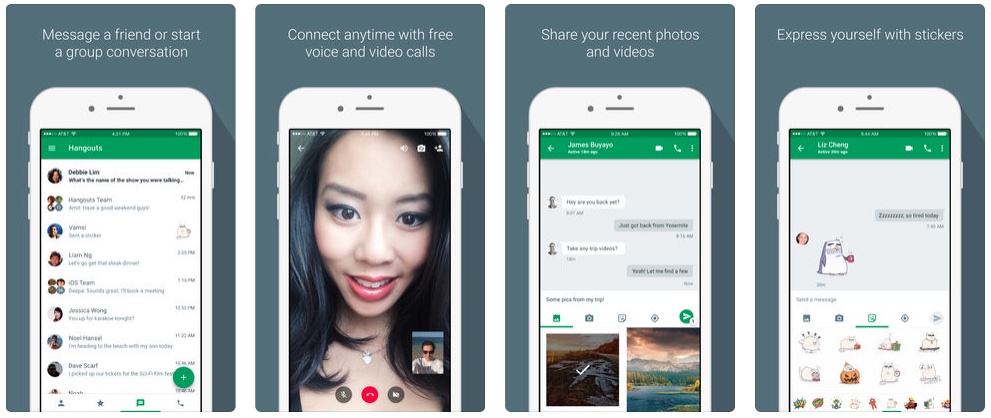
Google Hangouts is one of the most popular ways of communicating with friends, family, and colleagues. While it’s no iMessage, it gets the job done. In addition to messaging, screen sharing, and more, Hangouts makes it easy to start group chats and video calls.
Hangouts lets users group message with up to 150 people and participate in video calls with up to 10 people. Like the others on this list, you won’t be able to have a virtual family reunion, but still, users can call any number in the world for free and use many features that are similar to Apple’s iMessage.
Get Google Hangouts on the App Store
4 Tango
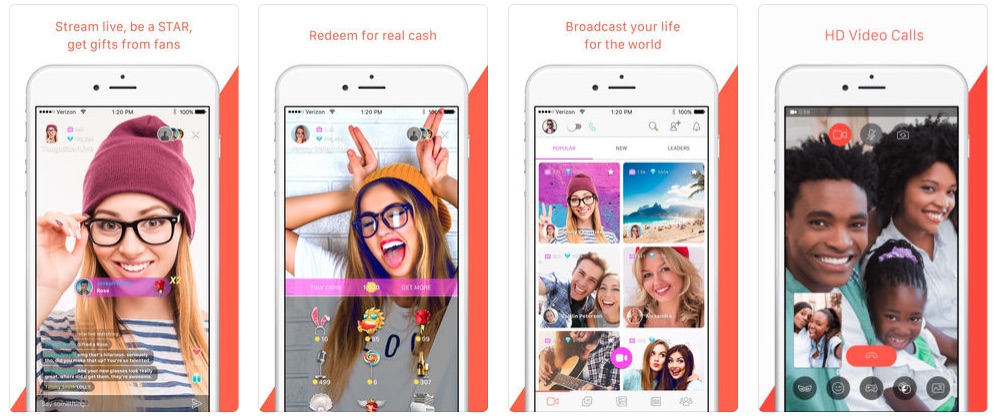
Tango makes it easy to make calls, play games with friends, call North American phone numbers, and message family. Much like Snapchat and Apple’s upcoming Memoji, Tango lets users wear virtual masks and add special effects to their chats. This app is definitely more on the fun side of things though, so maybe it’s not best for some work environments.
3 WhatsApp
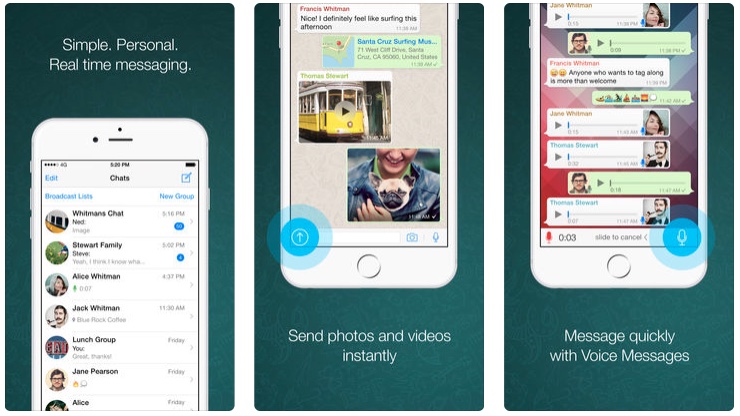
With over 1.5 billion active monthly users and more than 300 million users active each day, WhatsApp is quite literally a big deal. In fact, users send more than 60 billion messages each day. (Those numbers alone are probably what enticed Facebook to purchase it for $19 billion.)
But WhatsApp is more than just a text-based messaging platform. It supports status updates, stickers, and—you guessed it—group video calling. Users looking for a popular, well-made app will enjoy WhatsApp.
2 Viber
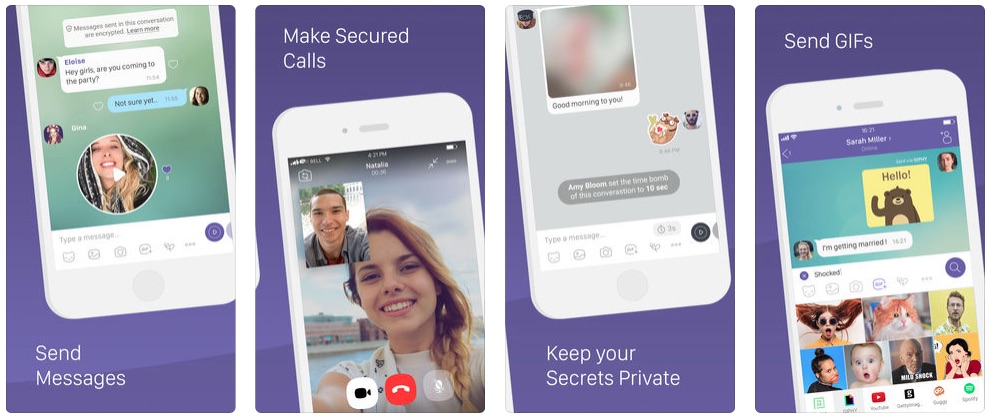
Viber lets users securely call and message other users for free. They can send stickers and and voice messages, participate in group calls, send files securely, and make video calls. If users plan on messaging multiple other users Viber has their back. With up to 250 participants in a chat group, virtually anyone can join the conversation.
Unfortunately, Viber doesn’t appear to offer group calling at this time, but it does let users send video messages. While this might seem like a step backward, because Viber offers such large chat groups, it may still be a great option for many businesses or groups that need to communicate with a very large audience.
1 Facebook Messenger

Yes, Facebook offers group video calling. Let’s face it, even with people threatening to close their Facebook account, pretty much everyone has one. This makes it easy to start a group call with your grandma, your best friend, the cute girl or guy down the street, your grumpy old neighbor, your children, your children’s children… pretty much every one you can think of.
Like Hangouts, Facebook Messenger is easy to use and many of the people you talk to already have it. Unlike Hangouts, Messenger offers support for more users in a video call than FaceTime in iOS 12. In fact, it offers support for up to 50 simultaneous users. So if you need something that’s robust and available to everyone you know, Facebook messenger is a pretty safe bet.
Get Facebook Messenger on the App Store
? Final Thoughts

Video calling with FaceTime will be a game changer. After all, iMessage is the gold standard when it comes to communicating with friends and family. Of course, there’s one little hiccup: FaceTime — like iMessage — isn’t available on Android and Windows. So for your friends that are still in the dark ages (I’m looking at you Android users) there are plenty of alternatives to smoke signals and carrier pigeons. If you have a favorite app for communicating with your favorite people, let us know in the comments and on social media.
