5 Best Apps to Track Your Holiday Purchases and Deliveries
 Credit: Arne Beruldsen / Shutterstock
Credit: Arne Beruldsen / Shutterstock
Christmas is almost here and some (if not most) of us are doing last-minute shopping. With so many packages in transit, it's nice to know when your order will arrive at your house, or to a loved one's house. But dealing with tracking numbers and multiple websites can be a headache.
Luckily there are many apps for managing your deliveries and letting you know at a glance when your packages will arrive. Continue reading to learn about the 5 Best Apps to Track Your Holiday Purchases and Deliveries.
5 OneTracker
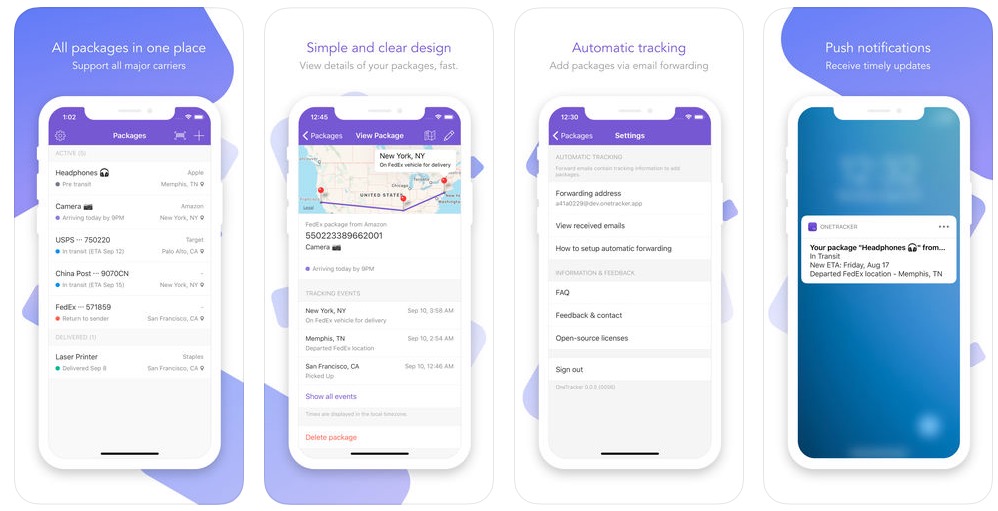
One Tracker stands out from many tracking apps because it allows users to forward shipping notification emails to a unique email address. This unique address will automatically add packages to the app so you don't have to waste time copying and pasting.
The app has a barcode scanning feature letting you scan a package’s barcode instead of entering a tracking number. Of course, users can also enter a tracking number manually if needed.
Users can opt to receive push notifications for every major step of a package’s delivery. All major worldwide carriers are supported, and new carriers are added with time. The app and all of its features are free.
Get OneTracker from the App Store
4 Deliveries
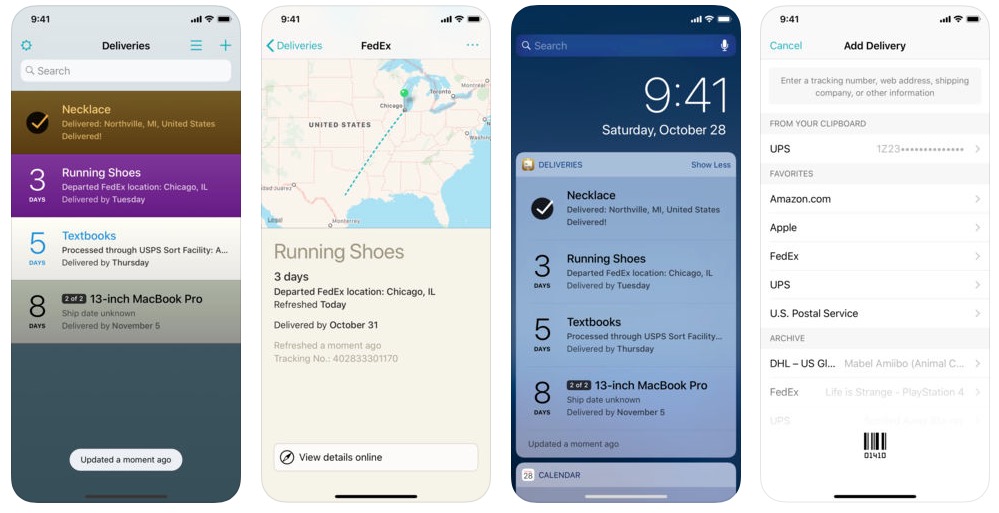
Deliveries is available on both macOS and iOS, and features a widget and Apple Watch support.
Users simply copy and paste their tracking numbers to get started. When a tracking number is on the clipboard, Deliveries will detect it and suggest the appropriate carrier.
Adding items is easy, and the app has a countdown for each package so you can quickly see how many days until a delivery arrives.
An iOS widget can be added to the Today View or be seen by using 3D Touch on the app icon. A widget is also available on Mac. Apple Watch support makes it easy to see shipping progress right from your wrist. Tracking information can be synced across multiple devices.
Notifications can be enabled so you know when your package status is updated. All deliveries are archived so you can look back at previous deliveries whenever you need to.
Deliveries supports UPS, FedEx, US Postal Service, DHL, TNT, and Canada Post. If you have a package from another source you can check the “other” box and still view limited information about your package.
Get Deliveries from the App Store
3 Parcel Track
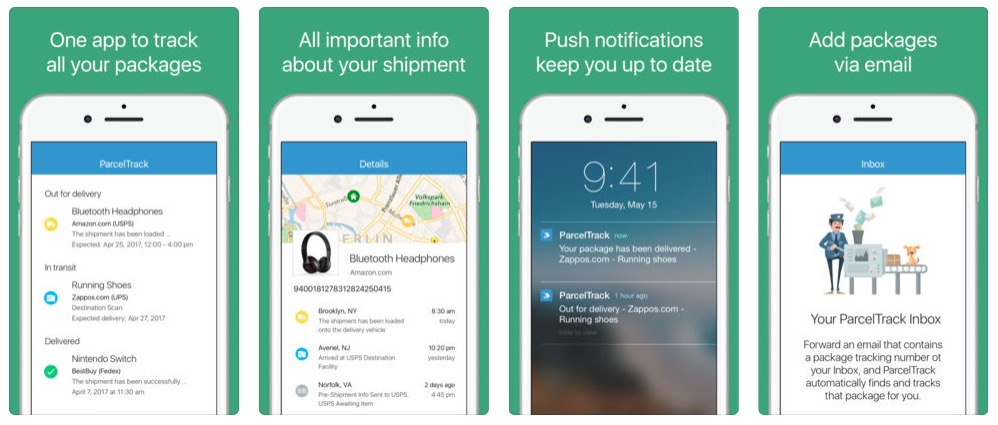
Using Parcel Track, users can see step-by-step information for every stop a package makes. Like the Deliveries app, this information can be archived and accessed later. Your deliveries can be synced across devices for convenience.
Parcel Track can send specific push notifications such as “out for delivery,” “exception - something went wrong,” “in transit,” and “delivered.”
The app is free to download and premium features—such as cloud storage and notifications—can be purchased for $2.99.
Get Parcel Track from the App Store
2 17Track
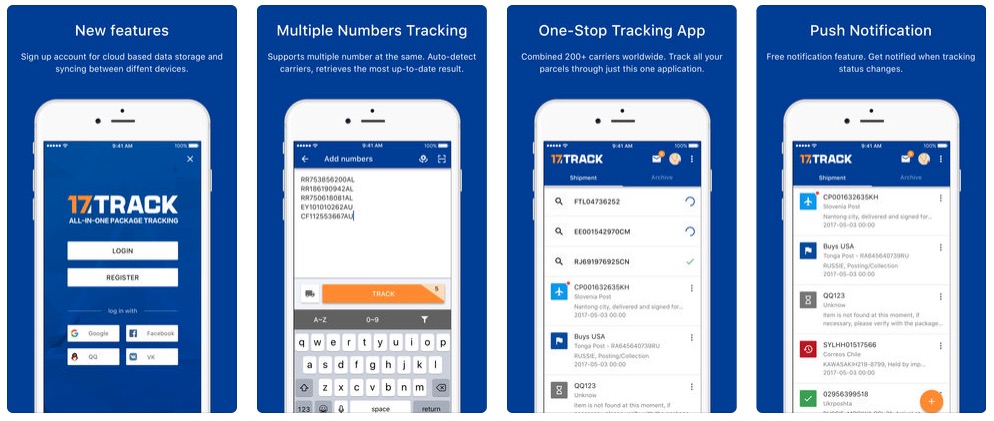
With over 200 supported worldwide carriers, 17Track’s unique features allow users to enter multiple tracking numbers at once; making it a great choice for online shopaholics.
Avid online shoppers will be able to add all of their tracking numbers in one go to save them time. Like the others, deliveries are archived for later use.
The app offers push notifications giving users updates on where their packages are currently and where they are headed. A “deals” feature lets shoppers purchase discounted products and find coupons, right with the app.
The app is free to download, offers a widget, and is available in multiple languages.
Get 17Track from the App Store
1 Arrive
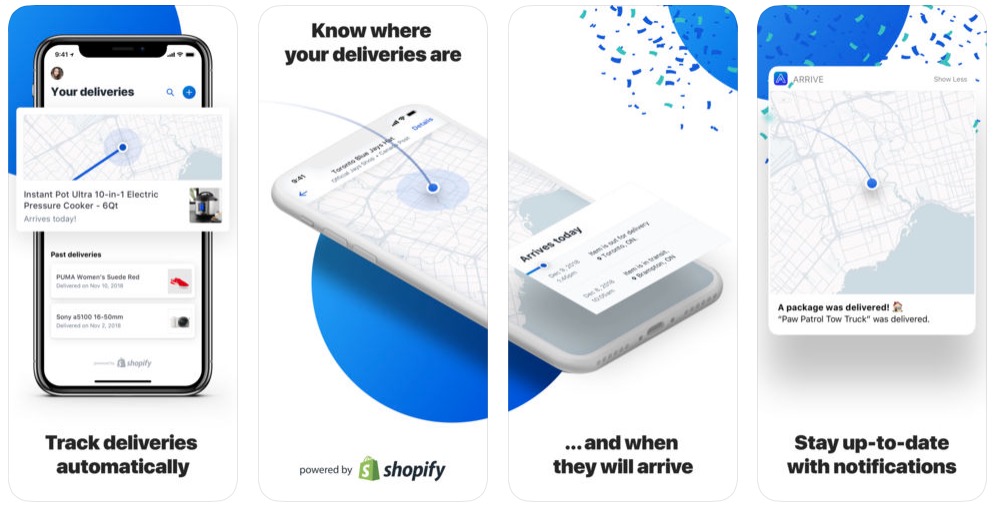
Arrive — a free app powered by Shopify — allows users to track all of their packages without even entering tracking numbers. It's one of the best apps on this list, but there's a catch: users can only signup using a Google account.
The auto syncing feature, which currently only supports Gmail, checks a user’s inbox for shipping confirmation emails and automatically adds and tracks them within the app. Non-Gmail users can still track deliveries by adding them to the app manually.
Once a user has entered all of their tracking numbers — or synced them with Gmail — they can see them in an ordered list. The list displays a thumbnail on each item with a map of the package’s location. Users can expand the map to see a live view and step-by-step overview of their package’s progress and ETA.
Push notifications let users know when a package arrives or leaves a destination. Users are presented with a confetti animation when their package arrives.
Like the other apps, delivered packages are moved to an archive and can be accessed at a later time. Arrive supports over 400 carriers from around the world.
? Not Just for the Holidays

Christmas is almost here, but tracking apps are useful all year round, and these are just a few options! If you have a favorite shipment-tracking app, let us know in the comments or on social media. If you enjoyed the article please like, retweet, or leave a comment to let us know. Thanks for reading!
