12 Excellent Apps for Improving Your Physical and Mental Health
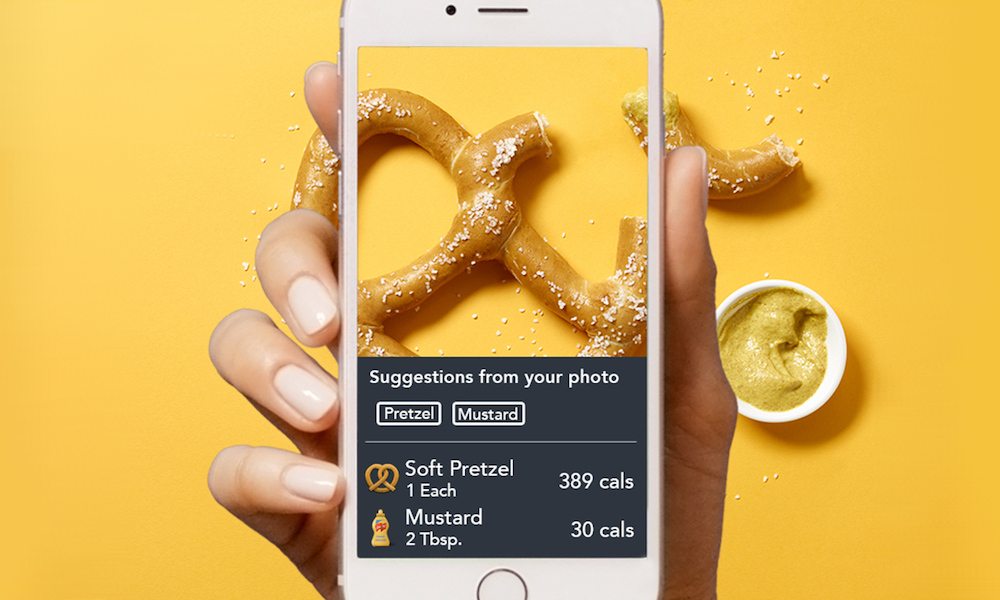 Credit: Lose It!
Credit: Lose It!
It’s a new year and many people are already failing on their 2018 resolution to stay active and healthy. If you have an iPhone or an Apple Watch there are many apps that can help you get back on (and stay on) track. Press the Right Arrow to Browse 12 Apps for Staying Healthy and Tracking Your Activity.
12 Health
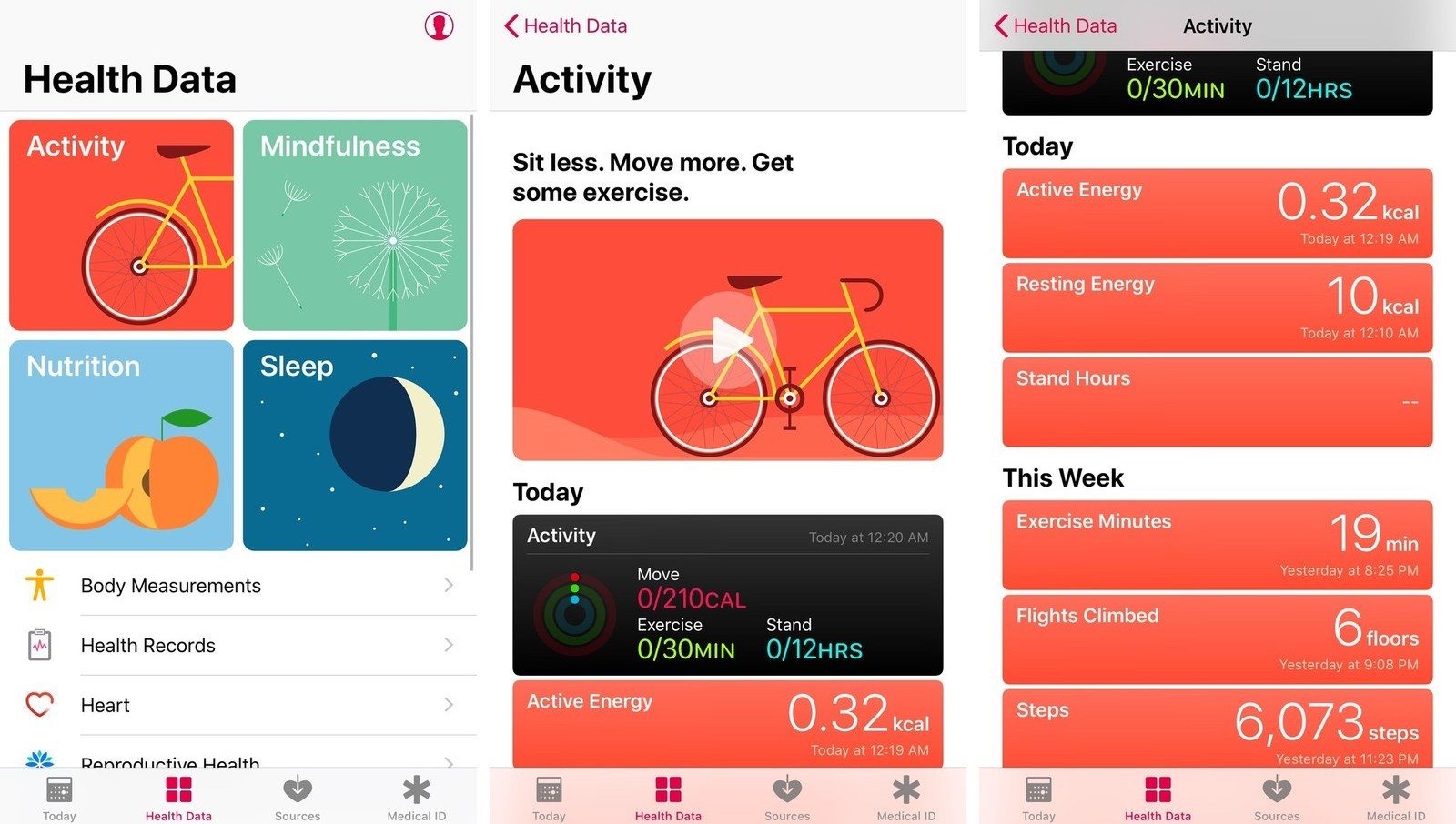
The Health app, included in iOS, is where all of your health and activity tracking information is stored. It houses a ton of data. Some of it is obtained from the phone (i.e. steps, etc.) or an Apple Watch (i.e. heart rate, exercise minutes, etc.). Other information is obtained from third-party apps or accessories.
The Health app allows you to customize what items are displayed and tracked, shows you health data from a variety of individual sources, and helps you find new health apps that are compatible with Apple's HealthKit framework.
Additionally, you can setup your medical ID for emergencies and sign-up to become an organ donor.
11 WaterMinder
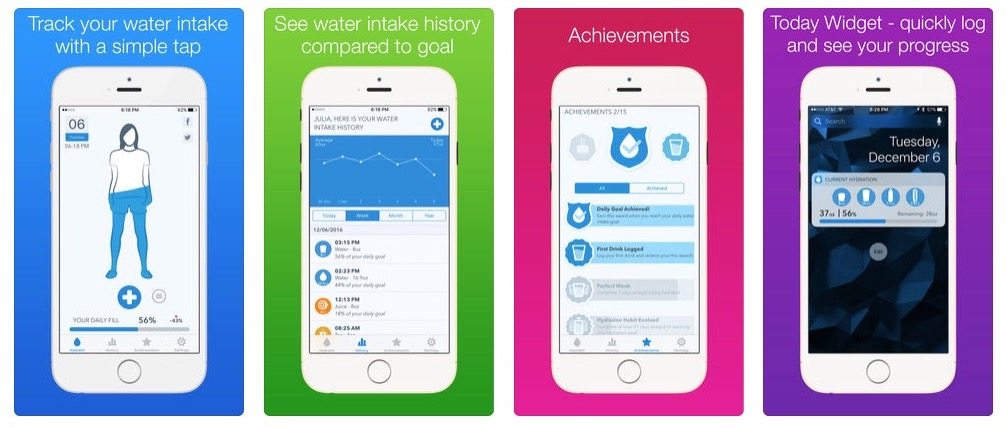
Staying hydrated is very important to good health. WaterMinder helps you set goals and stick to them by reminding you to drink and visualizing your daily intake.
The app has hydration statistics for a variety of beverages, features an Apple Watch app, and is highly customizable. You can customize your avatar, earn achievements, send stickers in iMessage, use 3D Touch to add a drink, and view your hydration history.
10 AutoSleep

Getting enough sleep every night can be difficult with today’s hectic lifestyles. The amount of sleep a body needs varies from person-to-person and getting to bed on time can sometimes be harder than expected.
If you have trouble sleeping or just want to track your sleeping habits, AutoSleep is a fantastic app. I use AutoSleep with my old Apple Watch so I can just switch them out in the morning and not have to worry about charging. But you can use it with one Apple Watch or even just your iPhone.
Using AutoSleep with Apple Watch
If you wear your watch to bed, it automatically records sleep data. AutoSleep accesses the sleep data stored on your phone to help interpret and visualize it for you. It will show you how much sleep you get at night, at what times you were asleep, and provide you information on the quality of your sleep.
Additionally, you can view a history of your sleep activity and manually tweak it if anything is incorrect. You can also specify how much sleep you need each night and at what times you usually sleep to improve accuracy.
Using AutoSleep with iPhone
If you don’t have an Apple Watch, don’t sleep with it, or if you forget to sleep with it, you can still track your sleep with your phone or manually. It won’t be as accurate or provide as much information as using the watch; but, it will still get the job done.
When using your iPhone, the app will recognize when the phone is touched/moved—or disconnected from a charging source—to determine whether or not you're sleeping during the hours that you set. Later you can manually tweak the data if needed. If you choose not to use your phone or watch you’ll need to add the data manually.
9 Activity App

Apple included an Activity app on iPhone to help you stay active and achieve your goals. You’ll be able to see how much you move, exercise, or stand/roll and set goals for each. The app will visualize each of these three goals with colored rings and give helpful tips on how to close each one of the rings.
Move
Moving is all about active calories. You’ll setup a Move Goal of how many calories you want to burn each day. If you meet or exceed this goal—by moving around or standing—you’ll close your Move Ring
Exercise
Exercising is tracked by “brisk” activity. You set a daily goal of at least 30 minutes and complete it to close the Exercise Ring. Workouts using Apple Watch contribute toward your Exercise Goal.
Stand or Roll
Surprisingly (sarcasm alert), sitting around all day isn’t good for you. The Stand Goal can be achieved by standing at least one minute in twelve different hours throughout the day. If you do this, you’ll close your Stand Ring.
Wheelchair users will be presented with a Roll Goal in place of Stand. Users will need to push/roll their wheelchair for one minute in twelve different hours to reach their goal.
Workouts and Achievements
In addition to daily goal, Workouts started and completed on Apple Watch will be logged in the Activity app. You’ll be able to see a variety of information about each Workout, including calories burned, time elapsed, and even a timeline of your heart rate throughout the workout.
Achievements are 3D badges that you earn for completing certain goals or milestones. They have a virtual engraving of your name and the date they were earned to give them a more personal effect.
8 Nike+ Run Club
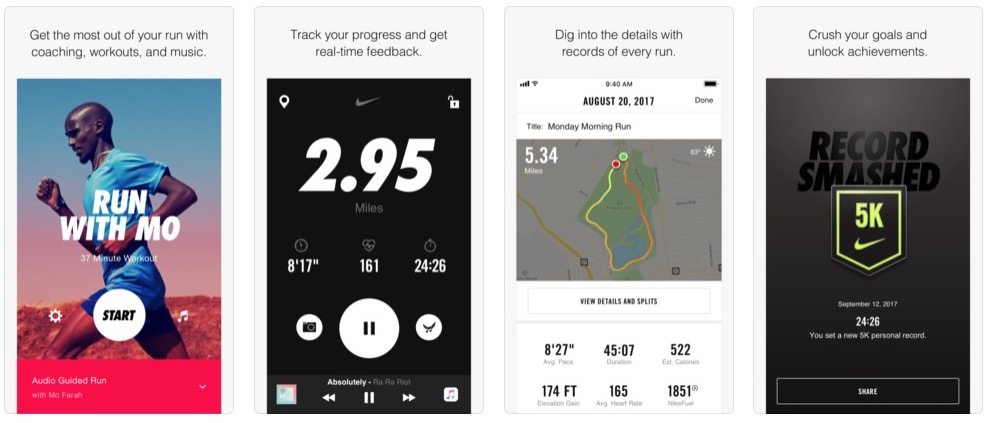
Nike+ Run Club is awesome and free to download and use. It lets users choose from a variety of runs including guided runs and coaching with pre-recorded audio from various coaches and personalities.
You can earn achievements, track your run history, and reach new “levels” depending on how far you run. Nike+ Run Club lets you connect with your friends for a little friendly competition; and, you can post your progress, achievements, and run to various social media services.
7 100 Pushups All-Star
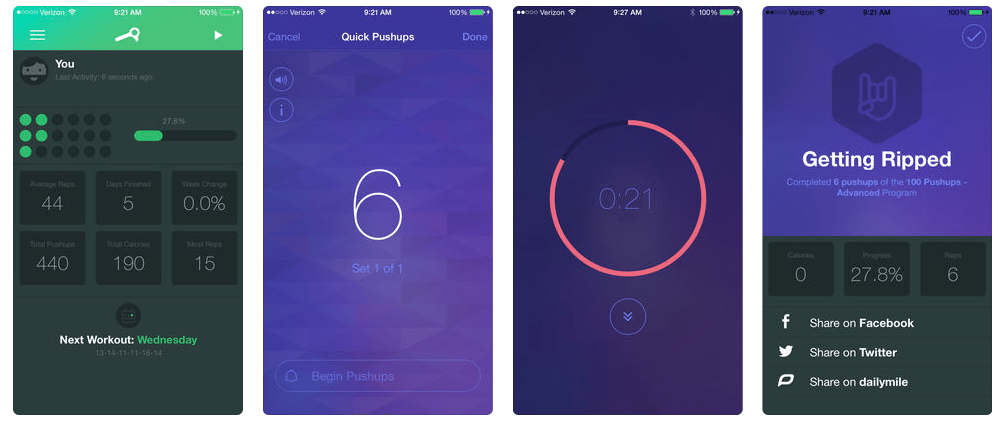
This is a great push-ups tracking app with one big downside: it hasn’t been updated in three years. While the app still works, it doesn’t support the iPhone X’s display. The reason it’s on this list is it’s still one of the best apps out there.
100 Pushups All-Star creates a personalized plan for you to be able to get to a point where you can do 100 consecutive push-ups. It’s a very minimal design and it’s easy to use.
Of course, before you go and purchase it (it’s free to download with a $1.99 in-app purchase), keep in mind there are a lot of apps that do the same thing. This app worked great for me, but you may find one that's newer that does what you need—"You do you".
6 Sleep Pillow

Sometimes you just want to relax, or maybe you have trouble falling asleep. Sleep Pillow allows you to create custom sound mixes that help you find your happy place or drown out noises that are keeping you from sleeping.
In addition to the included sounds, in-app purchases allow you to download a variety of sound packs. You can play single sounds or mix up to three.
5 Calm
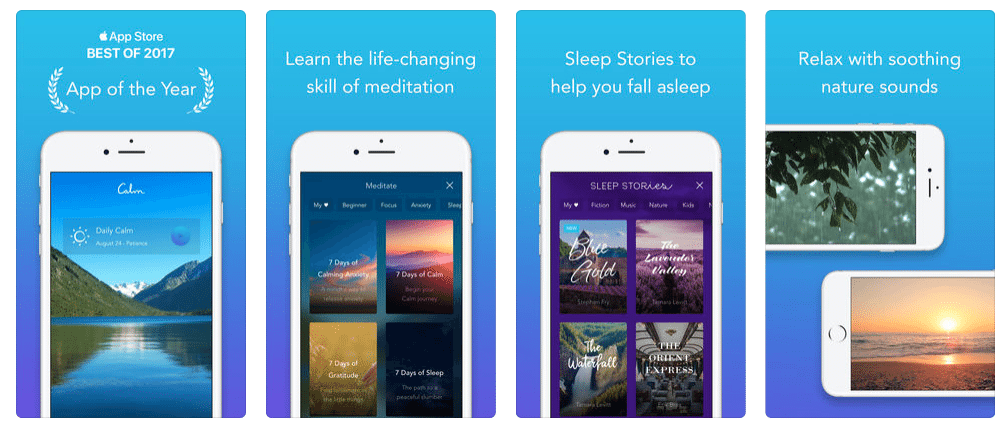
What’s a step beyond relaxed? Calm. Calm is a meditation and sleep app with a large variety of guided sessions, tranquil scenes, calming music, and bedtime audio stories. It's the number one app for mindfulness and meditation and was a 2017 App Store App of the Year.
Calm is free to download and try, but continued use will cost you $12.99 per month, $59.99 per year, or $299.99 for life. If you're looking for a meditation app that's well made and has a large variety of guided sessions, this is the app for you.
4 Controlled Breathing

If guided meditation isn’t your thing, you may want to try controlled breathing. The Breathe app included on your Apple Watch encourages you to inhale and exhale deeply for a specified amount of breaths per minute. You choose how many minutes before you start and you can set breath rate, reminders, and more in the Watch app on your iPhone.
Breathe+ (Third-Party App for iOS)
If you don't have an Apple Watch or if you're looking for a controlled breathing app for your iPhone, you may want to give Breathe+ a try. It's a very simple app with both freeform sessions and guided sessions. It logs your information to the Health app using HealthKit and is highly customizable.
3 HeartWatch

Using just your Apple Watch, you can track your heart rate over time. HeartWatch can access and interpret that data. It can tell you your regular, waking, sedentary, and sleeping heart rate and provides explanations for each.
The in-app dashboard lets you monitor and compare your current heart rate to your average, minimum, and maximum rates. There’s also an activity tab to show how active you’ve been and how that activity affected your heart rate.
If you like to monitor your heart rate while running, you will love the included Apple Watch app. HeartWatch lets you start a Workout on your Apple Watch and displays a real-time, color-coded gauge of your heart rate as you run. The Apple Watch app also includes a complication that displays the latest reading on your watch face.
2 Lose It!
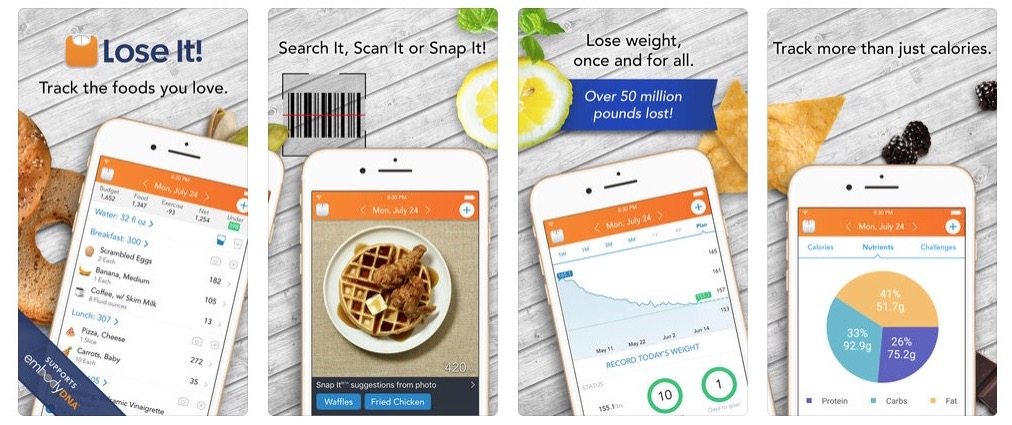
Whether you’re trying to lose weight or trying to gain/maintain weight, Lose It! is a fantastic option. When you open the app for the first time, you’ll be prompted to tell a little about yourself and set your target weight. If you’re trying to lose weight the app will suggest a number of calories to stay under. If you’re trying to gain/maintain weight, it will tell you how many calories you must eat each day.
For $39.99 per year you can upgrade to Lose It! Premium which includes carbohydrate tracking, identifies eating patterns, provides insights to what you eat (meals, budgets, etc.), and more.
1 Moodnotes
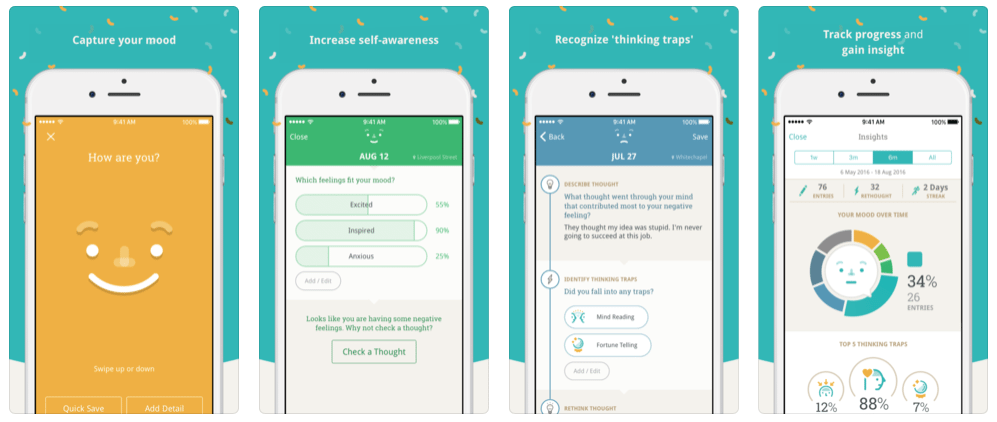
Being healthy encompasses more than just your physical well-being. Moodnotes helps you keep a journal of your feelings and provides you helpful information for improving your mood and staying positive.
The app lets you slide up or down with your finger to find a “mood” that describes how you’re feeling. You can then write what you’re doing, select from positive and negative feelings that fit your mood, and add a “thought” that contributed to any negative feelings. Moodnotes will then help you find any “thought traps” you might be stuck in and suggest ways to overcome your negative thoughts.
As you continue to use Moodnotes it will better learn your overall mood and thoughts then provide insights and trends that are relative to your mood to help you become a happier person.
Final Thoughts
Sticking to your goals and living a healthy lifestyle doesn’t need to be hard. There are many apps available that can help you stay on target and achieve your goals.
Check out the Health & Fitness section of the App Store to find apps for running and walking, cycling, swimming, eating healthy, meditating, and more. Your iPhone and Apple Watch can be excellent companions for helping you stay healthy, active, and fit.
