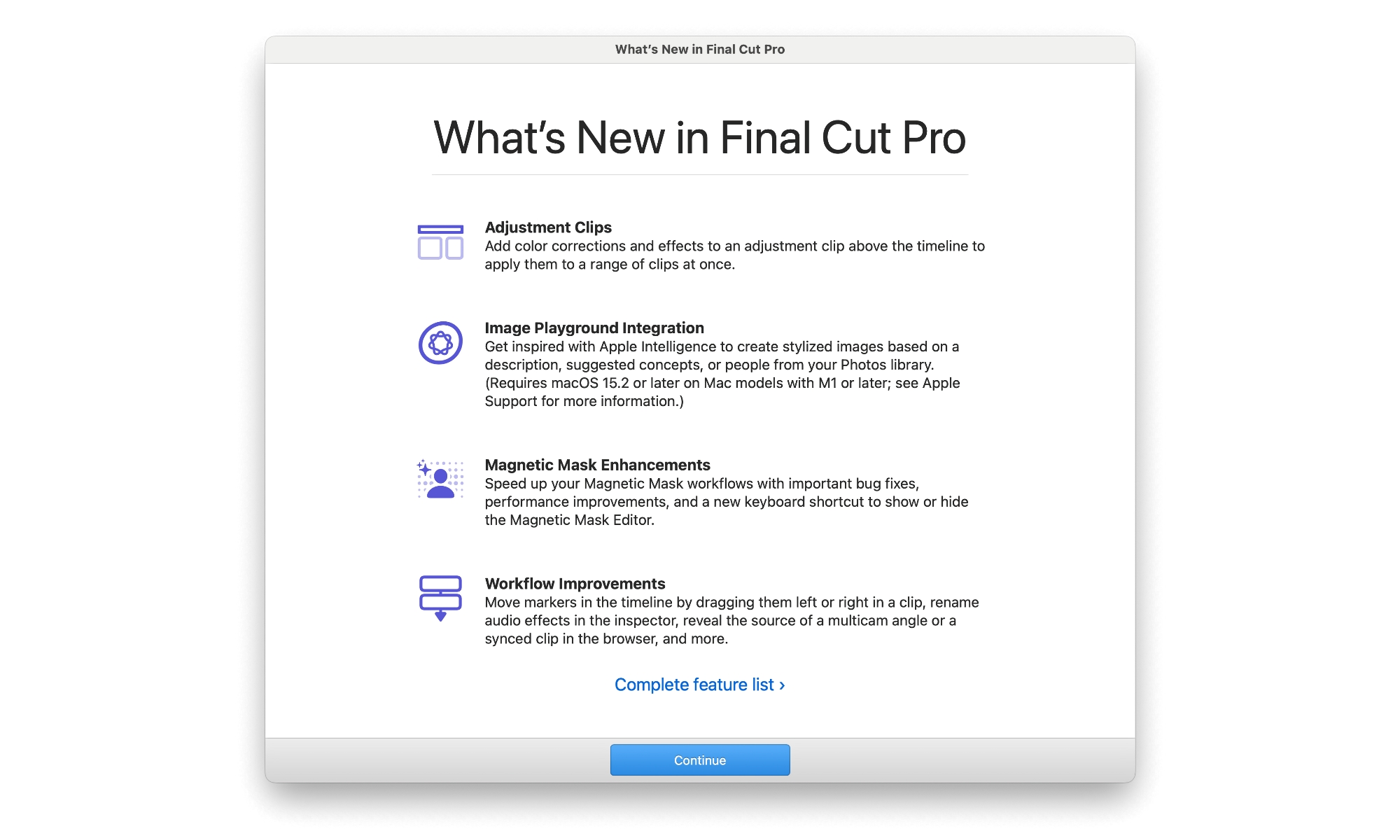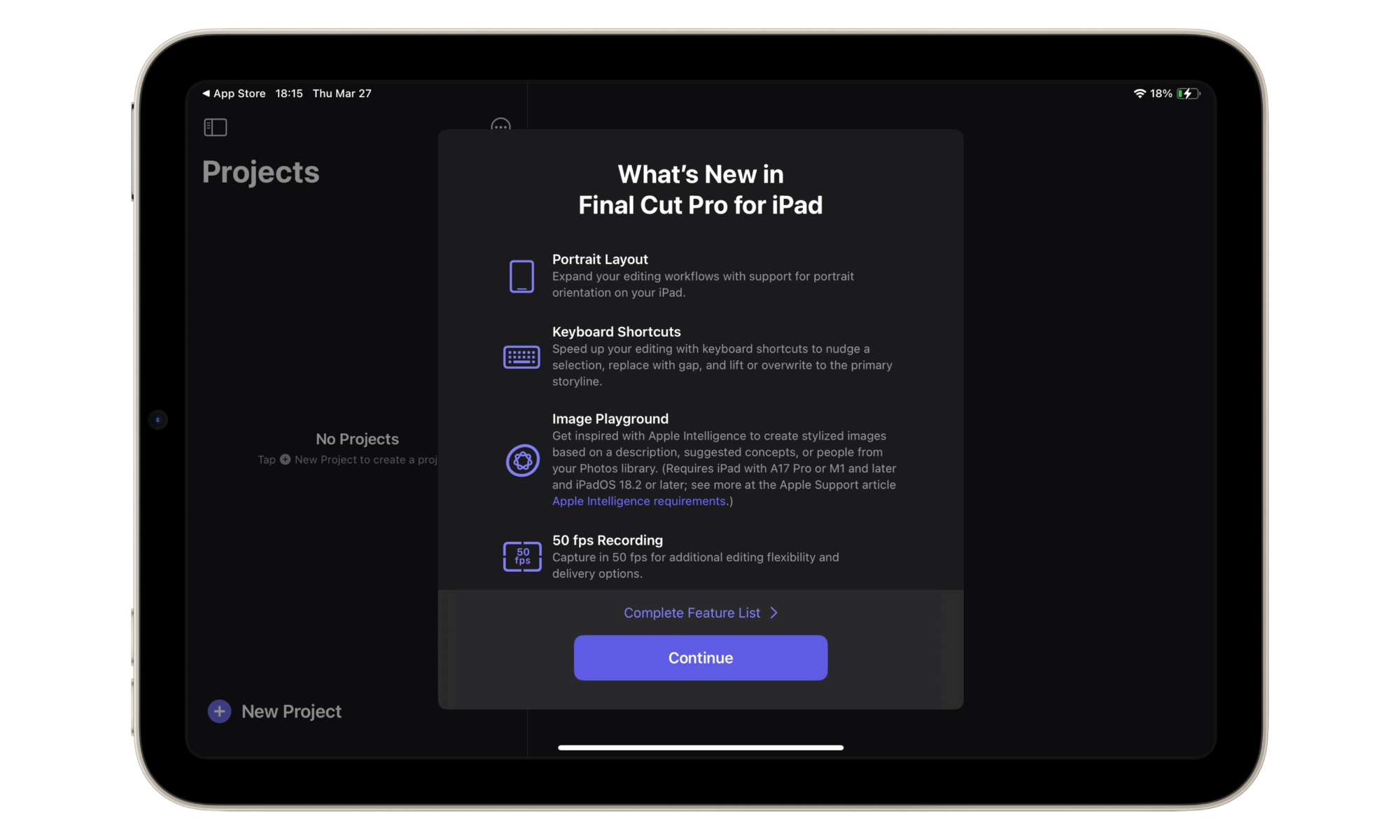Apple Intelligence Comes to Final Cut Pro
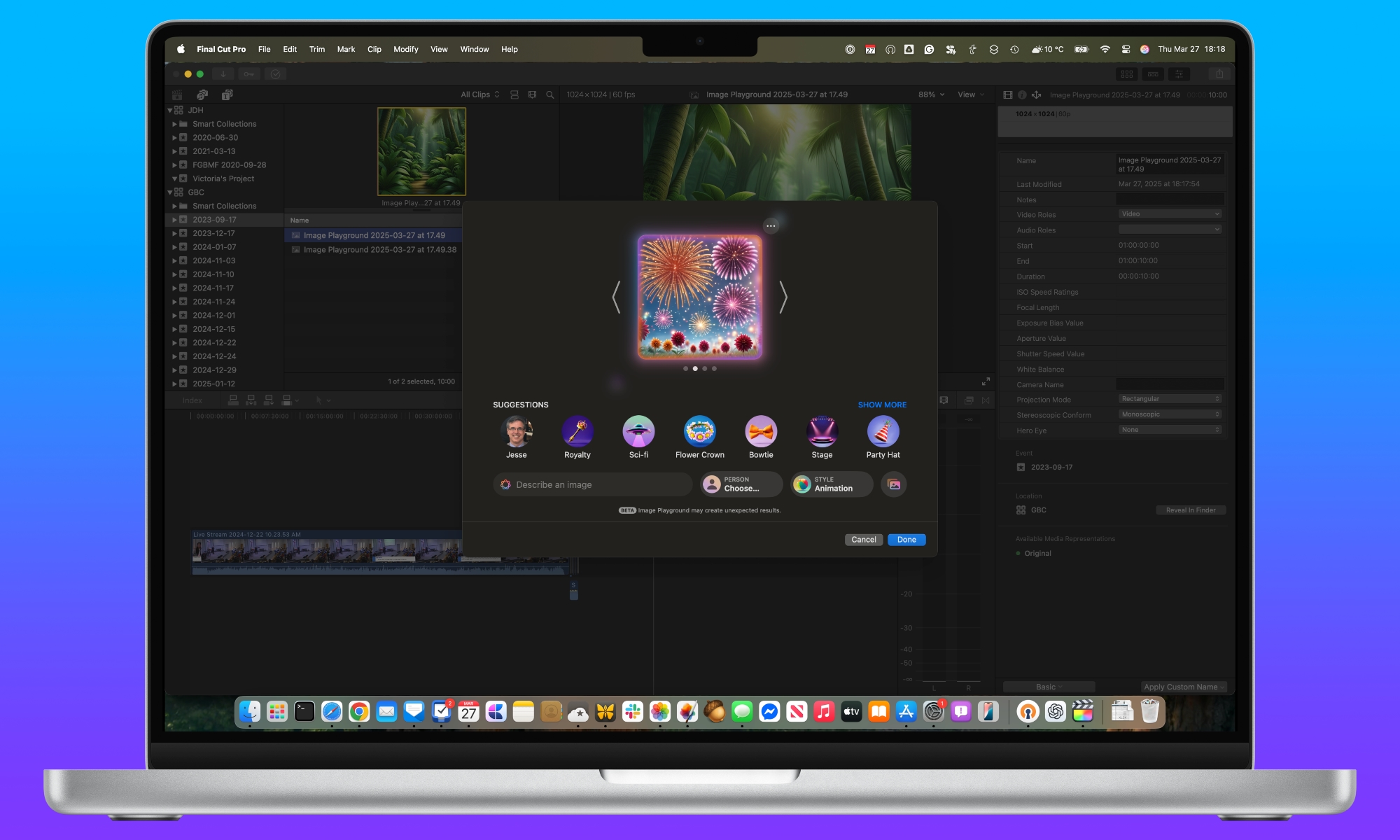
Toggle Dark Mode
With Apple focusing so heavily on Apple Intelligence, we suppose it was only a matter of time before its “Pro” apps were caught up in the excitement. The company released updates to its entire suite of Final Cut Pro apps today, bringing them into the Apple Intelligence playground.
That’s not just a figure of speech, either. Final Cut Pro has embraced Apple Intelligence by introducing support for Image Playground. This is intended to help you “get inspired” and “quickly create stylized images based on a description, suggested concepts, or people from your Photos library” to add to your videos, Apple says in the update notes.
Naturally, you’ll need to be running Final Cut Pro on an Apple Intelligence-capable device to take advantage of this, which means macOS 15.2 or iPadOS 18.2 on a Mac or iPad with an M1 or later chip or the A17 Pro iPad mini. The Image Playground feature in Final Cut Pro effectively just ties into the Image Playground frameworks that are already there, although it does so behind the scenes — without opening the standalone app.
If you think that sounds like a slightly gimmicky addition, you’re probably right. While we’re hoping that Apple improves Image Playground at some point, it’s limited enough in its current state that we can’t imagine too many applications for it in traditional video workflows. It’s not even possible to create images in an appropriate aspect ratio for video, only the same square 1:1 images as in the Image Playground app.
For those who want to use it, the option can be found in the Import menu on the Mac or iPad, allowing you to call up Image Playground to generate a 1024 x 1024 HEIC file that gets inserted into the current event, ready to be dragged into a timeline. Apple has also assigned a default keyboard shortcut of OPT-SHIFT-P to let you call it up more quickly.
Thankfully, this isn’t the only update in today’s Final Cut Pro releases. Final Cut Pro for Mac 11.1 also adds the ability to make color corrections and effects in an adjustment clip above the timeline so that you can more easily apply them to a whole range of clips in one fell swoop. A Quantec Quantum Room Simulator (QRS) effect provides more natural and realistic audio reverbs that “simulate real acoustic spaces.”
New workflow improvements let you move timeline markers by dragging them in a clip, rename audio effects in the inspector, show or hide the Magnetic Mask editor using a keyboard shortcut, and reveal the source of a multicam angle or a synced clip in the browser.
Final Cut Pro for iPad 2.2 now works in portrait orientation and adds new keyboard shortcuts for nudging selections, adding gaps, and lifting to the primary storyline.
The iPad app also gains support for 50fps video capture, along with Final Cut Camera 1.2, allowing for more flexibility and creativity. The iPhone can also record videos in Spatial Audio on an iPhone 16, playback Log videos with the proper Apple Log LUT color adjustment table that reflects the vibrancy of the original scene on an iPhone 15 Pro or later, and quickly switch to the 48 mm telephoto lens on the iPhone 14 Pro or later.
Updates have also been released for Final Cut Pro’s companion apps. Motion brings Image Playground support to help with title creation and effects, while Compressor adds machine learning to provide higher-quality results when retiming footage to 60, 90, or 120 fps frame rates.