Sports Scores on your CarPlay Dashboard? iOS 18.4 Hints at the Possibility
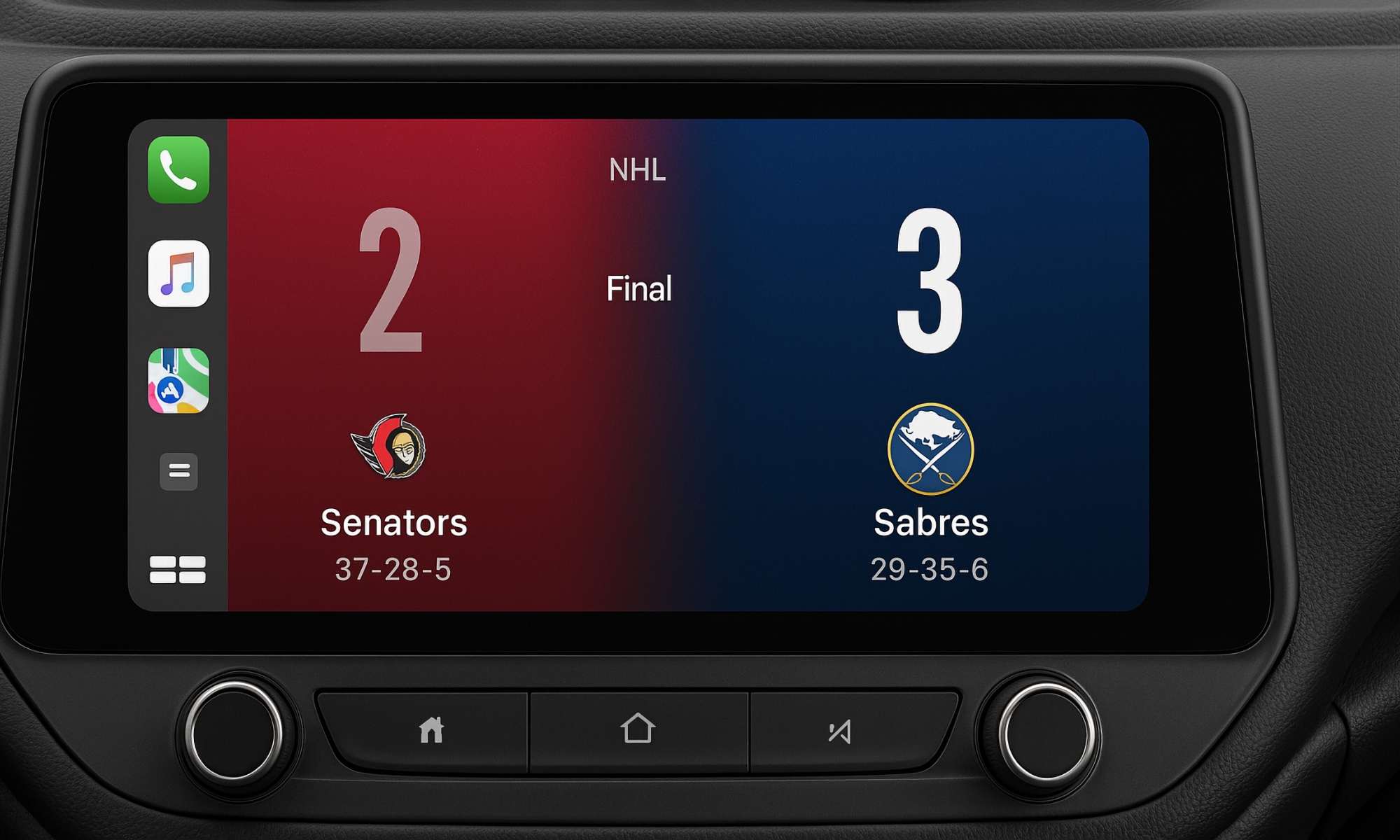
Toggle Dark Mode
While we already have a pretty good idea of what’s coming in iOS 18.4 next week, it may be ready to pack in another surprise. A new CarPlay feature may soon let you keep track of how your favorite teams are doing while you’re on the road.
The folks at 9to5Mac unearthed a new CarPlay API in Apple’s developer documentation designed to show sports information in a two-team layout.
“The sports mode represents a layout for now playing suited to live-streaming or recorded playback of a sporting event that features exactly two teams,” according to the documentation on the CPNowPlayingModeSports API.
The docs don’t offer any visual examples of what the design may look like. Still, the description suggests that it will show information about two teams competing in a game on the left and right side of the screen, with “a large colorful image for the background of the now playing screen.”
Apple suggests that developers use “a gradient or crossfade image” that “includes the primary colors of each team.” Other properties allow developers to show the event status and the details for the teams, which should always appear on the left and right sides.
As with most APIs, it will be up to developers to actually do something with it. However, Apple released its own Sports app last year, so it would be pretty surprising if it weren’t among the first to take advantage of this new CarPlay mode.
The new API will effectively usher in another category of apps onto your CarPlay screen, the first such additions since iOS 16 added “driving task” and ”fueling” apps.
Apple has always limited the apps that can be used in CarPlay for safety reasons. Allowed categories include audio, communications, and navigation, with EV charging, parking, and quick food ordering added in iOS 14. However, even within these categories, Apple is quite strict on how these apps need to be designed before it will approve them.
For example, messaging apps can only function using Siri and can’t display text or a keyboard on the dashboard. Email apps aren’t permitted at all. Along similar lines, audio apps can’t display lyrics or use text-to-speech systems. CarPlay apps also cannot ask a user to pick up their iPhone to complete a task. Everything must be doable directly from CarPlay via the in-car touch screen or by using Siri.
More recent categories for apps like EV charging, parking, fueling, and quick food ordering must “provide meaningful functionality relevant to driving.” This includes showing only nearby locations and predefined menus and pricing options.
All of this is intended to ensure that the CarPlay user experience is as simple and safe as possible. After all, Apple doesn’t want anyone to be tempted to take their eyes off the road or be distracted by information on their dashboard.
This makes it a safe bet that this new “sports mode” will follow a similar structure. Displaying two teams with key score information seems like a logical extension of the Live Activities you can already see in the Dynamic Island, letting you see how things are going at a glance. Don’t expect detailed stats from apps like MLB at Bat or information about upcoming games and schedules.








