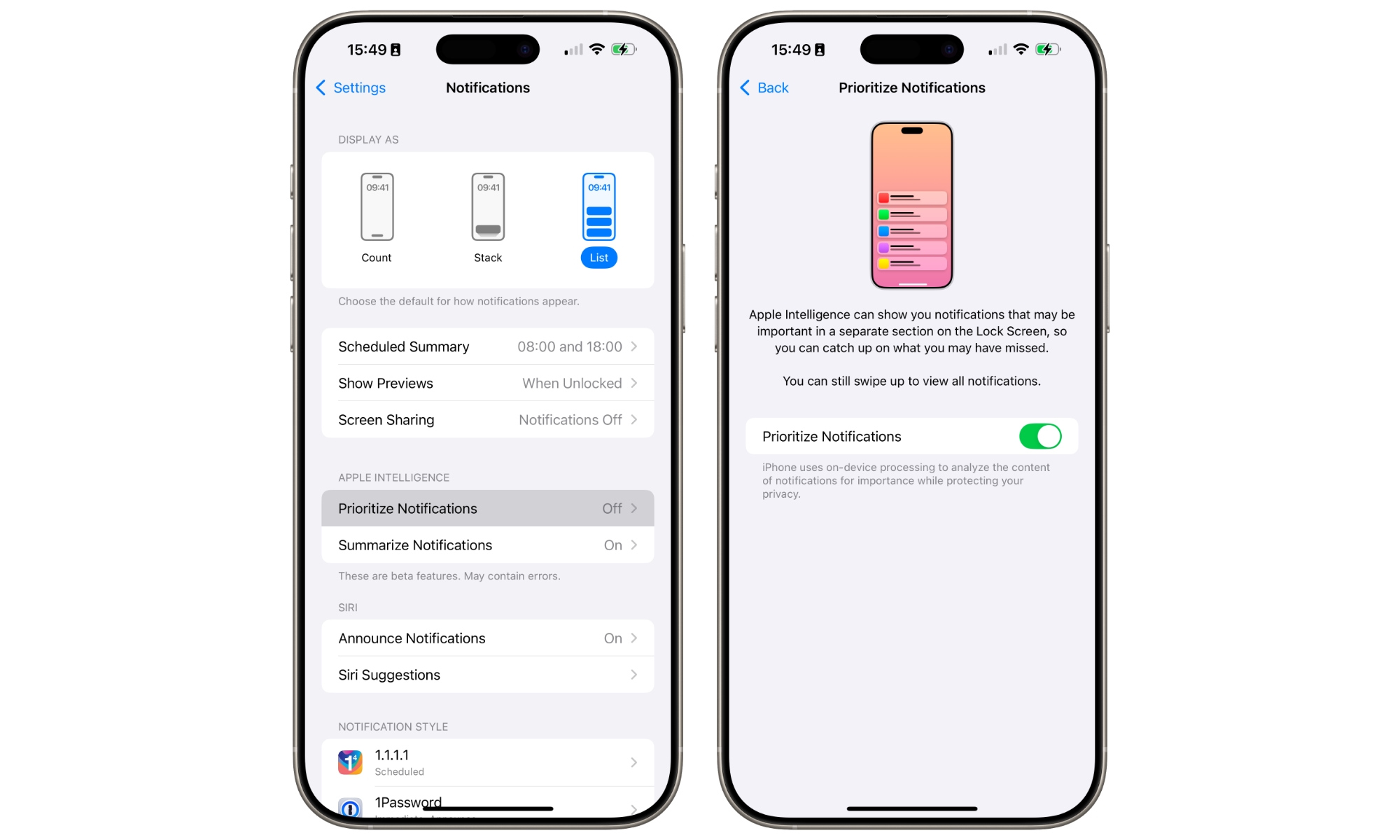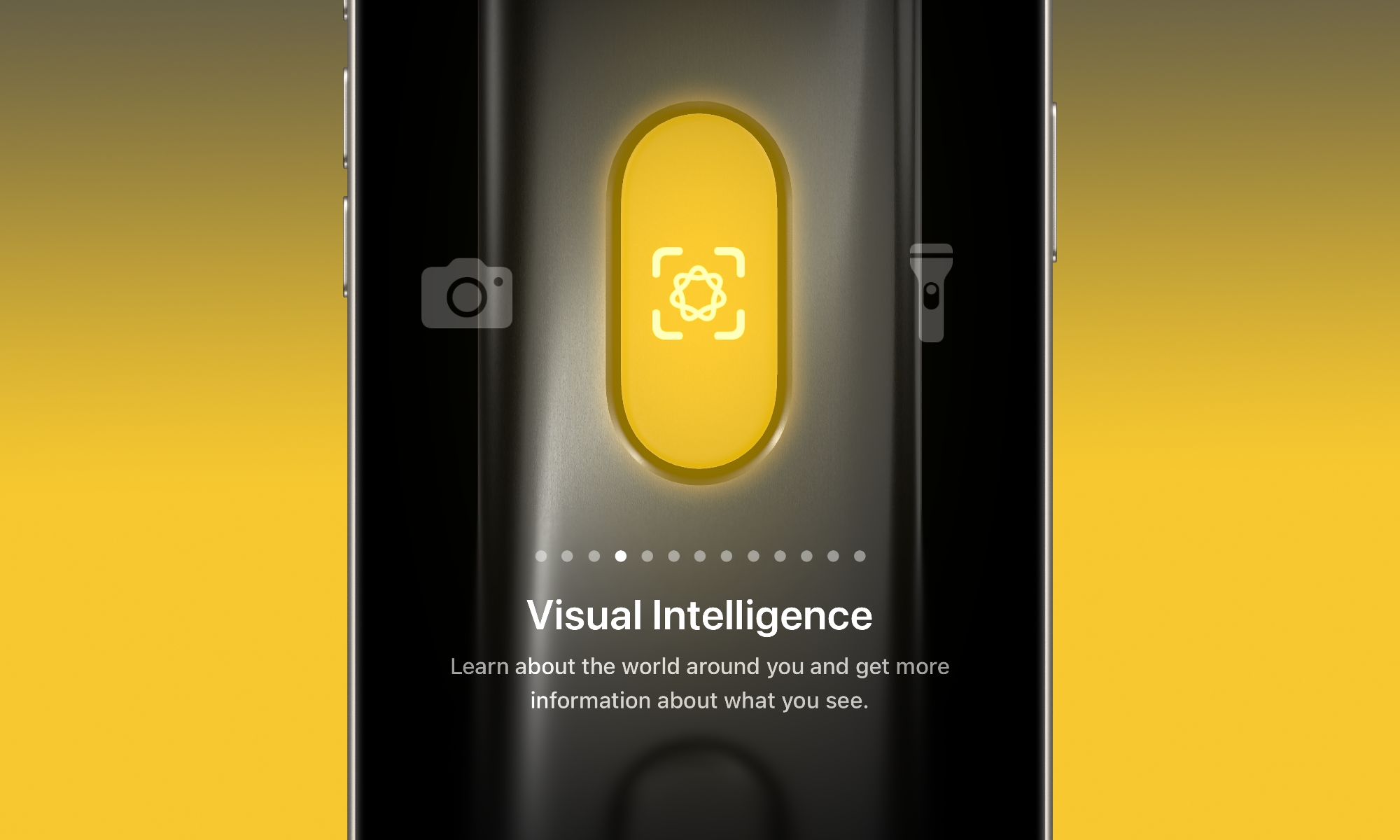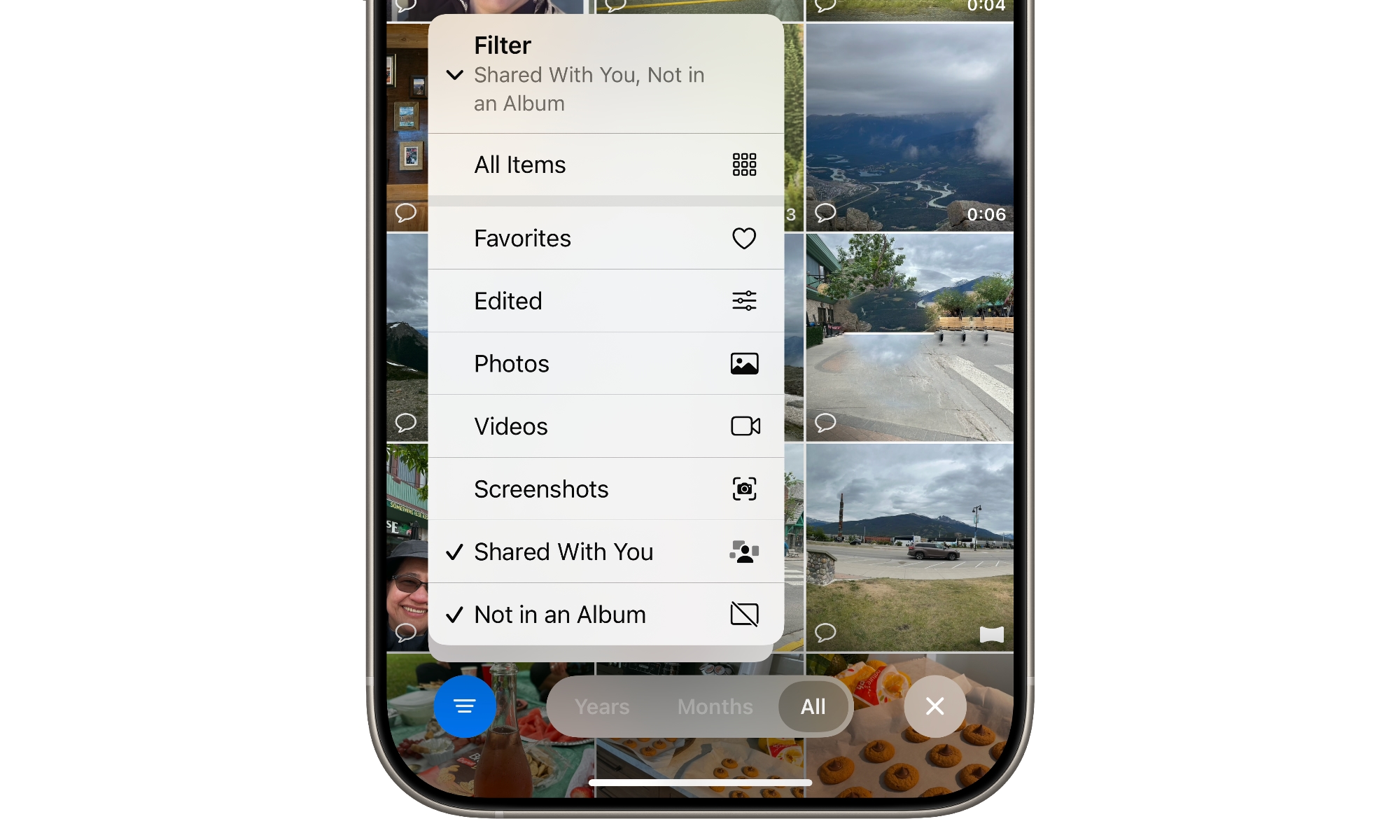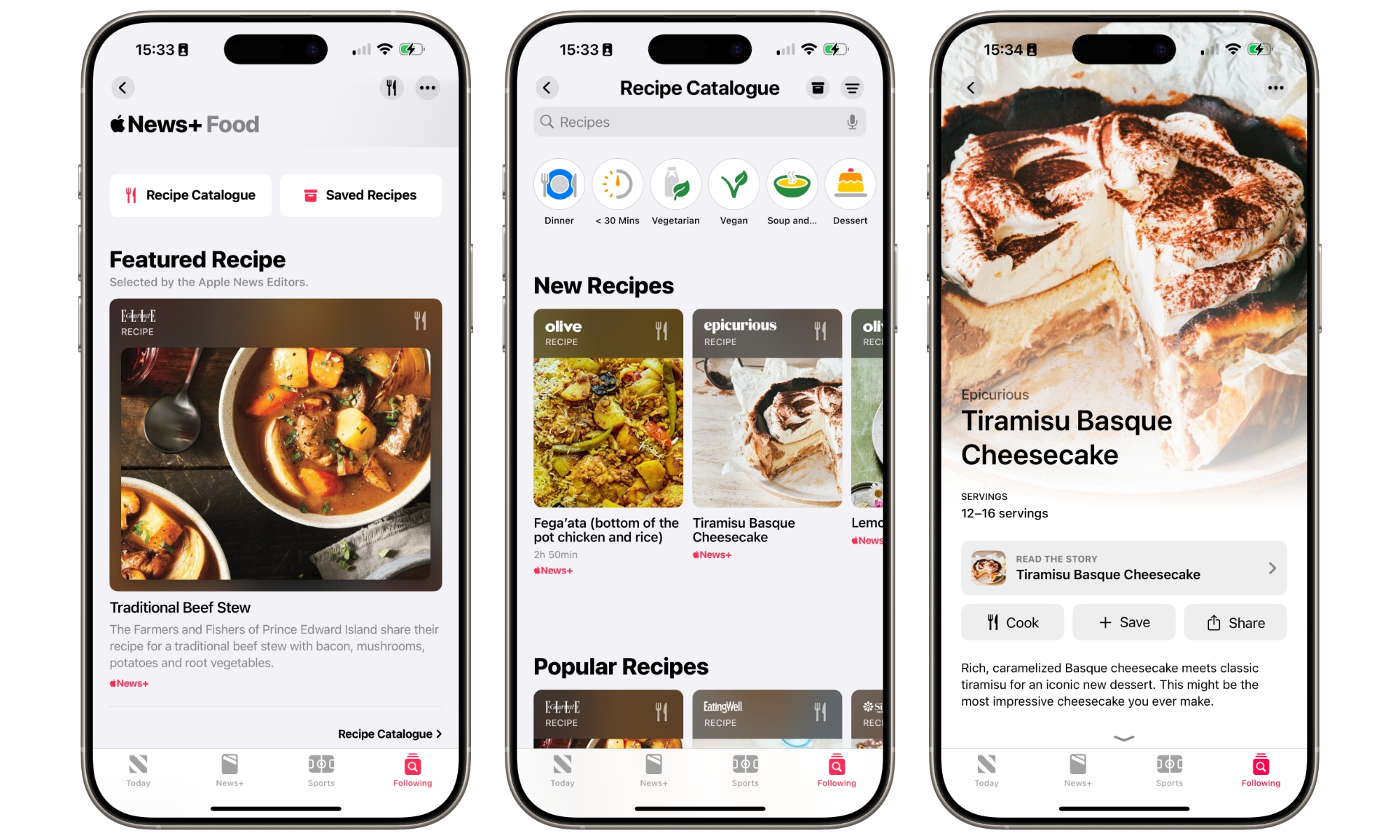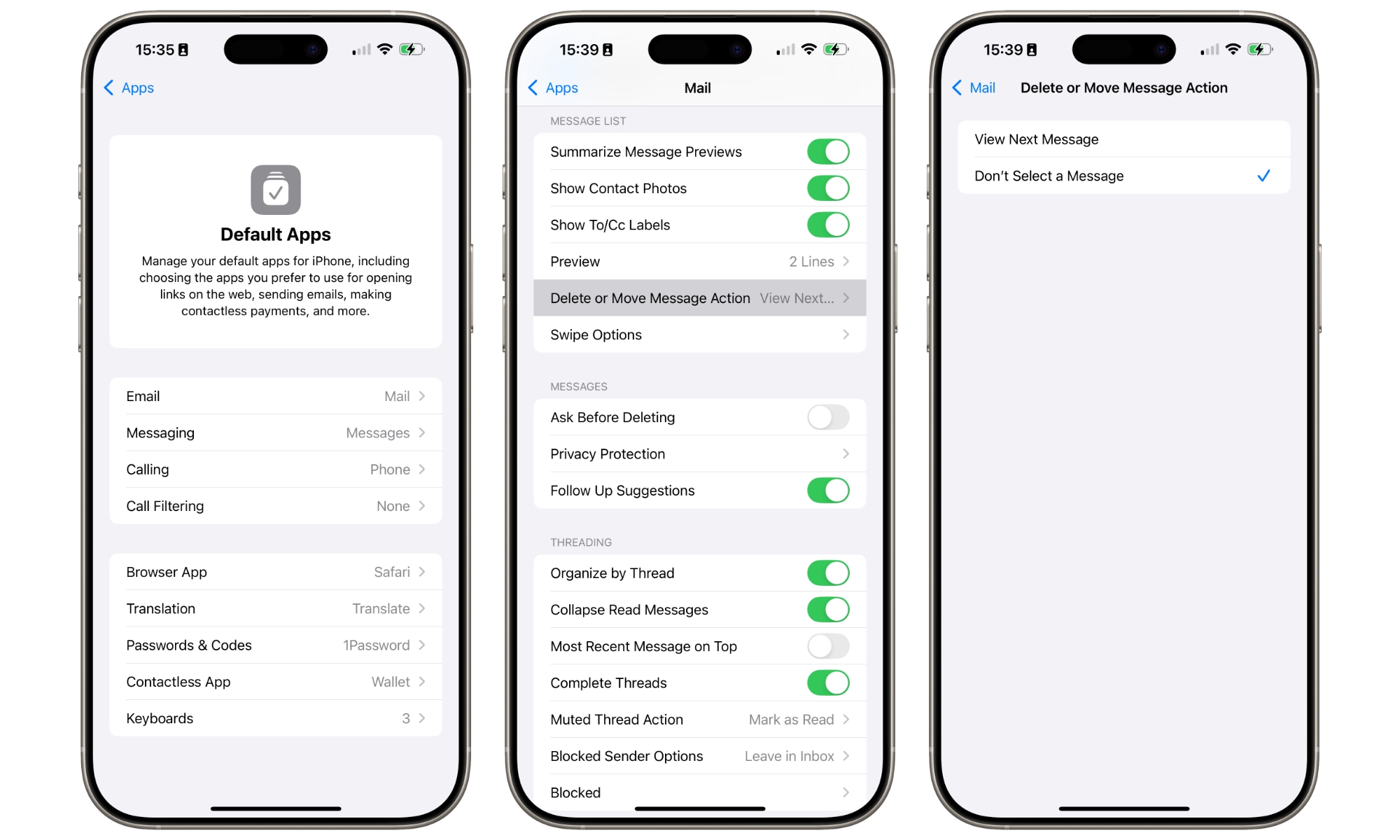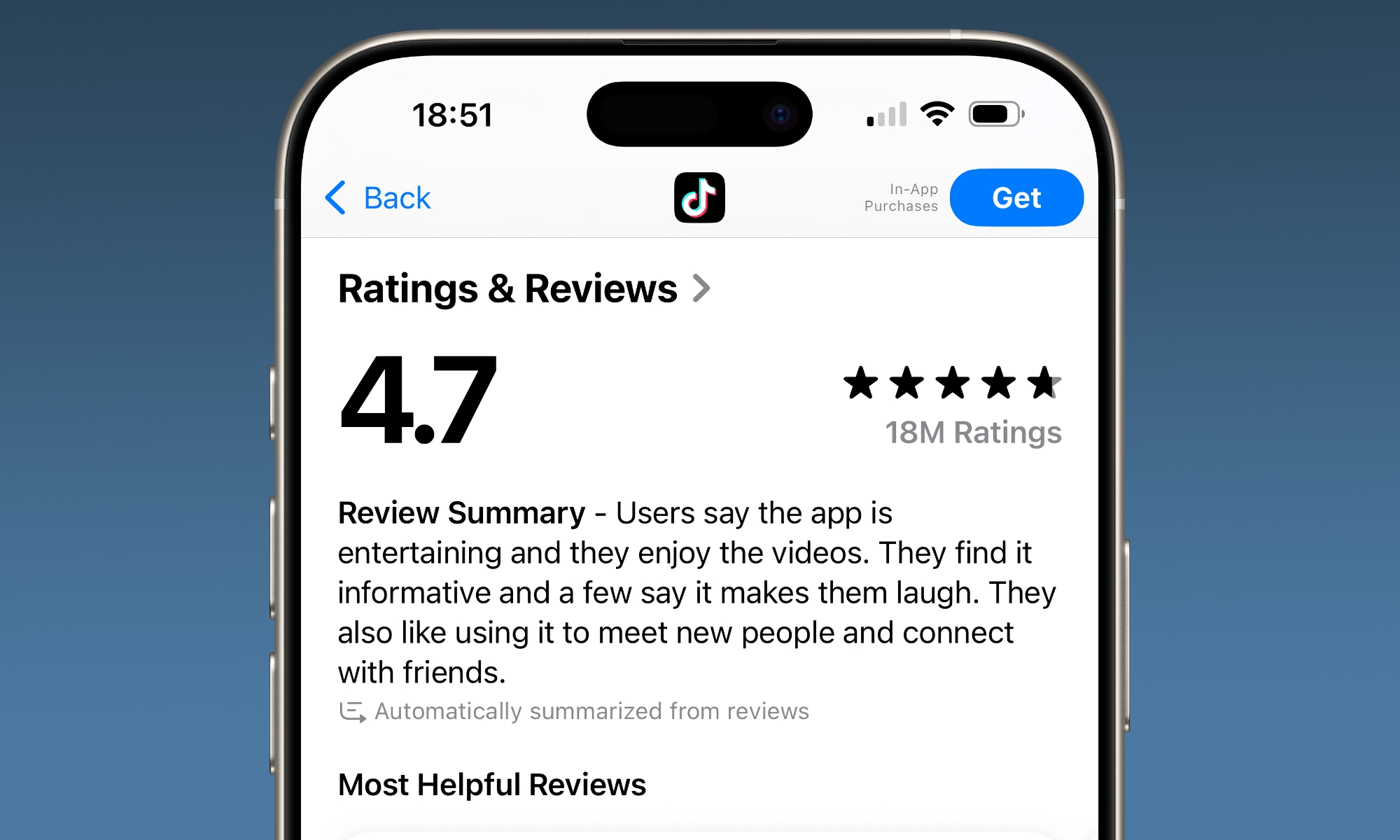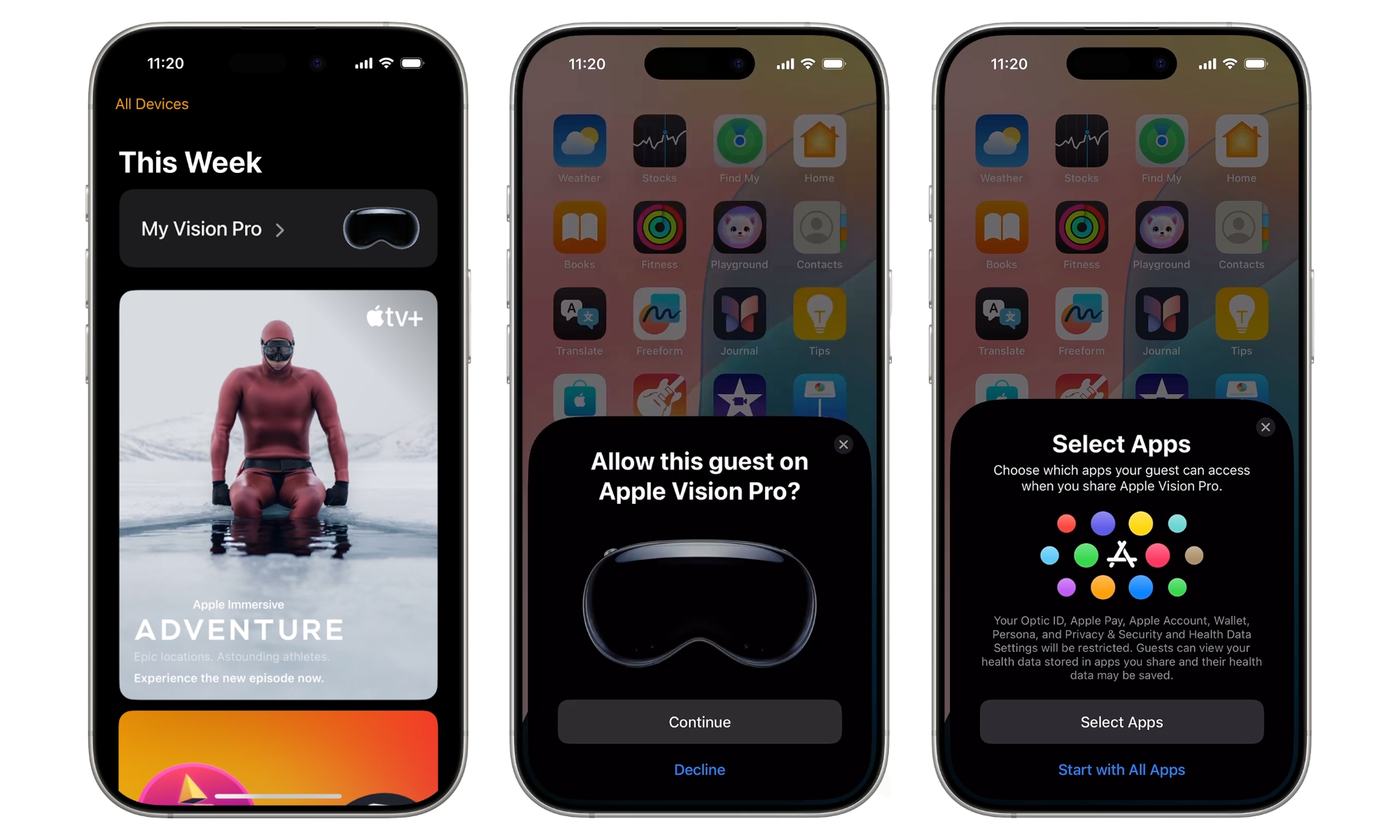iOS 18.4 Coming Next Week | Here’s What to Expect

Toggle Dark Mode
With iOS 18.4 expected to arrive in April, Apple has just given us a good hint that it will be coming sooner in the month than we expected. Today, the company pushed out the final Release Candidate (RC) build of iOS 18.4, typically the final “beta” version sent to developers and public testers before a public release.
In the world of Apple software updates, RC builds are typically distributed about a week before being released to the public. As the name implies, a Release Candidate isn’t technically a beta version of the software but rather what Apple hopes will be the same thing everyone else eventually gets. Developers and public beta testers just get an earlier release to ensure there aren’t any show-stopping bugs before it’s unleashed on the world.
In other words, if all goes well, the build available for testers today will be the same one that goes out to everyone else next week. The timing suggests that Apple may even release iOS 18.4 next Monday, March 31, beating its promised April release and avoiding making people think it’s an April Fool’s joke by sending it out on Tuesday. Still, regardless of the specified day, it’s a safe bet that it will arrive sometime during the first week of April.
Interestingly, unlike most RC builds, today’s iOS 18.4 Release Candidate doesn’t include any release notes. It’s unclear if that’s simply an oversight on Apple’s part or if it will start delaying its update notes until the final build going forward.
Nevertheless, while the RC build release notes often provide a few small surprises, we already have a pretty good idea of what to expect from iOS 18.4 from the past few betas.
What’s Coming in iOS 18.4
Although iOS 18.4 won’t be the exciting Apple Intelligence update many had hoped for, it still has some fun new features. Sadly, Apple’s more personal Siri improvements have been officially pushed off into “the coming year.” That likely means iOS 19 in Cupertino-speak, but this release still includes some small but useful Apple Intelligence upgrades.
Priority Notifications
The last missing Apple Intelligence notification feature arrives in iOS 18.4, which will be able to prioritize third-party app notifications to ensure that the most important ones are shown prominently on your Lock Screen.
By default, these are enabled for all apps, but you can customize which ones are allowed to use them or turn them off entirely from a new Prioritize Notifications under Notifications in the Settings app.
Visual Intelligence Improvements
Visual Intelligence is coming to the iPhone 15 Pro and iPhone 15 Pro Max by linking it to the Action button or via a new button in the Control Center. These options are also available to iPhone 16 users who prefer an alternative to holding down the Camera Control.
There’s also a “Talk to Siri” button that can be added to the Control Center as an alternative to holding down the side button, and both of these can be assigned to the Lock Screen buttons, just like any other Control Center item.
Image Playground
Image Playground gains the Sketch style that Apple showed off at its Worldwide Developers Conference (WWDC) last year. This was mysteriously missing from the initial iOS 18.2 release, which offered only Animation and Illustration styles.
Apple Photos
Apple Photos gains a few small but handy features, including the ability to filter your photo timeline to see only those photos shared with you from other apps like Messages or those you haven’t placed in albums. You can also sort albums by date modified and hide the Recently Viewed and Recently Shared albums for greater privacy.
New Emoji
As has become the norm for spring releases over the past few years, we’re once again getting some new emojis. This year’s batch includes Face with Bags Under Eyes, Fingerprint, Splatter, Root Vegetable, Leafless Tree, Harp, Shovel, and a Flag for Sark.
Apple News+ Food
A new section includes tens of thousands of recipes and “stories about restaurants, healthy eating, kitchen essentials, and more.” Apple announced this separately as a new perk for News+ subscribers and likely a way to encourage more folks to sign up. The food section will also be available to non-subscribers, with a more limited selection of recipes and stories.
Ambient Music Controls
Customizable shortcuts in the iOS 18 Control Center let you automatically start a playlist of ambient tracks from Apple Music. Four buttons are available: Chill, Productivity, Sleep, and Wellbeing. These play a preset playlist by default, but you can customize them to play from any playlist in your library.
Delete or Move Message Action in Mail
A new option under Settings > Apps > Mail lets you choose to be returned to your inbox after you delete or move a message rather than automatically viewing the next message in the list.
Default Translation App has been added to the Default Apps section introduced in iOS 18.2 to let you choose an alternative to Apple’s Translate app. Apps will need to be updated to support this feature to be included here, but hopefully it won’t be long before Google Translate and others show up.
App Store Review Summaries
AI-generated summaries will appear in the App Store app in iOS 18.4 for folks in the United States. These are generated on the back end for consistency, which means you’ll see them on all devices running iOS 18.4, not just those that support Apple Intelligence.
App Store Downloads can now be paused in iOS 18.4, letting you temporarily put a large download on hold and resume it later.
Vision Pro App
A Vision Pro App is available for those who have Apple’s spatial computing headset to help configure and control Guest Mode and browse the visionOS App Store and other immersive experiences that are available.
Apple Intelligence also gains support for several more languages in iOS 18.4, including French, German, Italian, Portuguese (Brazil), Spanish, Japanese, Korean, and Chinese (simplified) and localized English for Singapore and India. With these additional languages, Apple Intelligence is also finally launching in the European Union. It had previously been held back there while Apple navigated the vagaries of how the EU’s new Digital Markets Act (DMA) would impact the rollout.