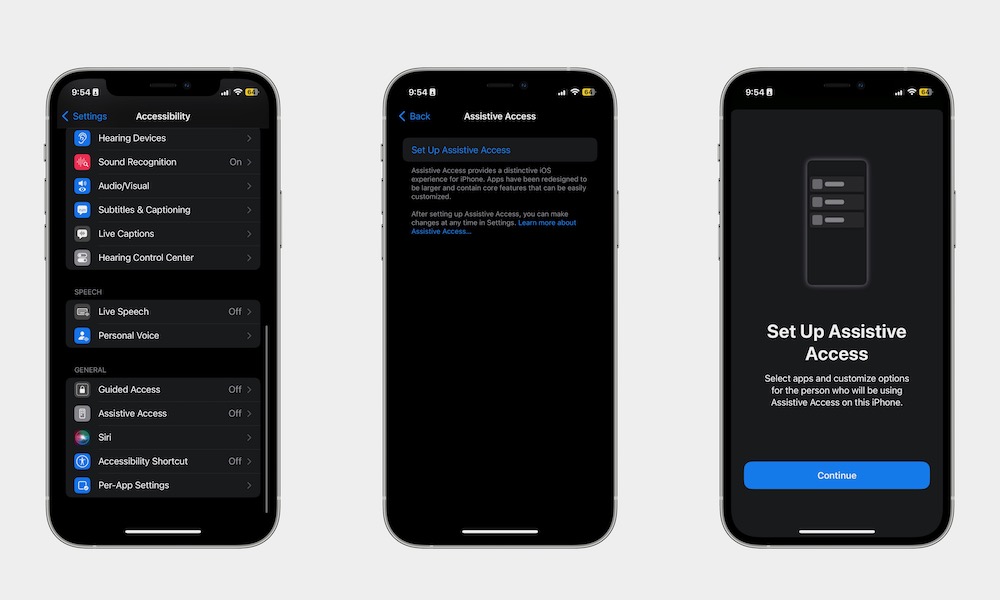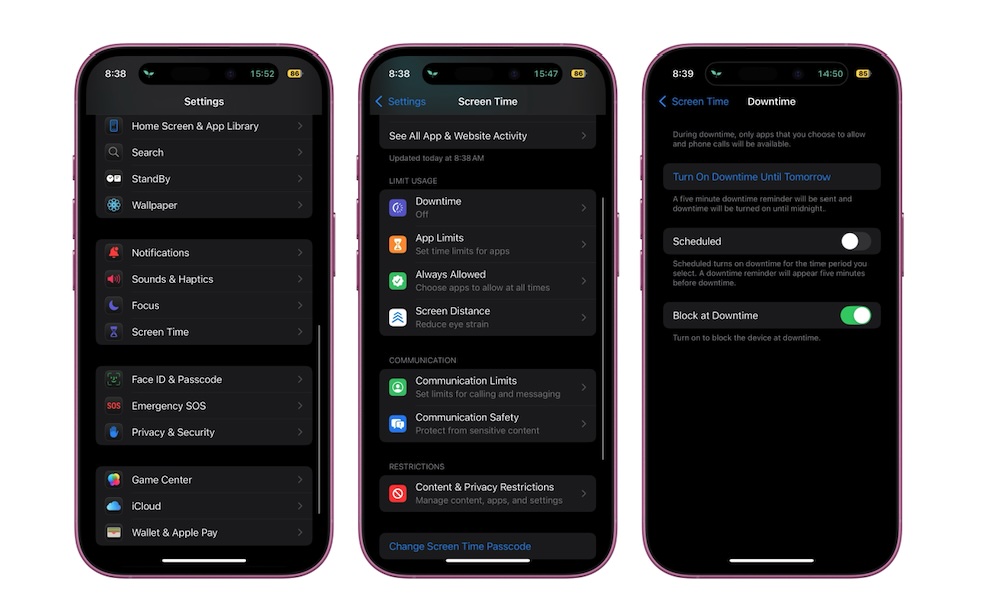How to Convert Your iPhone Into a Dumb Phone (And Why You Should)
 Credit: Getty Images / Unsplash+
Credit: Getty Images / Unsplash+
Toggle Dark Mode
In today’s world, our iPhones allow us to do almost everything. We can use them to do work, play games, browse the web, or chat with friends and family.
While smartphones and technology offer many advantages, they can also be a bit overwhelming at times. Using your smartphone can be addictive, especially if you spend a lot of time browsing social media apps or playing games.
Fortunately, there’s a quick and straightforward solution to help you focus more on real-time: you can dumb down your iPhone. Yes, you read that right.
There are a couple of ways to make your iPhone “dumb” so you can focus on things other than social media and people you only follow online, but don’t have any real connection with.
If you want to make your iPhone dumber and have more time for yourself, here’s what you need to know.
How to Dumb Down Your iPhone
There are a couple of ways you can try to make your iPhone “dumb,” and which one you use will depend on how much control you want over your iPhone and apps. The first mode is the easiest to do, thanks to a feature called Assistive Access.
How to Turn On Assistive Access on Your iPhone
Assistive Access is an iPhone accessibility feature meant to help people with cognitive disabilities. When it’s turned on, only the apps you choose will be available on the Home Screen, making it much easier to use.
However, anyone can use this to block distracting apps and iPhone features while keeping the most important apps and notifications available. Here’s how you can set it up:
- Open the Settings app.
- Scroll down and go to Accessibility.
- Scroll down to the bottom and tap on Assistive Access.
- Tap on Set Up Assistive Access.
- Tap on Continue.
- Confirm that the Apple Account (Apple ID) associated with the iPhone is the one you want to use. If not, tap on Change Apple Account at the bottom of your screen.
- Choose the Appearance you want. You can choose a Row or a Grid layout. Then, tap on Continue.
- Tap the plus icon next to the apps you want to add to Assistive Access. Then, tap on Continue.
- Tap on Continue one more time.
- Confirm that you’ve set up your Face ID and Passcode before continuing.
- Enter an Assistive Access password. If you have someone you can trust, you can tell them to enter a passcode you don’t know about, so you can’t be tempted to exit Assistive Access for yourself.
- Tap on Continue one last time.
- Tap Enter Assistive Access and enter the passcode.
And that’s it! You’re now officially using Assistive Access. As you can see, you’ll only have access to the apps you selected while setting it up. Of course, you can add or remove any app you want. You won’t receive notifications from the apps you didn’t select to be part of Assistive Access, which should help you stop using your iPhone so much.
Of course, you can also exit Assistive Access whenever you want. All you need to do is quickly press the side button three times and select Exit Assistive Access. You’ll need the Assistive Access passcode, which is different from your iPhone’s passcode because it is only a four-digit code.
Other Ways to Make Your iPhone Dumber
Assistive Access is an easy and quick way to make your iPhone simpler to use while blocking any app you don’t want to have easy access to. However, it comes with a disadvantage: you won’t be able to use your iPhone normally. Of course, that might be your goal, but if you want to keep the usual look and feel of iOS, you might want to try manually blocking the apps that distract you. Here’s how:
- Open the Settings app.
- Scroll down and select Screen Time.
- If this is the first time you’ve used Screen Time for yourself, you’ll need to select App & Website Activity and then Turn on App & Website Activity at the welcome screen to continue.
- Select App Limits
- Tap on Add Limit.
- Choose the app or category of apps you want to limit and then tap on Next at the top right.
- Choose a specific amount of time you want to allow yourself to use the apps you selected. If you don’t want any time, you can set it to one minute. Tap Add at the top right corner when you’re done.
You can also choose the Downtime option, which, when turned on, allows you to use only the apps you select during downtime. You can manually turn on Downtime or create a scheduled time when you want your iPhone to go to Downtime automatically.
You can choose which apps you want by going to Always Allowed and choosing which apps you want to be able to use during Downtime.
If you want to go one step further, scroll down to the bottom of the Screen Time settings and choose Lock Screen Time Settings. This will let you create a Screen Time passcode, so you can’t disable Downtime or App Limits without the passcode. Then, you can ask a friend or family member to create the passcode for you, so you can’t change the settings by yourself.
Last but not least, we recommend you go to Settings > Notifications and disable all the notifications you don’t need. Instant messaging apps like WhatsApp or Discord, as well as social media notifications from apps like TikTok or Instagram, are great examples of app notifications you should get rid of if you don’t want to get distracted during the day.
Why You Should Make Your iPhone Dumb
Making a smartphone dumb sounds counterintuitive. After all, you bought it so you can make the most of all the apps and features available, right? While that’s true, too much of one thing can be bad for you, especially when it comes to instant-gratification platforms like social media, apps, and games.
But besides getting rid of the negative things, having a dumb iPhone does come with some benefits, including:
- It Can Help You Become More Productive. Reducing your iPhone’s constant notifications and distractions will help you be more productive. Sometimes, we want to work or study, but things like social media, movies, or games are too addictive. A dumb iPhone will help you eliminate distracting apps and force you to work on your to-do list.
- You Won’t Suffer From Digital Burnout. The McLean Hospital defines digital burnout as the feeling of “anxiety, exhaustion, and apathy caused by spending too much time on digital devices.” Does that sound familiar to you? Many people suffer from it, and the numbers seem to be getting higher.
If you want to avoid feeling a digital burden, stepping away from your device is a great solution. And what better way to do it than with a dumb smartphone?
Using Assistive Access or blocking addictive apps on your iPhone will make it a lot easier for you to stop feeling anxiety just by scrolling the web or social media. - A Dumb iPhone Can Help Improve Your Relationships. Nowadays, we all communicate via texts or video calls, which isn’t necessarily a bad thing. Technology helps us stay close to friends and family from all over the world. That said, being unable to call someone you want to talk to might make you visit them or ask them if they want to meet in person, which feels way better than just chatting over the phone.
Not only that, but how often have you been distracted from a conversation because of a notification on your iPhone or Apple Watch? Removing those distractions will help you stay in the present and focus on what the person in front of you is saying. - You Can Finally Have Some “Me Time.” Even if you’re alone, you may not have time for yourself. Maybe you wanted to spend time reading, working out, or being mindful, but your phone got in the way.
It’s not entirely your fault, as apps are designed to keep you engaged as much as possible. But taking these apps out of your life, even just a few times a week, can help you have some time for yourself and let you focus on your hobbies or personal things you need to do. - A Dumb iPhone Can Help You Save Time, Money, and Energy. If you don’t have much to do with your iPhone, chances are you won’t check it as often as you used to. This means that your iPhone’s battery life will last longer than before, which also means you won’t have to charge it as much, so the battery won’t wear and tear as much, either.
Additionally, a dumb iPhone can help you manage your time better. No more distractions means you’ll be able to do things when you say you will do them. If you can’t use specific apps on your iPhone, you also might want to stop paying for specific services that you’ve subscribed to but won’t need as much anymore.
Make Your iPhone Dumber
Having a dumb phone can be helpful and relieving. By removing distracting and addictive apps, you might improve your real life and reap many benefits.
We’re not saying you should completely remove all distracting apps and games on your iPhone. But if you’re feeling overwhelmed by all the notifications you receive daily, dumbing down your iPhone is a quick and straightforward way to help yourself.
As we mentioned, making your iPhone dumb is simple, but it won’t be easy. You’ll probably have to keep practicing to stop reaching for your iPhone so often and instead focus on other things in your life. But as they say, practice makes perfect.