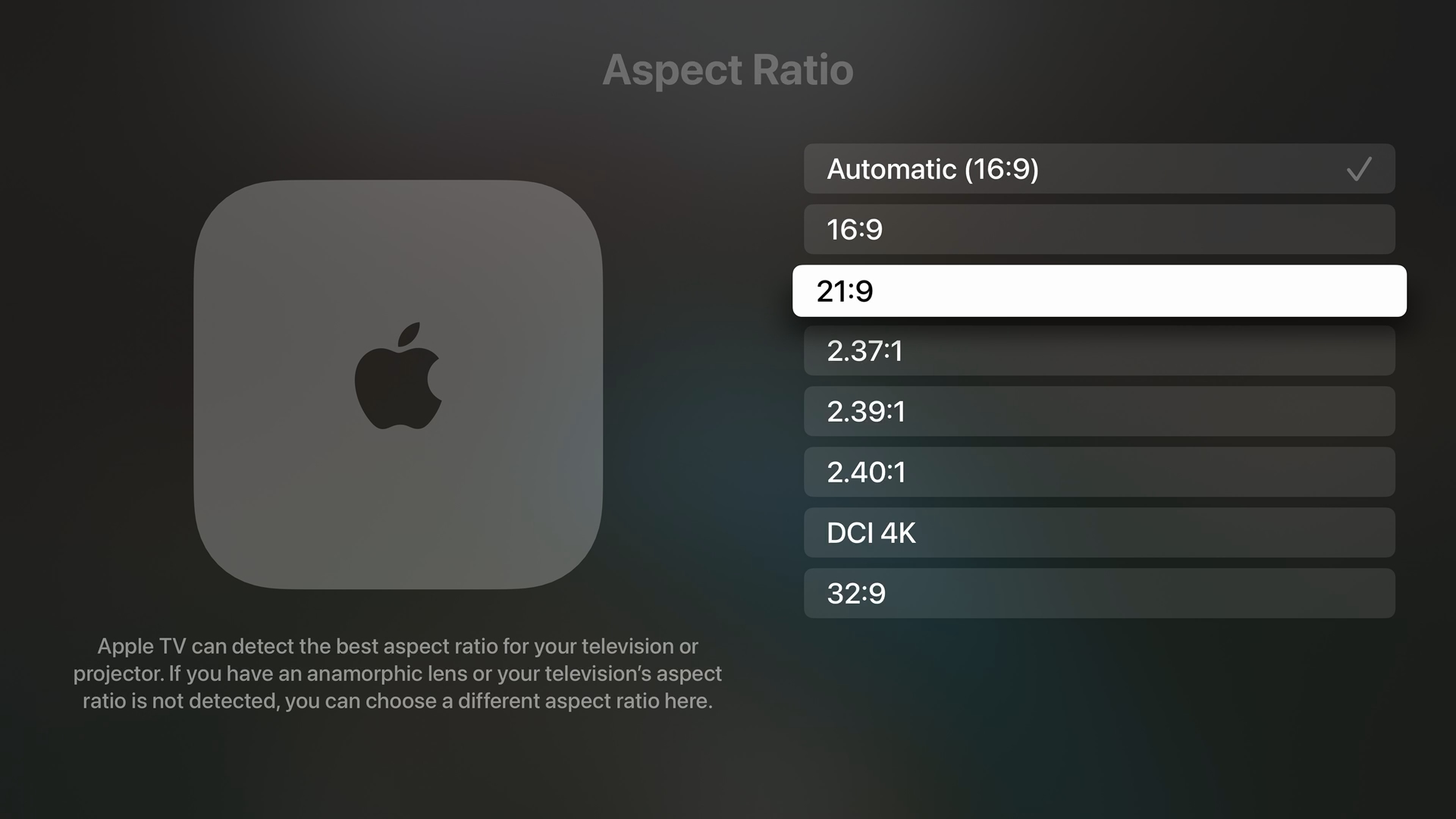tvOS 18.2 Beta 1 Adds 21:9 Aspect Ratio for an Ultimate Home Theater Experience
 Credit: Getty Images / Unsplash+
Credit: Getty Images / Unsplash+
Toggle Dark Mode
Apple Intelligence fans got an early start on the most recent developer beta cycle when iOS 18.2, iPadOS 18.2, and macOS 15.2 arrived two weeks ago. Now, Apple is releasing new betas for the rest of its devices, from older iPhones to the Apple TV and Apple Watch.
While there’s still no sign of the promised Snoopy and TV and Movies screen savers, Apple could still add those in a later beta release. It’s also possible they may be switched on when tvOS 18.2 launches to the public, which is expected to happen in December.
However, the good news is that the first tvOS 18.2 delivers another feature Apple promised would be coming to its set-top box during this year’s Worldwide Developers Conference (WWDC).
With tvOS 18.2, the Apple TV will support a new 21:9 aspect ratio suitable for cinematic projectors, meaning folks with the right equipment can finally power a more authentic home theatre experience.
That new ultra-widescreen ratio is also joined by wider 2.37:1, 2.39:1, and 2.40:1 settings, plus an even crazier 32:9 panoramic view. There’s also support for the DCI 4K format used by the movie projection industry, which works out to a 1.9:1 aspect ratio with its 4096 x 2160 resolution.
The Apple TV can also automatically detect the best resolution for your television or projector, from standard 16:9 television sets to devices supporting all the wider CinemaScope style aspect ratios.
There’s also a new option in tvOS 18.2 to hide the visual volume indicator when controlling external devices like AV receivers and sound bars.
tvOS 18.0 added a new Enhance Dialogue feature that uses machine learning to bring spoken audio to the foreground, making it easier to hear what the characters are saying even when watching an explosion-laden action scene. However, that capability has yet to come to the second-generation HomePod when paired with an Apple TV 4K. Apple says it’s “coming later this year,” which suggests it should arrive by the final public release, but it’s likely part of a HomePod Software Update.
It’s worth noting that some of the features in tvOS 18.2 require newer Apple TV models. The 21:9 aspect ratio is exclusive to the 2022 third-generation Apple TV 4K, while the Enhance Dialogue and new screensavers (Portraits in tvOS 18.0 and the Snoopy and TV and Movies screensavers when they eventually arrive) require at least a 2021 second-generation Apple TV 4K. The new screensavers are likely too much for the A10X chip in the 2017 Apple TV 4K to handle.
Meanwhile, tvOS 18.2 builds on the other great features that arrived in tvOS 18, including the Portraits screensaver we already mentioned and automatic subtitles that appear when you mute the sound, skip back to a scene, or the dialogue is in a different language. There’s also InSight for Apple TV+, which provides more information about the actors and music that appear in whatever scene you’re watching and can even be accessed from your iPhone or iPad (with iOS/iPadOS 18 or later) so you can check it out without detracting from the enjoyment of your viewing companions.