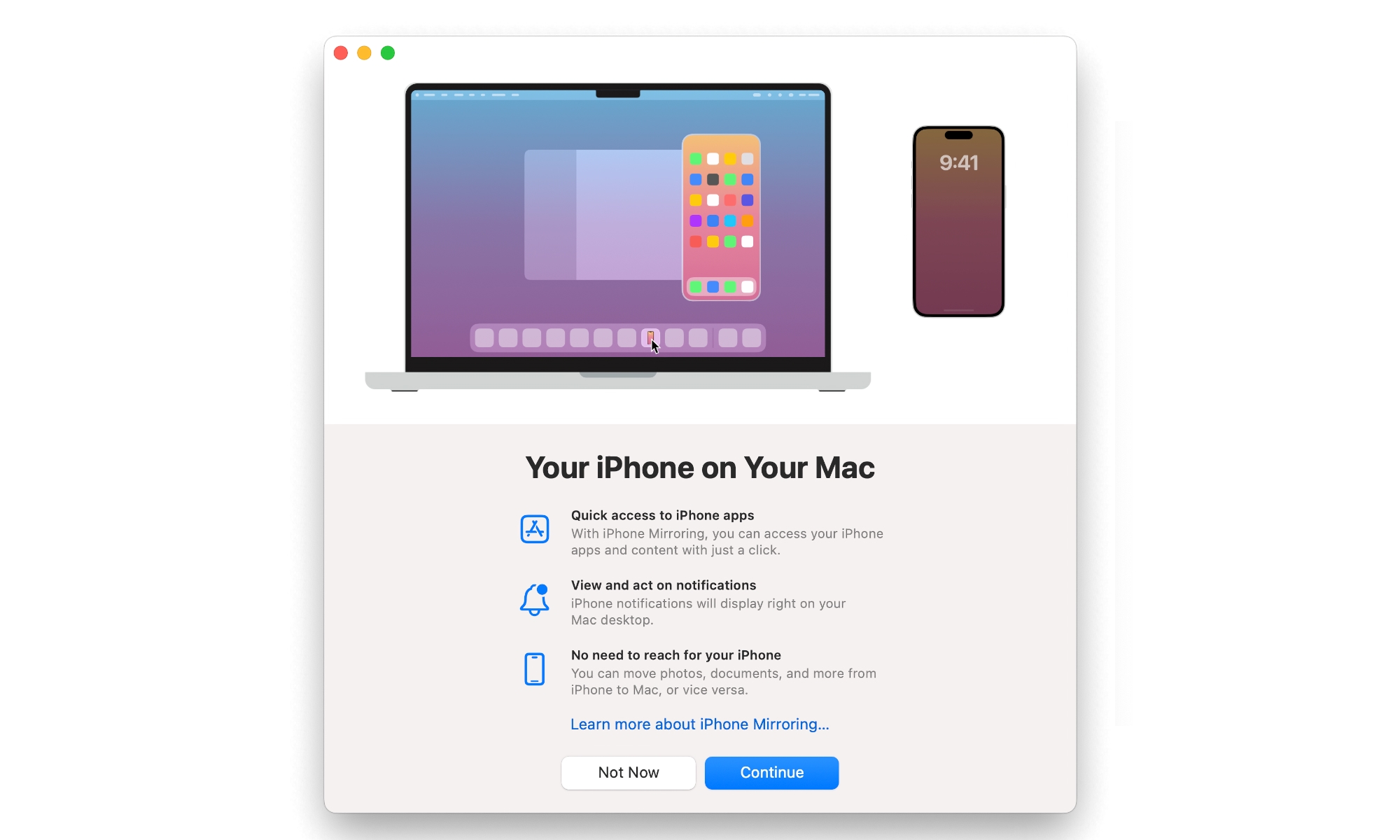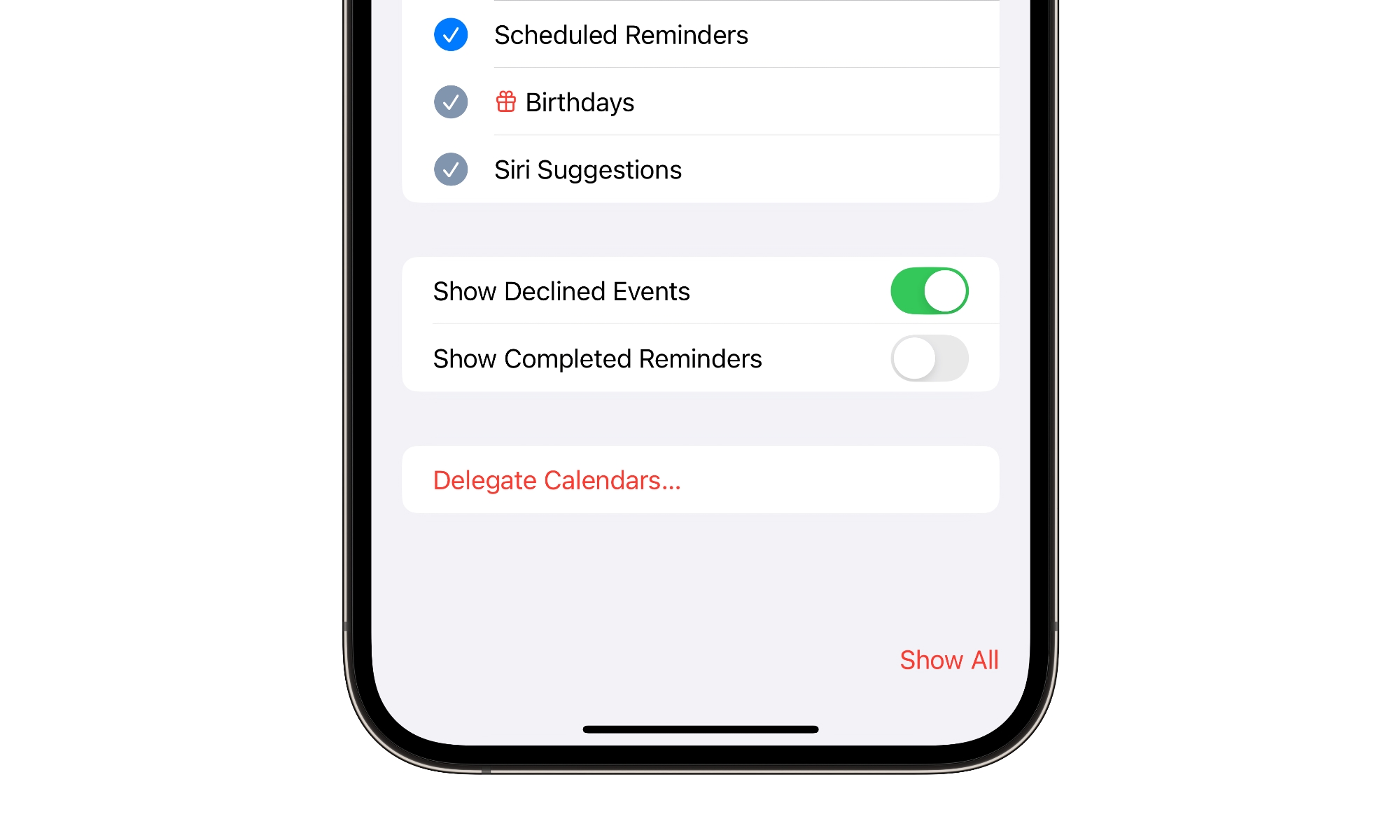The Fourth iOS 18 Beta Is Now Available | Here’s What’s New
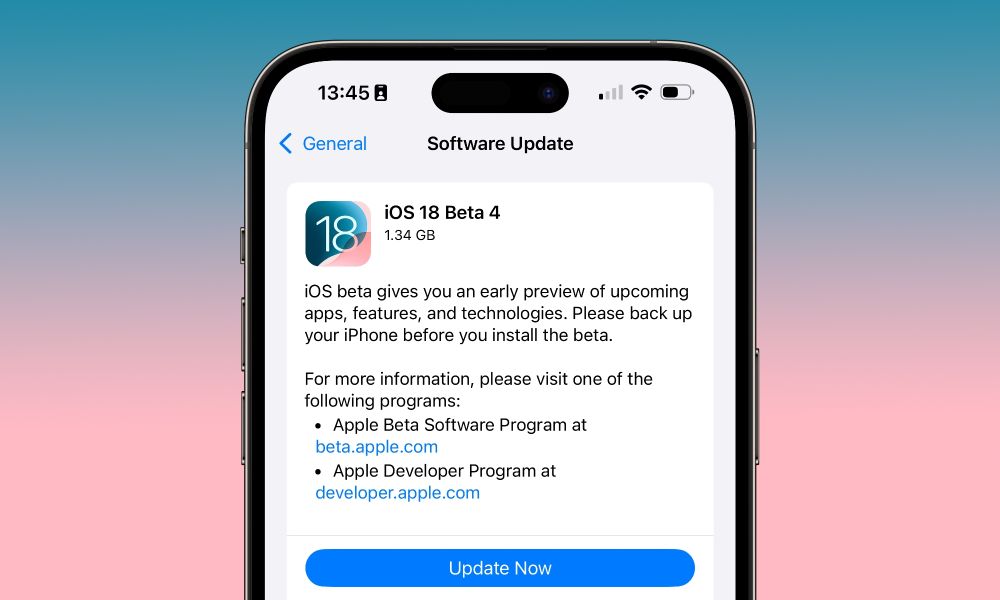
Toggle Dark Mode
Now that we’ve entered the public beta phase of iOS 18, the frequency of new betas has also increased. Only a week after a minor update to iOS 18 beta 3, Apple has released the fourth beta of iOS 18 to developers, with a public beta likely to follow in the next few days.
While this fourth beta offers nothing particularly groundbreaking — Apple Intelligence features have yet to arrive — it does add the usual levels of trim and polish as we move toward a final release that’s likely less than two months away.
As usual, today’s fourth iOS 18 beta is accompanied by corresponding betas for watchOS 11, iPadOS 18, and macOS Sequoia. That last one is significant as it adds new capabilities to the much-anticipated iPhone Mirroring feature that lets you control your iPhone from your Mac.
What’s New in iOS 18 Beta 4
Aside from Apple Intelligence, the iOS 18 betas now have nearly everything that Apple has promised for the iOS 18.0 release in September, so we’re at the point where it’s about refining what’s there rather than adding anything new. Nevertheless, some of these tweaks are pretty useful. Here’s what we’ve found so far…
iPhone Mirroring
It took a few betas for iPhone Mirroring to arrive, but now that it’s here, it’s working well. The catch is that you’ll need to be running the betas of iOS 18 on your iPhone and macOS Sequoia on your Mac, and ideally, those should be the equivalent beta builds; expect iPhone Mirroring to be problematic if you’ve updated one device, but not the other.
In today’s fourth macOS Sequoia beta, you’ll no longer be confined to a single window size when using your iPhone from your Mac. While you can’t resize the window arbitrarily, Apple is giving us three options to choose from, with “Actual Size” joined by a “Larger” or “Smaller.” You can find these on the View menu or switch between them with the Command-Plus and Command-Minus keys. Command-Zero also returns to the actual size.
CarPlay Wallpapers
Every major iOS update over the past few years has introduced new CarPlay wallpapers, and now it’s iOS 18’s turn. Eight new wallpapers, covering both light and dark modes, match the iPhone versions.
Calendars and Reminders
Apple is finally tying Calendars and Reminders together by letting you see timed Reminders directly in your Calendar view. These are found in a “Scheduled Reminders” virtual calendar similar to Birthdays and Siri Suggestions.
It’s a handy feature that lets you see your Reminders aligned with the rest of your plans for the day or week, and you can even complete them right in the Calendars app. However, that had a downside in earlier betas: there was no way to hide the completed items. After checking off a Reminder, it would sit there in your calendar, taunting you.
Thankfully, iOS 18 beta 4 adds a new Show Completed Reminders toggle below the calendars list. Tap this off, and your finished tasks will disappear from view a second or two after you complete them.
RCS Support Expands
It shouldn’t be surprising that Apple is continuing to add RCS support for more carriers worldwide. After all, we expect that all of them will be included by the time iOS 18 launches to the public.
With iOS 18 beta 4, all the major Canadian carriers are now on board, as Rogers and its Fido subsidiary join Bell, Telus, Freedom, and Videotron. Folks in Europe can also welcome Orange to the party in Spain and the UK, Vodafone and Yoigo in Spain, and T-Mobile UK to the party.
Other Smaller Changes
As usual, there’s an assortment of smaller tweaks here, too:
- The Hidden Folder gets a new design that uses silhouetted app squares, making it slightly less obvious.
- A new Controls Menu toggle in Settings > Camera > Preserve Settings lets you make the tools at the bottom of the Camera app “sticky.” When enabled, the last tool you used appears when you reopen the controls menu rather than returning to the full list.
- The “Subscriber Edition” logos in iCloud+ and Apple News+ are now animated.
- Dark Mode and Light Mode home screen icons now work correctly when set to “Automatic.” This was inconsistent in previous betas and broken entirely in the last beta.
- The Stocks icon has a new design.
- The Continue section in Apple Books now uses tiles with a black background rather than tinting them based on the book’s cover artwork.
- The new Dynamic Island flashlight control is now available on the iPhone 15 and iPhone 15 Plus. Due to the more limited LED array on the non-pro models, it doesn’t offer beam width adjustment, but it still provides a handy way to adjust brightness.
Barring any show-stopping problems, today’s developer beta will likely be released as a public beta later this week or early next.