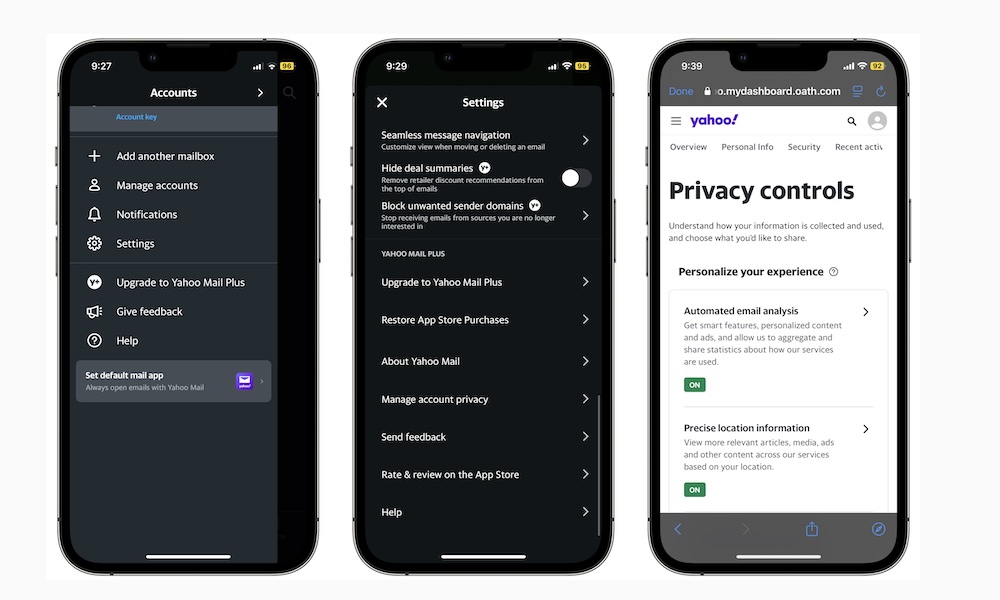iPhone Tip: Tell Yahoo Not to Sell Your Information
 Credit: Daniel Constante / Shutterstock
Credit: Daniel Constante / Shutterstock
Toggle Dark Mode
These days, you can never be too careful. Unfortunately, many companies are trying to obtain as much data about you as possible.
We’re not just talking about scammers or cybercriminals; big tech corporations are also trying to create a digital version of you so they can sell or use that information to make a profit.
One of these websites is Yahoo. Believe it or not, the company states that it’s “sharing” your digital identifiers with other companies, and if you’re using the Yahoo Mail app on your iPhone, you might be allowing this without even knowing it.
Luckily, there is a way to stop Yahoo from doing this, and here we’ll tell you all about it.
How to Make Your Yahoo Account More Private
The good news is that you can ask Yahoo not to sell or share your information with other companies. However, changing this setting will require quite a few steps. It almost seems like Yahoo doesn’t want you to know about this.
Fortunately, if you follow the steps below, you won’t have any issues.
- Open the Yahoo Mail app on your iPhone.
- Swipe to the right from the left edge of your screen.
- Go to Settings.
- Scroll down to the bottom and tap on Manage account privacy.
- Tap on Privacy Controls.
- You’ll be redirected to an in-app browser, where you’ll need to log in to your account.
As you can see, it’s a bit more complicated than it needs to be, but now that you’re on the Yahoo settings page, you can start turning off whatever you don’t want to share with Yahoo and other companies.
For starters, we recommend tapping the Privacy Controls tab near the top of your screen. From there, scroll down and go to the Personalize your experience section. This is where you turn off things like personalized ads, precise location information, and automated email analysis, all of which are already turned on by default.
Next, if you want to know what Yahoo has gathered about you, you can download your Yahoo data. Simply scroll down and under Manage your information, tap on Download and view your Yahoo data, and follow the instructions on your screen.
Under that option, you can Delete your Yahoo account in case you don’t like how Yahoo has been gathering and using your information.
How to Stop Yahoo From Selling Your Information
Another thing you can do to make your personal information more private is visit Yahoo’s website and tell the platform you don’t allow them to share or sell your information. You can also limit the use of your personal information.
All you need to do is go to Yahoo’s Do not sell my info page and scroll down. Then, toggle Allow the Sale and Sharing of My Personal Information and the Limit the Use of My Sensitive Personal Information options.
Keep Your Data Private
Unfortunately, many platforms are trying to get as much information about us as possible. They might then share or sell this data to other companies in order to profit off of it themselves.
Not only that, but Yahoo has had some serious data breaches in the past, compromising its users’ data because of security issues.
Needless to say, it’s important to keep your data as private as possible. Luckily, by following the tips above, you’ll be safe using Yahoo services without worrying about the company gathering as much information about you as it can.