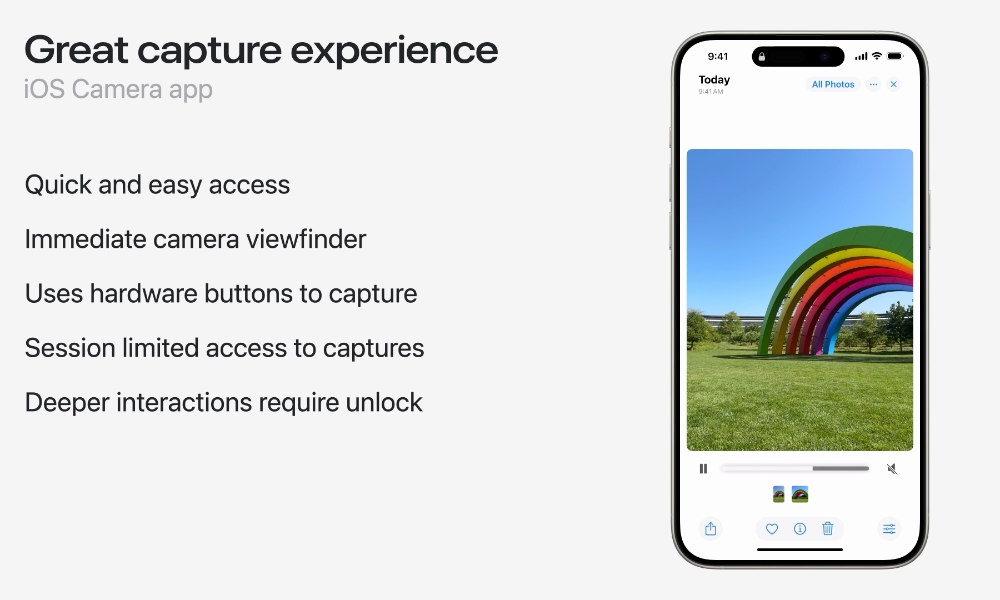iOS 18 Lets You Use Third-Party Cameras from the Lock Screen
 Credit: Valentyn Chernetskyi
Credit: Valentyn Chernetskyi
Toggle Dark Mode
In keeping with Apple’s recent willingness to embrace new levels of customization on the iPhone, you’ll finally be able to replace or even eliminate the two buttons that have been stuck in the bottom corners for the past few years.
Apple added dedicated controls for the flashlight and camera to its Face ID-equipped models in iOS 12, and they’ve stayed there, unmovable and unchangeable, ever since.
While the flashlight is helpful for many folks, some find it too easy to activate accidentally. On the other hand, the camera button has always been somewhat redundant since you can swipe to the right of your Lock Screen to do the same thing.
The good news is that Apple has finally seen the light, and iOS 18 will allow these two buttons to be used for other purposes — or even removed entirely if you’d prefer a cleaner Lock Screen.
With iOS 18, you’ll be able to swap out these buttons while editing your Lock Screen, which is done just like it is in iOS 17. Tapping one of the two buttons while in edit mode will bring up a collection of built-in options, similar to customizing the new iOS 18 Control Center, with an abbreviated list of many of the same controls.
For example, you can add standard toggles for things like Airplane Mode and Dark Mode, trigger built-in features like Music Recognition and the Magnifier, or open key apps like Calculator, Home, Translate, or Apple Remote. There are 47 built-in controls available right now, although that number may change before the final release.
However, one of those controls can be used to run any Shortcut of your choice, creating nearly unlimited possibilities for what you can assign here. If something can be done through a Shortcut, it can be done from a button on the Lock Screen.
Swapping out the Stock Camera App
Like the new Control Center in iOS 18, the Lock Screen buttons will be available for third-party developers to use, and Apple has a special treat in store for those who prefer a third-party camera app over Apple’s stock one.
Not only will you be able to replace the default camera button with another camera app, but developers can take advantage of a new feature that will let them work the same way: taking you straight to a camera view so you’re ready to snap a picture immediately — without requiring Face ID authentication first.
In other words, third-party camera apps can get the same privileges as Apple’s built-in Camera app. Apple outlined the new framework in a developer session, explaining how it will allow another camera app to run while the iPhone remains locked, saving captured photos to the built-in photo library without exposing everything else that’s already in there.
Apple aims to ensure that third-party camera apps launched from the Lock Screen provide users with at least the same experience as Apple’s own Camera app. That means the app must present a camera viewfinder without delay and allow users to use the hardware buttons to capture photos since “capturing a photo or video with the hardware buttons of the phone is a great way to give people the quickest point-and-shoot experience possible.”
Since the device will still be locked, third-party photo apps won’t be able to access network resources. This means saving photos to another cloud service like Google Photos or live-streaming video won’t be possible right from the Lock Screen. However, developers can provide an option to easily transition into the full app, prompting the user to unlock their iPhone with Face ID.
As with using the built-in Camera app from the Lock Screen, third-party apps will only be able to access photos and videos captured during the current session, rather than the entire photo library, and will have limited access to other shared data resources.
These features will also be available if a third-party camera app is assigned to the iPhone 15 Pro Action button or a button in the new iOS 18 Control Center and launched from those while your iPhone is locked, letting you use your two Lock Screen buttons for other things.
It’s worth noting that as of the first developer beta, Apple hasn’t provided a specific way to customize the swipe gestures from the Lock Screen. It’s possible that iOS 18 may automatically pick up on a third-party camera app with the new locked capture extension that’s assigned to the Camera button, but since no such apps are available yet, we’ll have to wait and see what happens. Along the same lines, rumors of a new Capture button coming to the iPhone 16 have us hoping that Apple offers a way for third-party Camera apps to be assigned to that button for even quicker access.