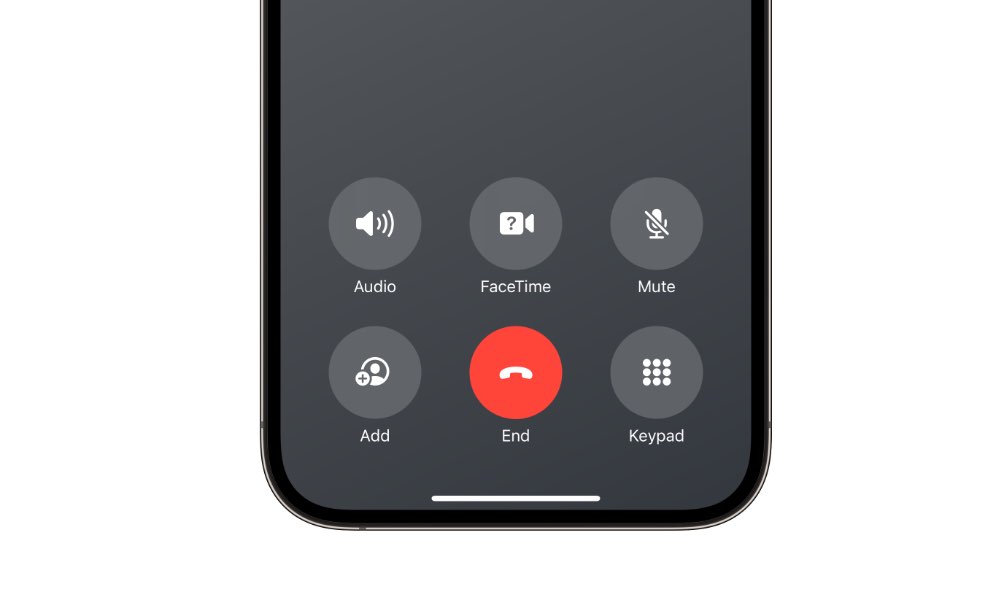The End Call Button on iPhone Is Not Moving After All
 Credit: Apple
Credit: Apple
Toggle Dark Mode
With iOS 17 now available, many people are wondering about all the new features coming to their iPhones.
However, that’s not the only reason why iOS 17 has been a big topic of discussion around the web.
You see, in an attempt to change the way the iPhone looks and feels, Apple tried moving the location of the end call button on iOS 17.
However, as you can expect, people don’t like it when companies change things they like. Fortunately, it seems Apple listened to its customers this time around.
Apple Changed the End Call Button in iOS 17
When Apple introduced iOS 17 at its June Worldwide Developers Conference (WWDC), everyone was stoked over the new changes and features the company announced.
However, not long after the first iOS 17 developer betas came out, people started to focus on a huge change: the end call button.
Yes, it seems Apple decided to move the end call button to the lower right corner of the screen. However, if you’ve used an iPhone for even a little bit of time, you likely already know you can find that button right in the center and near the bottom of your screen.
While some people didn’t mind this change, and some may have even preferred it, others didn’t like it at all. Personally, I didn’t mind this feature, but I did find myself not hanging up calls properly because I wasn’t used to the new user interface.
However, for some of the most hardcore iPhone fans, it seemed this change quickly became Apple’s most polarizing decision since it decided to ditch the battery percentage icon in iOS 16. Fortunately, just like the battery percentage, Apple decided to listen to its customers.
It Seems the End Call Button Isn’t Moving After All (Kind Of)
After this big topic of discussion, the Cupertino company decided to revert the UI back to what everyone knows and loves.
If you have iOS 17 version installed on your iPhone now, you should see the end call button right in the middle of your screen, but with a slight twist.
Instead of having the end call button below the list of options, Apple moved all the buttons to the bottom and put the end call button right in the middle.
Design-wise, the new UI looks cleaner, and it gives a lot of room for another one of iOS 17’s upcoming features: Contact Posters.
This feature lets you add a bit more personality to your contact information. That way, if you call someone who also has an iPhone, they’ll be able to see a personalized picture or a Memoji of you.
So, this design change will make it easier for people to actually see your Contact Poster without any buttons getting in the way.
You’ll Still Have to Relearn How to Use Your iPhone
Even though this is a welcome change, you might still have a hard time adjusting to the new design, at least at first.
Besides moving the end call button, you’ll also find that the mute and speaker buttons were swapped. There also isn’t a direct button for your contacts anymore, but you can still quickly add someone to the conversation with the add button (which was previously the “add call” button).
Fortunately, these changes are pretty minimal, and you should be able to get the hang of it as soon as you’ve updated to iOS 17.