The Go-To Tool to Find Anything on Your iPhone Fast

Toggle Dark Mode
Spotlight search is one of the most effective and convenient tools available on iPhone or iPad. Interestingly, it’s one of the least utilized. Spotlight Search was introduced on iOS 3 in 2009 and allows you to search for nearly anything on your iOS device from one convenient place. It was later optimized in 2008 to provide users with an even more advanced array of search result capabilities.
Spotlight Search allows you to search through a huge list of pre-indexed categories on your iPhone or iPad including:
- Apps
- Spotlight Suggestions
- Music
- Contacts
- Podcasts
- Videos
- Audiobooks
- Notes
- Events
- Emails
- Voice Memos
- Reminders
- Messages
- Bing Web Search
- Wikipedia
- News
If you’d like to start using Spotlight search to find the information you need quickly and easily, you must first make sure it is enabled. Go to:
- Settings
- General
- Spotlight Search
- Check all the categories you would like to be searchable.
- Rearrange the order of the search results by dragging the three horizontal bars on the right of the screen.
- Search results closest to the top of the screen will appear first when using Spotlight Search

Now that you have Spotlight Search enabled go back to your home screen by pressing the home button. Use the Spotlight Search tool by pulling down on your home screen from anywhere near the middle of your screen. Simply start typing what you’re looking for!
Here we can see I searched for “app.” Spotlight Search shows three application results that contain the word “App” that I might be looking for. You can see it also provided music search results as well as notes that contained the word app! It even found my dentist appointment.
It’s possible that I wasn’t searching for app and I actually meant to type “Apple.” In this case, simply keep typing and Spotlight Search will recategorize and repopulate your new search results.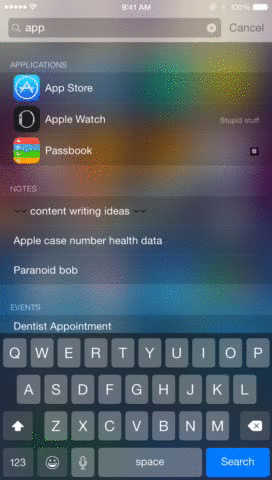
Spotlight Search will suggest a website you might be looking for such as “apple.com”. It will even populate results from your maps application, in this case Spotlight Search found an Apple Store not too far away from me.
Another great feature is Spotlight Search will populate news results for that particular topic keeping you well informed right from your home screen.
One of the most useful functions of Spotlight Search is its ability to search deep within your text messages. Lets say your daughter sent you a fabulous recipe for chicken pot pie a few months ago, and you just don’t have the energy or the time to scroll through your Messages to find it. Simply type in chicken pot pie and voila, the recipe should instantly be brought to your search results.
Spotlight Search is the easiest way to find the information on your iOS device you’ve been looking for. Whether your looking for a particular song you’d like to listen to, an application buried deep within countless folders, or even a delicious recipe that your mouth is watering for, you can find it all using Spotlight Search.






