5 Reasons Why the iPad Pro Is an Indispensable Tool for Photography

Toggle Dark Mode
Since the launch of the iPad Pro a few months ago, many creative professionals have praised the device. Artists, graphic designers and animators are among those who now use the iPad Pro as a key tool to do their work.
Photographers are another group of creative people who can tremendously benefit from the power of the iPad Pro. From the gorgeous display to the photo editing capabilities, it would be a powerful weapon in any photographer’s arsenal. The massive screen gives photographers a near perfect mobile photo editing and management canvas.
 With developers continuing to update and create more powerful apps to take advantage of the iPad Pro’s muscle, this device could easily become the primary computing device for most photographers, and while it may not be able to completely replace professional photographer’s desktops or laptops, it would still make an excellent addition for work on the go.
With developers continuing to update and create more powerful apps to take advantage of the iPad Pro’s muscle, this device could easily become the primary computing device for most photographers, and while it may not be able to completely replace professional photographer’s desktops or laptops, it would still make an excellent addition for work on the go.
This article will break down the iPad Pro and Apple Pencil along with taking a look at some of the best photo apps available for the device. So whether you are an amateur or professional you will have a great idea of how the iPad Pro can benefit your photography.
Display
The iPad Pro has a number of notable features but the headliner is the brilliant 12.9-inch Retina Display. With a 2732-by-2048 resolution, the screen on the iPad Pro is packing more pixels than even the MacBook Pro’s Retina Display. For a photographer, there’s nothing more important than the display where they both view and edit their artwork. The stunning display on the iPad Pro is perfect for the job.
The iPad Pro’s display has undergone a number of tests and has continued to score among the top displays on a tablet in the world. If you are looking for a tablet that will let you view and edit your photos in all of their high definition glory, the iPad Pro won’t disappoint.
Design and Portability
One of the major draws of an iPad has always been its mobility. Although the iPad Pro is a bit bulkier than its predecessors, it’s still nowhere near as unwieldy as a laptop.
For photographers this makes a world of difference. Many photographers do live photo-shoots, carrying around a laptop in this scenario is not only burdensome it’s also impractical. But with a workflow that immediately uploads photos to your iPad Pro it can become an indispensable and convenient tool for live photo shoots.
Apple has made it easier to transfer photos straight to the iPad after a photo shoot, but there are companies like Eyefi that offer wireless SD cards that immediately backup photos as they are taken and they can be immediately viewed on a connected iPad Pro for example.
The iPad Pro’s portability is also fantastic for any on the go photographer. There is no other device that compares to the iPad in terms of its power and its convenience. It’s now common to see someone break out an iPad just about anywhere and get some work done. But of course, in order to be a viable tool, an iPad has to provide both portable hardware and superb software. We’ll get more into applications in a minute, but apps like Lightroom by Adobe are continuing to push the boundaries between a Mac and an iPad enabling iPad users to do more than ever before.
It is hard to deny that tablet computing is the future, and it seems photography is among the professions that could go completely mobile before long. For amateur photographers, the iPad Pro already provides everything you would need to get your work done, and for professionals the same is true with exception of editing RAW image files, which I’ll cover more below, and performing major photo editing tasks that still probably need to be performed on desktop software like Adobe Photoshop.
Apple Pencil
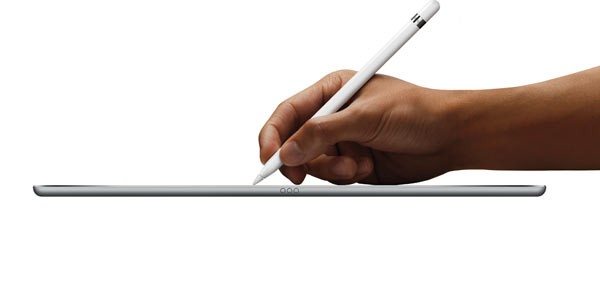 For photographers, the Apple Pencil is a necessity if you want to get the most out of the iPad Pro’s photo editing capabilities. It is a bit expensive at $99 and it is still backordered on the Apple website, but if you can get your hands on one it’s worth it. Along with the larger display and boost in muscle, the Apple Pencil is the other defining factor that separates the iPad Pro from any of its smaller siblings.
For photographers, the Apple Pencil is a necessity if you want to get the most out of the iPad Pro’s photo editing capabilities. It is a bit expensive at $99 and it is still backordered on the Apple website, but if you can get your hands on one it’s worth it. Along with the larger display and boost in muscle, the Apple Pencil is the other defining factor that separates the iPad Pro from any of its smaller siblings.
Many major developers like Adobe for example have already released updated apps that take advantage of the Apple Pencil. If you’ve ever spent anytime in Photoshop or a similar photo-editing app on the iPad, you can easily understand the benefit of having pinpoint accuracy while editing, which the Apple Pencil provides. It’s hard to express how much of an improvement this is over using your finger until you’ve given it a try.
Lightning to SD Card Camera Reader
 Along with the Apple Pencil, the Lightning to SD Card Camera Reader is another almost necessity for any semi-serious photographer using an iPad Pro. The Lightning to SD Card Camera Reader is an accessory from Apple that cost $29 and it is easily the fastest and easiest way to import photos from your DSLR camera onto your iPad Pro.
Along with the Apple Pencil, the Lightning to SD Card Camera Reader is another almost necessity for any semi-serious photographer using an iPad Pro. The Lightning to SD Card Camera Reader is an accessory from Apple that cost $29 and it is easily the fastest and easiest way to import photos from your DSLR camera onto your iPad Pro.
As the name suggests, the Lightning to SD Card Camera Reader plugs into the iPad’s Lightning connector and sports a full sized SD Card slot on the other end. When an SD Card is inserted the Photos app is opened on the iPad Pro and gives you the option of what photos you want to import onto the device.
A little known fact about the iPad Pro is that Apple included USB 3 transfer speeds to the Lightning connector. All other models only support up to USB 2 speeds. The Lightning to SD Card Camera Reader takes advantage of this upgrade and allows you to transfer photos and videos at a much higher speed.
One of the major benefits of this workflow is that it allows you to quickly view the photos you just shot on a gorgeous display while you are still on site. As good as many DSLR cameras are, the miniature 4-inch screens that most still feature are pretty terrible for viewing your shots.
No Support for RAW
For professional photographers, the iPad Pro’s lack of true support for RAW image files may be the defining reason why they will not use an iPad Pro. For those that are unfamiliar, a RAW image file is an unprocessed digital image file that preserves almost all of the original information captured by a digital camera sensor.
The easiest way to understand RAW image files is to think of them as the digital equivalent of negatives for film cameras. Similar to negatives, they are not directly usable as a final image, but they have all of necessary information needed to create a final image.
Many professional photographers shoot photos in RAW format because it allows for a much wider range of options when editing the image later. While there are a number of questionable workarounds, the iPad Pro does not truly support RAW image files and thus makes it an unusable tool for some professional photographers. In many aspects, the iPad Pro’s hardware is waiting for its software to catch up.
I have no doubt that the hardware needed to support RAW image files is there and I’m sure that are plenty of professional photographers who would be ecstatic if Apple would take action to help the iPad Pro really fulfill its name.
Photography Apps
As I just alluded to, the biggest limitation to the iPad Pro is its software. The device is hands the most powerful iPad Apple’s ever made but there still aren’t that many apps that push the device to the limits of what it’s capable of. However, there are some photography apps that are way ahead of the game and I thought I would break down a few of the best.
Let’s start with arguably the king of creative software, Adobe. Of course they are known primarily for their desktop software, they have released a number of excellent mobile apps for photographers.
Lightroom for iPad is one example and while it can hold its own in the editing department, it really excels as a photo organization tool. While most iPad apps are a scaled down version of their desktop counterparts, Lightroom for iPad works like the desktop program. It organizes photos and groups them into collections.
Even though Apple’s new Photos app is a major improvement from the old iPhoto app, if your editing workflow is primarily Adobe based, Lightroom is a better choice because of the collaborative features available with other Adobe apps.
For example, on the iPad Pro, you are able to multitask in split screen using Lightroom mobile on one side and Adobe Photoshop Fix can run side-by-side, which can both access the same libraries via Creative Cloud Sync. So you can be working in Lightroom and then simply open a photo in Photoshop Fix, edit it and the results will immediately show up in Lightroom.
Photoshop Fix is a scaled down version of the full desktop Photoshop experience, and while it’s powerful in its own right, it is an example of the iPad’s limited software. I may be wrong, but I would bet that the iPad Pro’s software is capable of running the full version of Photoshop, but Adobe has yet to release a full fledged desktop class app for the iPad Pro.
I hope that over the next few years this will change. Also, I should note that you need an Adobe Creative Cloud subscription to take advantage of these apps, which start at $10 a month.
Another notable app for iPad Pro is Pixelmator. Similar to Adobe, Pixelmator made a name for itself on the Mac, but recently brought a scaled down version of their software to the iPad as well. They have recently updated the app to take advantage of the iPad Pro’s display and the Apple Pencil.
Pixelmator is exclusively an editing app and if you prefer using this app, I would suggest using Apple’s Photo app for organization as Pixelmator does an excellent job importing and editing photos straight from your camera roll on the iPad Pro.
I would also recommend check out Snapseed, an app acquired by Google a few years ago. I know that for many Apple junkies most things with Google’s fingerprints are anathema, I’ll admit I’m a bit this way but I will give credit where credit is due. Snapseed has some excellent professional editing tools and is frequently updated to take advantage of Apple’s latest software updates. Snapseed was among the first photography apps that were optimized to take advantage of the iPad Pro’s display and unlike many photo-editing apps it really keeps things simple to use.
Conclusion
 Beyond the photo organizing and editing capabilities, many photographers gravitate towards the iPad Pro for its capacity to handle all of their other necessary computing tasks while they are on the go.
Beyond the photo organizing and editing capabilities, many photographers gravitate towards the iPad Pro for its capacity to handle all of their other necessary computing tasks while they are on the go.
There is no general everyday task that the iPad can’t handle, and it’s a whole heck of lot easier to tout around that a laptop. Considering the iPad Pro as a whole and bearing in mind its convenience compared to a 15 inch MacBook Pro, the device strikes an excellent balance of power and portability and I have a hard time not recommending the device to any intermediate or professional photographer.
As I mentioned earlier, the only person I would recommend stick to their desktop or laptop is the professional photographer that does not want to give up true RAW image file manipulation, which I’m sure is still a good number and for good reason. The iPad Pro is another strong step forward for Apple and I think it can be a laptop replacement for a number of people, but it’s not quite a full fledged desktop replacement for RAW shooting professional photographers.
Give it a few short years though and I bet I’ll be singing a different tune.
Learn More: How to Erase on iPad Pro Using Just Your Finger






