How to Use iOS 10’s New ‘Bedtime’ Feature and Develop Healthier Sleep Patterns
 Credit: iDB
Credit: iDBToggle Dark Mode
A handy new utility baked into Apple’s iOS 10 is what the company is calling ‘Bedtime’. The feature, which is built into the revamped clock app in iOS 10, allows you to set advanced alarms in accordance with your ideal sleep-wake schedule.
In contrast with the standard alarms feature on iOS, Apple has incorporated within Bedtime a slew of advanced features — such as soothing wake up melodies, optimal volume programming, and more which is meant to ease you out of sleep, slowly but surely, as opposed to startling your body into wakefulness in one pungent sweep.
Once you start using Bedtime, your iPhone will automatically record your sleep data and send a copy directly to your Health app. This data can then be analyzed to determine whether or not you’re meeting your daily sleep goals.

Using Bedtime in iOS 10 is as simple as the features’ user interface, itself. When you open Clock in iOS 10 for the first time (by swiping up from the home screen to reveal iOS 10s Control Center, and then selecting the new ‘Bedtime’ icon) > Select ‘Bedtime’ from the center of the bottom toolbar > Select Start > at which point you’ll be asked a few questions — such as what time you usually like to get up in the morning, how many hours you like to sleep at night, and so on.
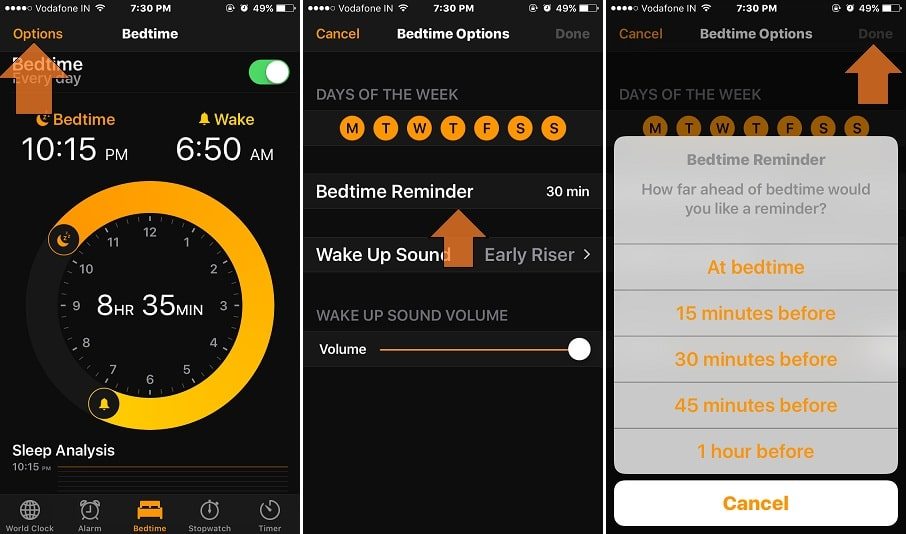
During the introductory set up process, you’ll be asked to provide your desired sleep-wake schedule, as well as what nights of the week you’d like the Bedtime alarms to go off on. Once you initiate the feature for the first time, however, you’ll be given the option to change the information originally provided.
You can do this by simply sliding the respective icons around the circular clock face to either raise or lower the sleep or wake times, respectively. The number you see in the center of the screen is the number of hours you determined you’d like to sleep.
We’ve included a helpful demonstration video for you below, which, provided courtesy of YouTuber Tony H., walks you through the process of setting up Bedtime on your iOS 10 device.
You’ll also be able to explore all the unique Bedtime-only features — such as special alarms, for instance — by navigating the main set up as shown in the video.
It’s important to realize that Bedtime is, above all else, meant to work in conjunction with Apple’s Health app — by helping to ensure you’re getting a sufficient, quality sleep at night. If you have already downloaded iOS 10 beta on your device, give Bedtime a try. Or, if you’d rather wait until later on this fall when iOS 10 touches down for the mainstream, jump keep this cool new feature in mind. Bedtime can seriously improve the quality and consistency of your sleep.
Are you excited for iOS 10 and Bedtime? Let us know in the comments!






