9 Awesome New Features Coming to Apple’s iPad in iOS 10

Toggle Dark Mode
Despite the fact that Apple spent an impressive amount of time outlining all of the new and exciting features coming to iOS 10 this fall at the company’s annual Worldwide Developers Conference (WWDC) earlier this month, very little was spent talking about how those features would benefit the Silicon Valley tech-giant’s larger iOS devices.
Indeed, Apple’s iPad has become quite the polarizing device in the tech-world. Students use it in the classroom, professionals use it at work, and the rest of us use it for exactly what it is — a multi-faceted, multi-purpose productivity, gaming, and cinematic powerhouse, among so many other things.
But did you know that iPad will also be treated to a rather substantial assortment of enhancements thanks to iOS 10, too? Check out these features that are slated to grace the iPad in just a few short months!
1. Three-Pane Split View on 12.9-inch iPad Pro
Want to view your mailboxes, their contents, and individual messages all at the same time? So do we! And fortunately, in iOS 10, you’ll now be able to do just that. For Notes and Mail in landscape mode on iOS 10, you’ll be able to view all three viewing panels, side-by-side, simply by toggling the new 3-pane view button on and off at your discretion.
2. Swift Playgrounds App for iPad
Unveiled at WWDC earlier this month, the all-new Swift Playgrounds app for iPad is a great app for teaching the otherwise inexperienced, younger generation of Apple users all the essentials of coding apps using Swift — one of Apple’s proprietary iOS coding platforms. No, unfortunately there’s no Xcode for iPad yet. However, for the inquisitive among us, Swift Playgrounds is the fundamental building block to higher ground in the coding world.
3. Split Lock-Screen
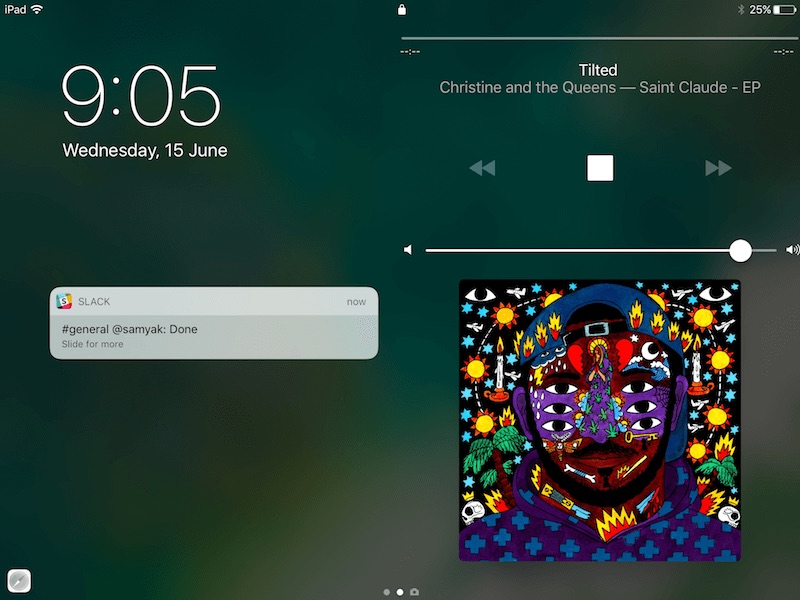
By orienting your iPad into landscape mode on iOS 10, you’ll be able to view a dual-pane display of both your notifications and media view panels on the same lock screen.
4. Collaborate on Notes
By tapping on the new “Add People” button in iOS 10 Notes, you’ll be able to invite others to collaborate on — share, edit, perfect, and print — all your iOS Notes projects.
5. iPad as a Smart Home Hub
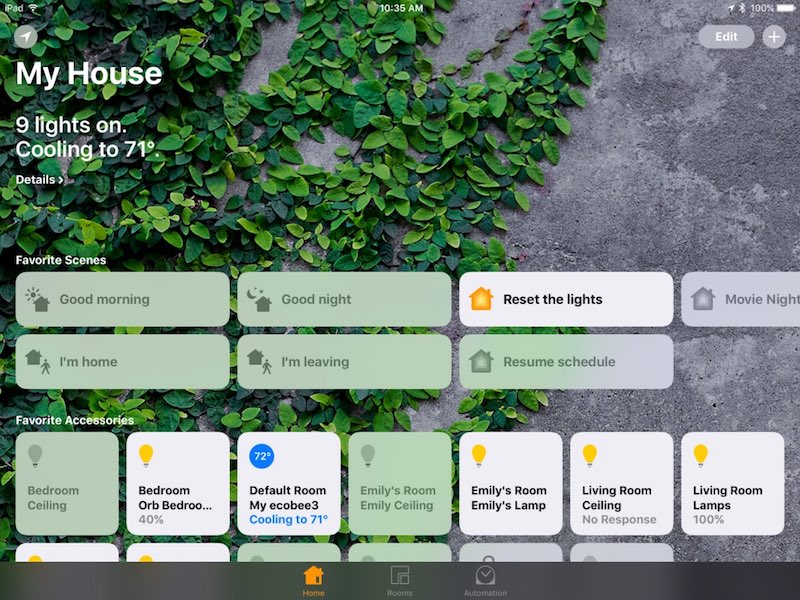
With iOS 10’s cool new HomeKit app, you’ll soon be able to control all of your HomeKit-enabled devices from either your iPhone or iPad, but wouldn’t it be nice if others — say, for instance, your children or guests — could control these devices at their discretion, as well? Well Apple has made it so that an iPad, when connected to your Wi-Fi network, will be able to act as a hub — from which you can view, manage, and regulate your entire family of iOS HomeKit-enabled devices.
6. Proactive Dual-pane Screen
We saw at WWDC how iOS 10 will feature an all-new lock screen widget view, whereby swiping to the right of the default screen will reveal a plethora of new widgets by which you can view notifications, app-specific updates, and more. However, on iPad in landscape mode, you’ll be able to view both screens side-by-side, without having to swipe.
7. Redesigned News app and Apple Music Interfaces
Boasting a similar design language, Apple’s News and Music apps will feature from-the-ground-up overhauls in iOS 10. The new themes, which are optimized for iPad’s massive, gorgeous display are appropriately big, bold, and beautiful.
Accordingly, Apple’s new News and Music apps for iPad will soon feature considerably more modern and refined user interfaces — featuring the ability to ensure you’re reading with ease, and navigating your Apple Music library unlike you ever thought possible before.
8. Unlimited Safari Tabs
As it stands, on iOS 9, you’re only able to open up to 36 tabs in Apple’s Safari web browser. And while that may seem beyond sufficient to most of us, some people might prefer to just let loose and open as many as they want.. And iOS 10 will effectively resolve that limitation in iOS 10 by allowing you to open new tabs to your heart’s desire.
9. Split-Screen View in Safari
On newer iPad models that support split-view (iPad Air, Air 2, mini 4, and both iPad Pros), iOS 10 will allow you to open two tabs in Safari, side-by-side.
Accessing dual-tab view in Safari will be a bit tricky, however. You’ll need to press and hold on the second tab in Safari, and then move it all the way to the edge of the screen. Once the black area appears, simply release your finger, and voila, you now have two tabs open at the same time!
What’s your favorite feature coming to iOS 10 for iPad? Let us know in the comments!






